Share Image And PDF Presentations Online With SlideSnack
SlideSnack is a web service for sharing presentations online. It works pretty much like SlideOnline, with the exception that users cannot directly share PowerPoint presentations and require converting presentations to PDF or JPG format before they can be uploaded. As many devices are not compatible with presentation applications like Microsoft PowerPoint, Keynote and OpenOffice files, having your presentation available online can be quite useful for sharing it with multiple user, regardless of the device they are using.
SlideSnack is pretty straightforward to use as all you have to do is to upload a PDF or JPG presentation, customize its layout and select a custom template to enhance its look and publish it online. Furthermore, you can also record comments or notes and create a slidecast with presentation and voice over.

To use SlideSnack you can sign up for a new account or simply login using a Facebook, Twitter or Google account.
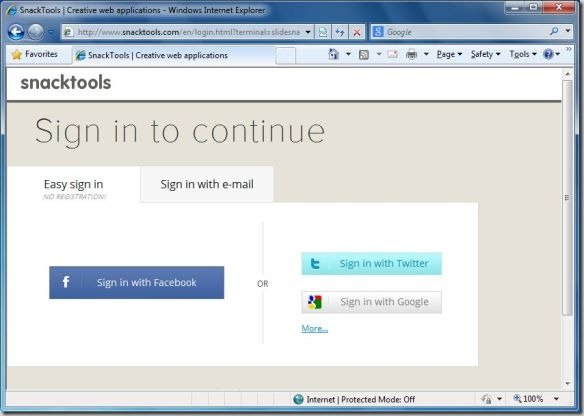
In the next step, add a presentation title and upload your PDF or JPG presentation. In case you don’t know how to convert a PowerPoint presentation to PDF format, then see our post: How to Convert PowerPoint Presentations To PDF Format.
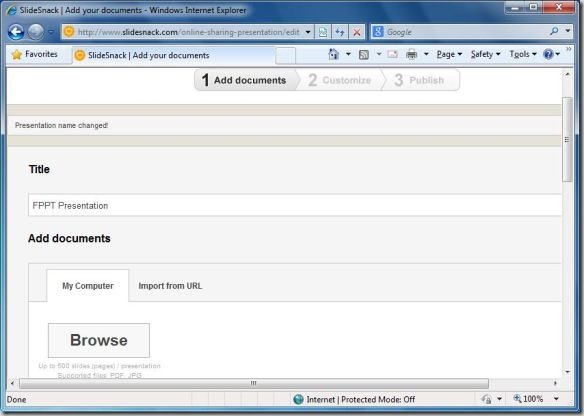
This will upload all pages of the PDF file as slides. During testing we converted a PDF document with more than 100 pages to an online presentation. The conversion time of SlideSnack was quite remarkable and the conversion was quite seamless. Once the presentation has been processed, click Next to proceed to the next step.
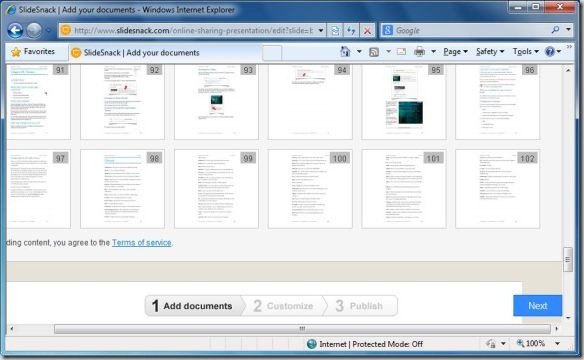
Finally, you can select a template to further enhance the look of your presentation and preview your slides before publishing your presentation. Furthermore, you can also select the presentation size, texture, enable fullscreen mode and document download button, allow sharing of the presentation, as well as configure auto slide and highlight options.
Related: Download Awesome Slide Designs and Professional PowerPoint Presentation Templates at SlideModel.com
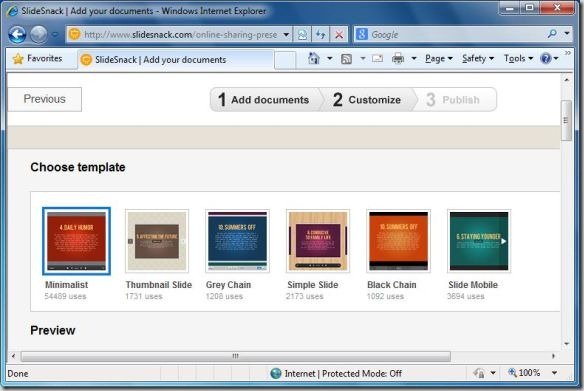
The published presentation is displayed with a navigation menu with a zoom, full screen and slide navigation options (to switch between the next and previous slide). Furthermore, you can use the Share button to share the presentation by getting a sharing URL and via Facebook and Twitter. You can also acquire an embed code to add the presentation to a blog.
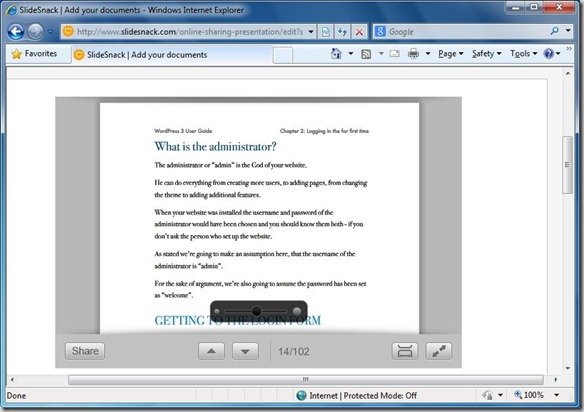
The free version of SlideSnack comes with certain limitations which can be removed by upgrading to the Premium version which has a starting price of $14 per month.
Go to SlideSnack
