Provide Consultancy Services And Bill Clients For Calls With Saypage
Many online platforms are making it increasingly easy to help businesses integrate their services. Such services often cater for both individuals and businesses to cost effectively sell their services with the help of a comprehensive set of online tools. One such service is Saypage.
What is Saypage?
Saypage is an online service for offering video consultation services where you can bill clients for online calls, events and appointments. Whether you intend to offer legal services, healthcare advice or IT based troubleshooting, you can start making money by joining Saypage to offer your services or integrate Saypage in your business model to cost effectively provide consultancy services, with the utility to instantly bill clients, with the option to share files (e.g. PowerPoint, MS Word, PDF or image files) and conduct voice or video calls, with whiteboard sessions.

How To Use Saypage
Saypage is extremely easy to use and you can get started by signing up for a new account or logging in using a Facebook, LinkedIn or Twitter account.
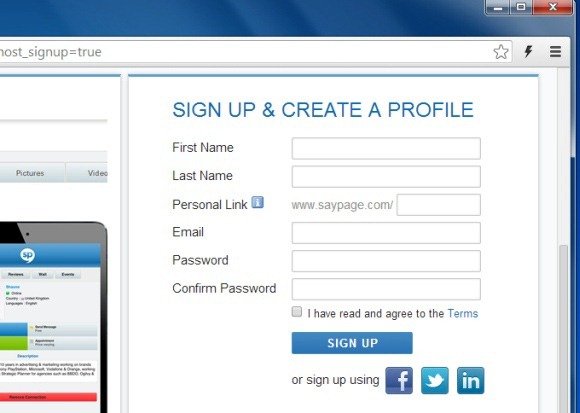
Once you have signed up, it is best to head over to the Create Profile section to enter relevant information about yourself and the services that you intend to offer.
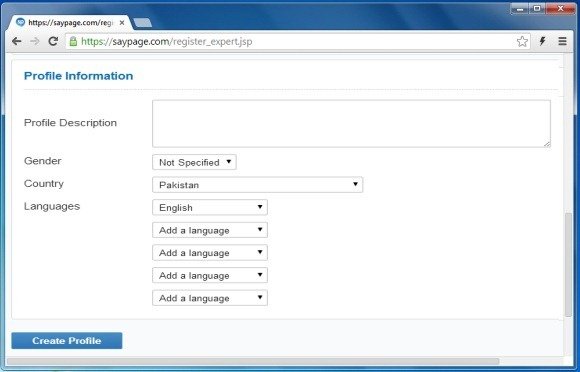
Interact With Clients Using Any Internet Connected Device
Your Saypage profile can be accessed using any device with an internet browser, be it a PC, Mac, smartphone or tablet. You can either let your profile be listed at Saypage by keeping it public or restrict its access.
- Charging clients: Visitors can send you messages for free, however, you can charge them for voice and video calls.
- Enterprise users: If you wish to integrate Saypage for your business, you can group multiple Saypage profiles to create a video contact portal. Using this mechanism can allow you to eliminate the cost for housing and maintaining your own hardware and VOIP setup and make use of Saypage to get things done for you.
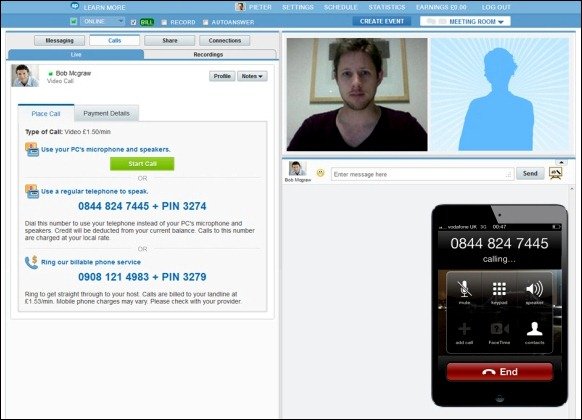
Saypage Meeting Room
When conducting meetings, the Communicator handles the entire communication, which may include an HD video call, voice call, whiteboard sessions or messages, with a single or multiple participants. The Calls tab is meant to answer calls, whereas messages are managed via the Messaging section.
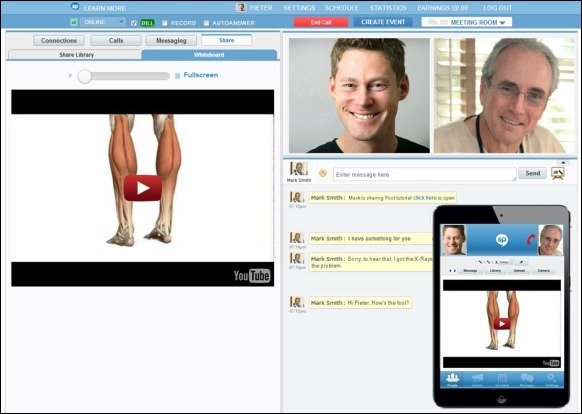
Saypage is quite handy for not just consultancy calls but you can even use it for webinars and remotely presenting presentations. this is because you can share images, documents and use the whiteboard to make your call sessions more meaningful.
Go to Saypage
