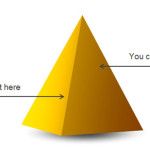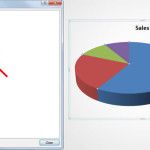Free Business Brochure Template For Word 2013

The purpose of brochures may vary from business to business. Some use brochures to sell a product or to promote their services. Nevertheless, a good brochure is one that first grabs the attention of its audience. Second, it should inform about the product or service and convince people to try it out.