Opening Day Balance Sheet For Excel
Companies have opening day balance sheets to keep track of various aspects of their finances such as assets, liabilities, and owner’s equity. It is called a balance sheet because your assets must be equal to your liabilities and owner’s equity, maintaining balance. This can be tricky when you don’t have much of an accounting background, but there’s a trick to creating an easy opening day balance sheet, which we will discuss below.

The Opening Day Balance Sheet for Excel is a useful template for anyone who owns a business and needs a way to easily create a balance sheet for their daily business operations. This Opening Day Balance Sheet is an Excel template, and you can use it with any of the latest Excel versions, while those with earlier versions can still enjoy backward compatibility.
Accounting Made Easy
This accounting Excel template is easy to use and navigate. You don’t need to be an accounting expert to create your very own opening day balance sheet for your own company.
The worksheet features a clean layout that can suit your company, whatever your industry is. This template can even be used for presentations, such as periodic financial reports.
It has the title, Opening Day Balance Sheet, in clean and bold letters. Underneath is a table divided into two columns. The left-hand side is for Assets while the other is for Liabilities.
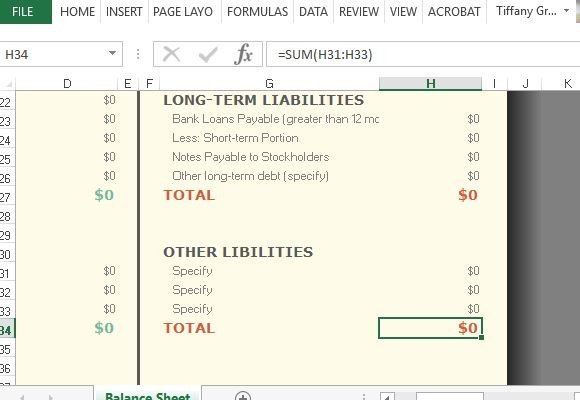
You Don’t Have to be an Accounting Expert
In the Current Assets column, you can follow the guide and the samples given so you can easily create your balance sheet. Just type in the given space the Cash in Bank, Inventory, Prepaid Expenses, and Other assets. You can also type in the amounts of your Fixed Assets such as Machinery and Equipment, Furniture and Fixtures, Leasehold Improvements, Real Estate/Buildings, Other fixed assets. If you also have other assets that do not belong in the two asset categories, you can put them in the Other Assets. The totals are then automatically calculated as you type in your amounts.
The same goes with the Liabilities column. Here you can type in your Current Liabilities such as Accounts Payable, Taxes Payable, Notes Payable, Current Portion Long-term Debt, Other Current Liabilities. There is also a section for Long-term Liabilities such as Bank Loans Payable, Notes Payable to Stockholders, and Other Long-Term Debt. Other Liabilities section is also provided.
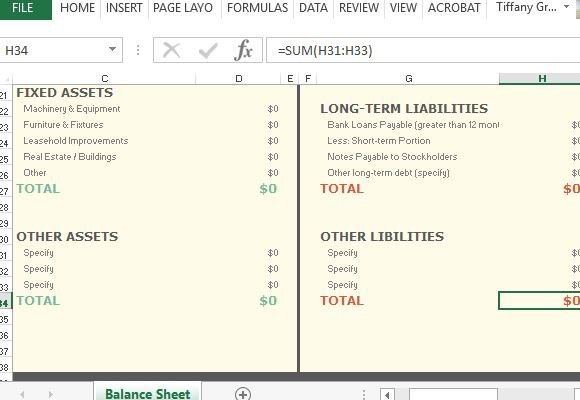
What’s great about this template is you can upload it to your OneDrive account so you can access it anytime and anywhere using a desktop computer or mobile device.
