NearPod: Engage Students With Powerful Interactive E-Learning Lessons
We have previously covered a number of interesting e-learning platforms such as PearDeck, PlanBoard and the Mystery Skype Game, to name a few. NearPod is another very interesting platform which enables giving interactive e-learning lessons which can be broadcasted via the Internet and created using not only PowerPoint files but also videos, interactive activities and more. Furthermore, NearPod offers something that many e-learning web apps are yet to catch up on, i.e. support for VR (Virtual Reality).

Create Interactive Lessons for your Students
If you are a teacher, you can begin using NearPod by signing up for an account. You will be asked to enter details about your country, school, the grade you teach and the subjects you’re interested in.
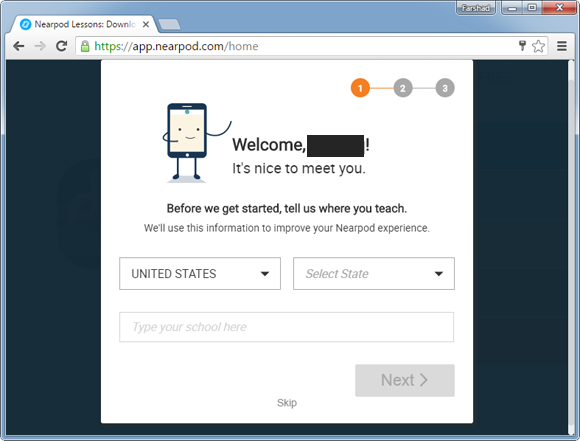
The information you provide will be used to show you relevant content. For example, you will notice that NearPod gives a lot of content suggestions which can help you create interactive lessons by incorporating powerful content such as interactive field trips.
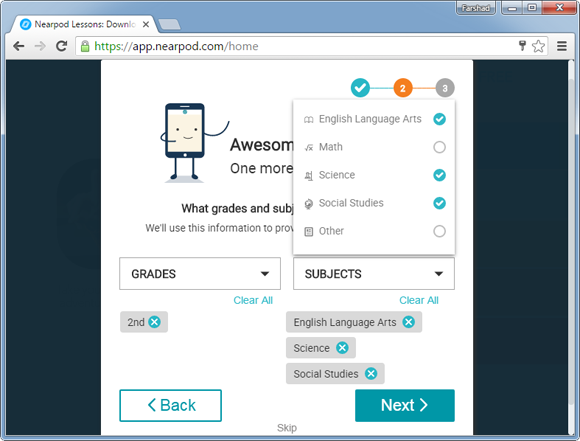
Create Engaging Lessons using VR Technology
Making a NearPod lesson is as easy as making a PowerPoint presentation, with more interactive options. You can add slides, which can contain an activity, web based content or your custom content.
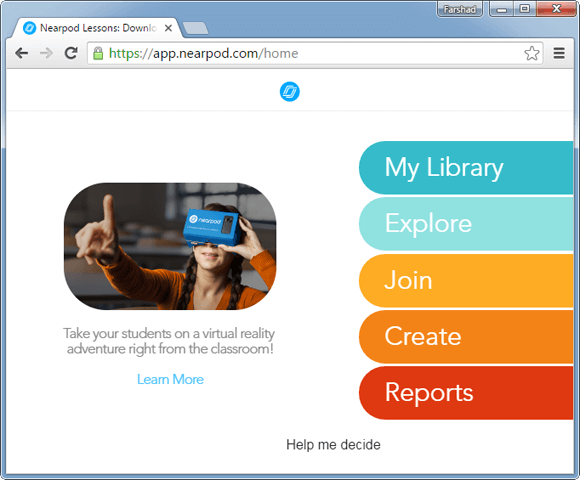
When making a slide, you are given the option to create PowerPoint like slides using text, images and audio, as well as videos from YouTube or cloud accounts such as Google Drive, Dropbox or Box.
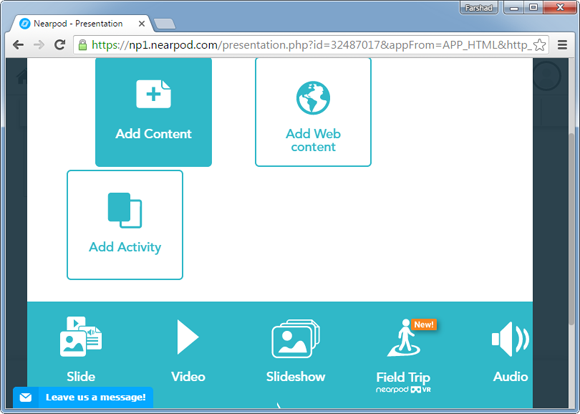
You can also upload your own videos. Similarly, you can upload PowerPoint templates, fetch content via website, images via Google, polls, quizzes and include interactive field trips.
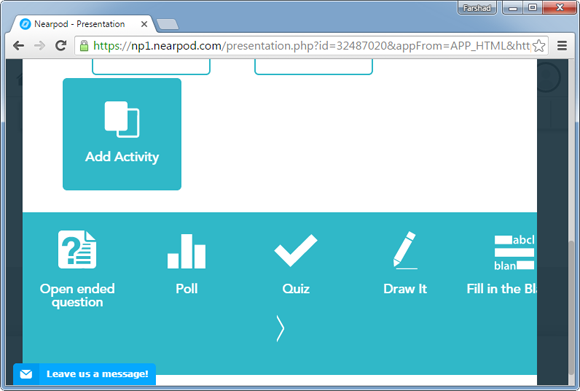
Interactive field trips are interesting in the sense that they make use of VR technology and the added ‘trips’ are 360 degree rotatable images which can be included in lessons. NearPod also offers its own VR kit which can be used for students at school.
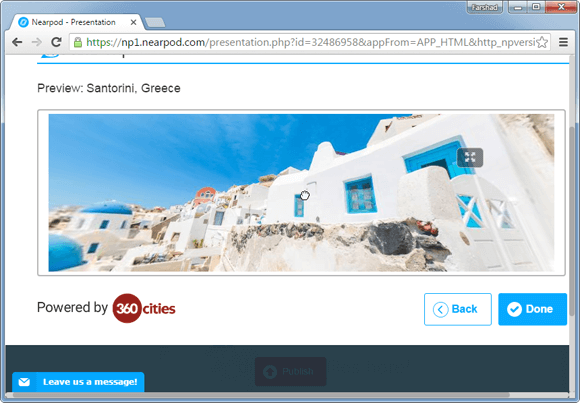
Broadcast Lessons Online
You can also make it easy for your students to be able to follow your lessons on their mobile devices by broadcasting the lesson online. Your students can join in by adding a code that will be provided to you to share with them. NearPod also supports Google Classroom and you can also share your Pin using email, social media or direct link.
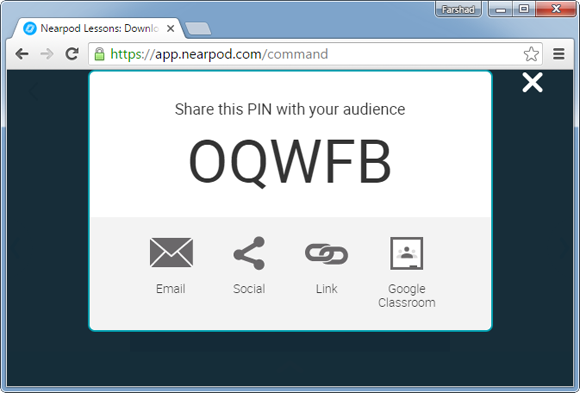
As you can see from the screenshots below, students can join a lesson without a NearPod account by going to the NearPod website, entering the lesson code and picking a nickname. This will allow them to view the same slides as the presenter is presenting.
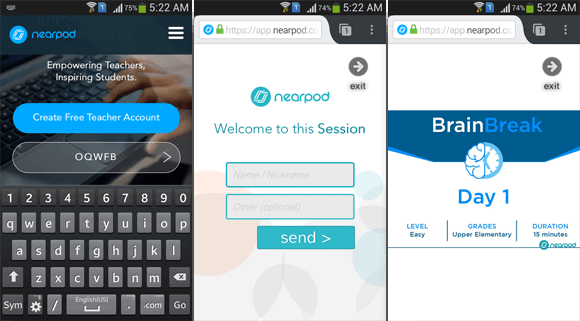
NearPod is not just a place for creating lessons for students as you can also interact with people from your school. Your lessons can be saved to your library for easy access and so that you may be able to reuse them anytime. There is a lot more to NearPod than we were able to squeeze into a single review, hence, there is a lot to explore and you will have to try out this awesome interactive e-learning platform for yourself to understand the depth of what NearPod can offer you and your students.
Go to NearPod
