ADDIE Model and Best ADDIE PowerPoint Templates
Last updated on September 24th, 2023
Instruction Design (ID) or Instructional System Design (ISD) is used in the development of instructional videos. There are a number of models used for instructional design to make the identify the needs of the learners and to cater for those needs. One of the most commonly used ISD model is ADDIE. In this post we will provide you with an in-depth introduction to the ADDIE Model with suggestions for the best PowerPoint templates to help you present your ADDIE related presentations.
What is ADDIE Model?
ADDIE is used by training developers and instructional designers for creating courses that can cater for the needs of the learners. It is an Instructional System Design or ISD framework which consists of five phases which also make up the name ADDIE, i.e. Analysis, Design, Development, Implementation and Evaluation. ADDIE is quite widely used and many other ISD models have been derived from ADDIE.
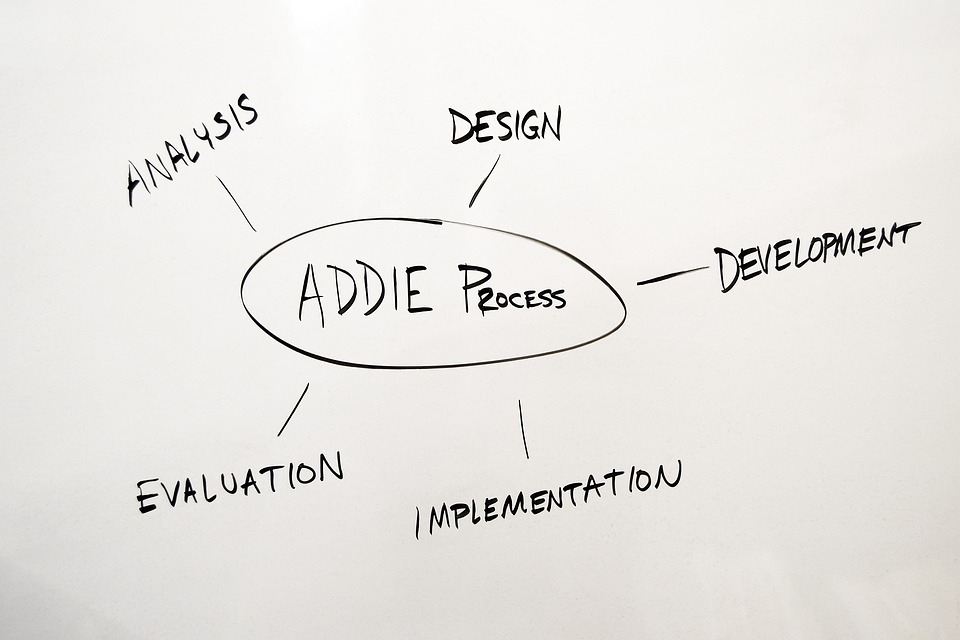
Key Elements of the ADDIE Model
The ADDIE Model consists of five stages, each meant for ensuring that the final output is able to cater for the needs of the learner and to ensure that the process is seamless from analysis to evaluation.
Analysis: As the name suggests, the Analysis stage is meant to analyze the needs of the audience and to determine what might be the best way to cater for the needs of the learners. The instructional needs and desired results are identified during this stage. This stage identifies the problem, the audience, the learning goals and the time needed for the development process.
Design: The Design stage is meant for drafting an outline for the content and how it will be designed. This includes converting the learning goals into clear learning objectives, content planning to sketch out storyboards and wireframes, and scripts written for the development of videos and voiceovers.
Development: The outline created during the Design stage is used to develop content during the development stage. During this stage the assessment tool is also created to evaluate the content later. The storyboards and wireframes created in the previous step are used for the development of content and videos and voiceovers are recorded and edited.
Implementation: This is the stage when the final product is presented to the intended audience, such as in a classroom. The implementation phase might include a pilot test or an actual launch of the final product.
Evaluation: The evaluation stage assesses if the desired outcomes were achieved and if the problem that was to be addressed was resolved. The evaluation in the ADDIE Model can be formative and summative. The former is used for assessment throughout out the ADDIE process, whereas the later is used at the end to determine if the desired results were achieved.
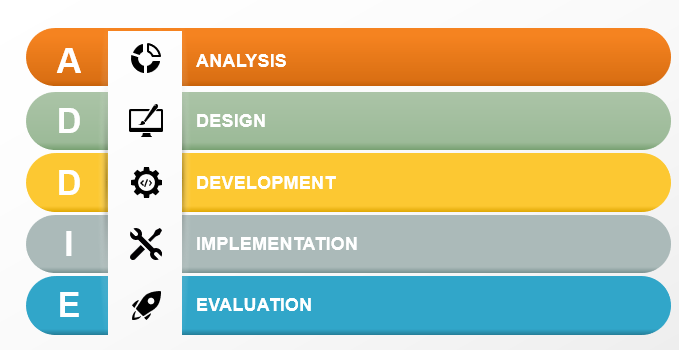
Understand the ADDIE Model in Less than 2 Minutes
Here is a video which briefly explains the ADDIE Model and its five key elements in less than 2 minutes.
Alternatives to ADDIE Model
There are a number of alternatives to ADDIE Model. We have listed a few ADDIE alternatives to see what the substitute for it can be.
RASE Model
The RASE Model stands for Resource, Activity, Support and Evaluation. This model was developed in 2013 to guide educators regarding the relationship between material, activities and the assessment used for learning. The model was developed by Daniel Churchill, Mark King, Bob Fox and Beverley J. Webster. The model argues that content and the resources used aren’t enough for achieving desired objectives for learning outcomes. This is because as per the model, the teachers need to consider the Activity to engage students and help them learn, Support, to provide them with the required help for problem solving, and to provide information in a structural manner to evaluate the results.
OAR (Objectives, Activities, Resources)
The term OAR stands for Objectives, Activities and Resources. This model was developed to maintain focus on the context of a learning system, to create simple graphical learning aids, create products with simple terms to ensure they don’t become too complex, and to represent the operations in basic order.
Backward Design Model
This is an old model which has been around for over 70 years. Using this model, the instructors start with the outcome they intend to achieve, followed by identifying evidence that can lead up to achieving objectives, with the plan for instructions that can help the learners offer the evidence. This model can be summed up in three stages, i.e. identification of desired results, determining acceptable evidence and plan of activities and instructions.
Best ADDIE Model PowerPoint Templates
We brought you a collection of the Best Circular Diagrams & Templates for PowerPoint in a previous post. This time we will provide you with a few ADDIE Model templates with diagrams and layouts suitable for creating presentations that can help you present the analysis, design and development phase, implementation of your output. You can use these templates at various stages, such as at the initial phase when the ADDIE process is in discussion, during the implementation phase or at the evaluation of your outcomes.
1. Circular ADDIE Model PowerPoint Template
With circular ADDIE diagrams and vibrant slide designs, this template provides a 6-step slide deck for ADDIE presentations. The first slide shows the complete model, followed by individual slides highlighting each of the five ADDIE stages. You can use these slides to discuss your ADDIE process in detail, as well as use the introductory slide to reveal the complete model.
Go to Download Circular ADDIE Model PowerPoint Template
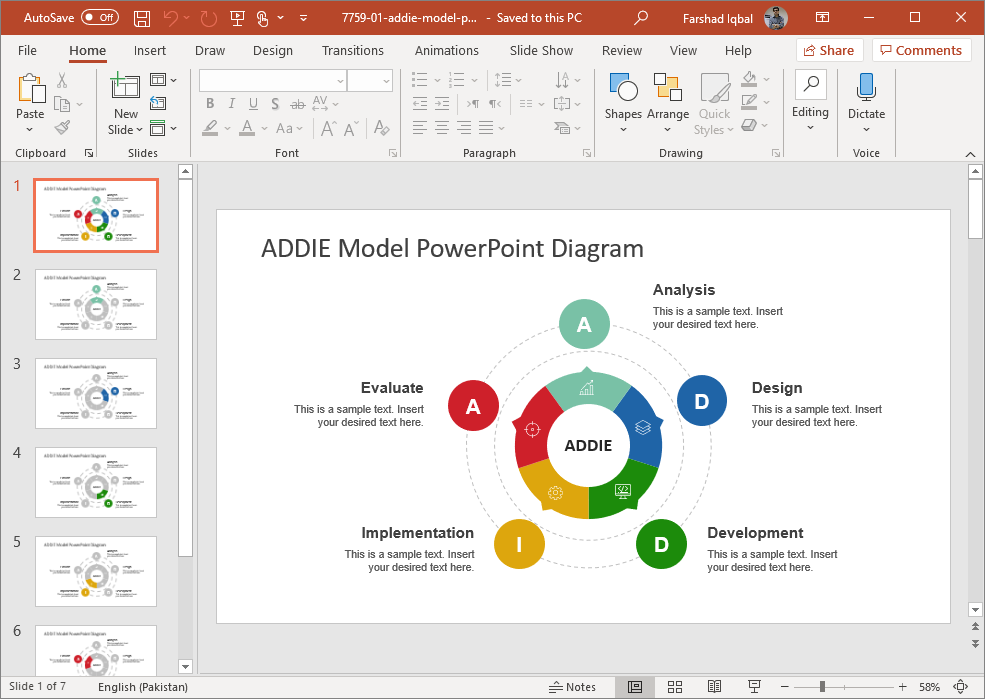
Source: Circular ADDIE Model PowerPoint template (SlideModel)
2. ADDIE Model PowerPoint Template
This is a two slide template which shows a circular and linear ADDIE Model. You can use both the customizable slides for creating ADDIE diagrams for inserting in your presentations. You can also duplicate the sample slides for creating an entire presentation out of the ADDIE diagrams in sample slides. The content in these slides can be edited using drag and drop functionality and PowerPoint Ribbon menu options like Shape Format.
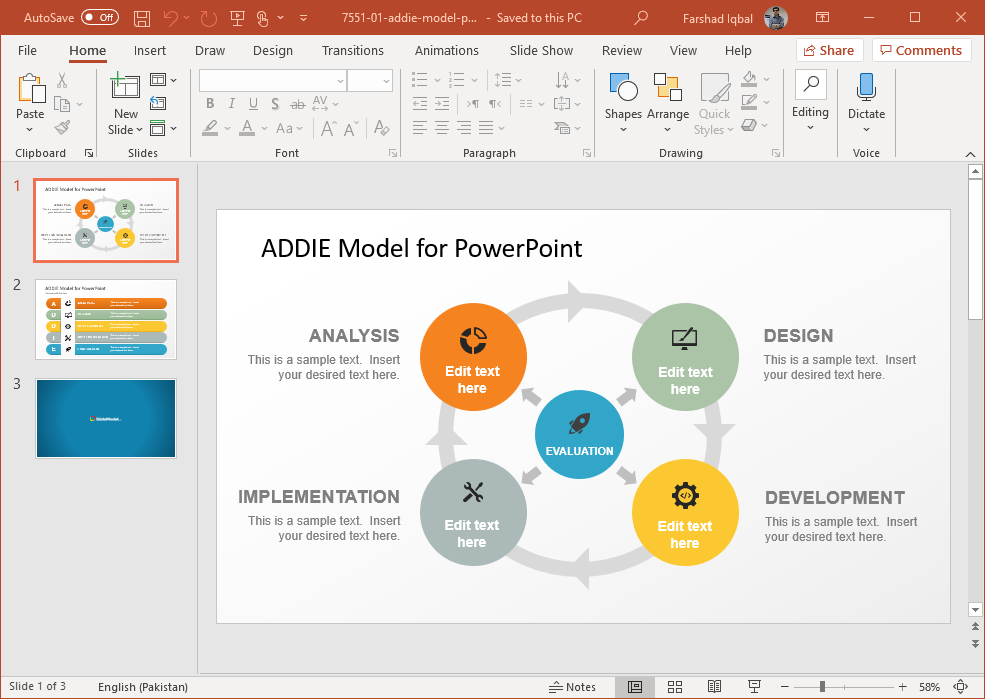
Go to Download ADDIE Model for PowerPoint
ADDIE is one of the most widely used Instructional System Design frameworks, which can help in streamlining the process of analyzing, designing, developing, implementing and evaluating content to achieve desired learning outcomes. While there have been various ADDIE alternatives over the years, many of the ISD models have been variants of ADDIE, making it still one of the most relevant ISD models. You can present the ADDIE Model using the ADDIE PowerPoint Templates given above or via the link given below.
