How Colors Affect PowerPoint Presentations
Last updated on October 20th, 2023
Color is not just a visual element; it significantly influences the perception of your audience. In a PowerPoint presentation, the appropriate use and combination of colors can determine the effectiveness of your message. From aiding retention to ensuring visual appeal, colors hold immense power in shaping the audience’s experience.
Impact of Colors on the Audience
The interplay of colors affects not only the aesthetics of your presentation but also the message it conveys. A well-chosen palette can make your presentation memorable, while a mismatched one can divert or even confuse your audience. Thus, it’s imperative to choose colors for presentations that not only look good but also align with your intended message.
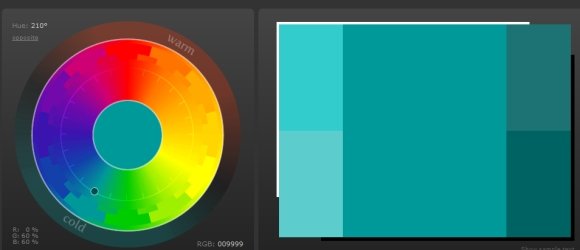
Color Combination Tips for PowerPoint Presentations – Selecting the Right Colors for Your Slides
Deciding on a good color palette for your presentation slides is a pivotal step at the outset of your slide creation process. In today’s corporate landscape, many organizations have standardized templates equipped with brand-specific colors, especially for external presentations, to maintain brand consistency. In such scenarios, you may be restricted in your color choices. However, for internal presentations or in more flexible settings, you have the liberty to select your preferred colors. When curating a good color palette for your presentation, consider the following tips to enhance its visual appeal and effectiveness.
- Avoid Clashing Colors: Some color pairs, like red and blue, orange and blue, and red and green, can cause visual discomfort and should be avoided. These combinations can appear to vibrate when placed next to each other, detracting from the content.
- Background Patterns & Graphics: While patterns or graphics can add visual interest, ensure they remain subtle. A loud or busy background can overshadow the content, making it challenging for the audience to focus.
- Psychological Impact of Colors: Different colors evoke different emotions and perceptions. For example:
- Blue signifies confidence
- Brown symbolizes simplicity
- Purple represents wisdom
- Yellow evokes happiness
- Green is associated with the environment
- White denotes purity
- Ensure Adequate Contrast: A common pitfall is not providing enough contrast between text or graphics and the background. To ensure legibility, your content should distinctly stand out against its backdrop.
In our website, you can download presentation templates featuring different combinations of colors. For example, you may want to download blue and gray backgrounds, just blue PowerPoint templates, white templates for PowerPoint, or templates with green background color.
Best Colors for Presentations
When deciding on a color scheme, it’s essential to understand the setting and the audience. For professional or corporate presentations, neutral colors like blues, grays, and whites are often preferred as they exude professionalism.
However, for creative or educational presentations, brighter colors like yellows or greens can be more engaging. Always prioritize readability and avoid overly bright or neon colors that can strain the eyes.
Here are some extra considerations when choosing the best colors for your presentations.
- For a variety of reasons, there are some colors should not be used together. They are; red and blue, orange and blue, red and green. These color combinations may cause a disturbing effect for the viewer and vibrate against one another.
- If you want to use a pattern or graphic in the background of your presentation slide then make sure it is subtle. Many presenters want to make their slides visually appealing by having a pattern or graphic, however it is equally important to use them with caution.
- According to the recent studies, it is found that different colors show different general feelings in various people. There are some interpretations for colors such as; Blue denotes confidence, brown-simplicity, purple-wisdom, yellow-happiness, green-environment and white-purity.
- The biggest mistake presenters make while making a presentation is not having enough contrast between the colors chosen for the text or graphics and the background. Therefore, if you really want the audience to see the graphic or text on the screen clearly, then make sure they must be in line with the background color.
Optimizing Color Contrast for Readability
For maximum readability, it’s crucial to select slide colors with high contrast. When employing dark backgrounds, complement them with light-colored text and vibrant accent colors. Conversely, light backgrounds benefit from dark text and prominent accent colors, ensuring that audience members can effortlessly read the content and discern any graphs or shapes.
Tools for Choosing Presentation Colors
The digital age offers a plethora of free online tools to assist in selecting the perfect color scheme for presentations. Some notable options include:
- Hexu.al
- Color.hail.pixel.com
- ColourLovers
- Flat UI Colors
- Brand Colors
Nowadays, if you will browse the Web you will come across a wide range of tools that will help you in deciding the best color scheme for your presentation. They are: hexu.al, color.hail.pixel.com, ColourLovers, Flat UI Colors, Brand Colors, and many more.
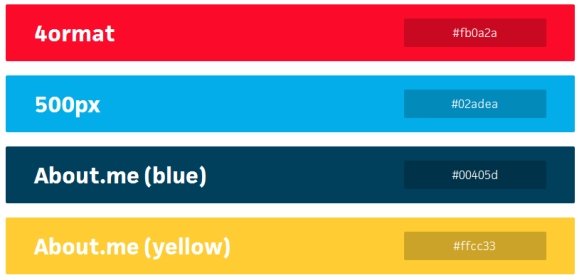
Hence, by keeping in mind the above mentioned useful points, you can increase the impact of your message on your audience. So, next time when you prepare a presentation, use a color combination that leaves a great impression on your audience.
Final thoughts
Armed with the knowledge of color psychology and the tools available, curating an impactful presentation becomes an easier task. Remember, the ultimate goal is to enhance your message’s clarity and impact. So, during your next presentation, employ a color combination that resonates with your audience and elevates your content.
