Metered Connection warning in PowerPoint
Last updated on August 28th, 2023
While using PowerPoint, you might have come across a yellow warning that says Metered Connection. This warning might seem confusing if you are not familiar with the term Metered Connection or its implications on your PowerPoint usage. In this article, we will break down what a metered connection is, why PowerPoint shows this warning, and what you should do when you see it.
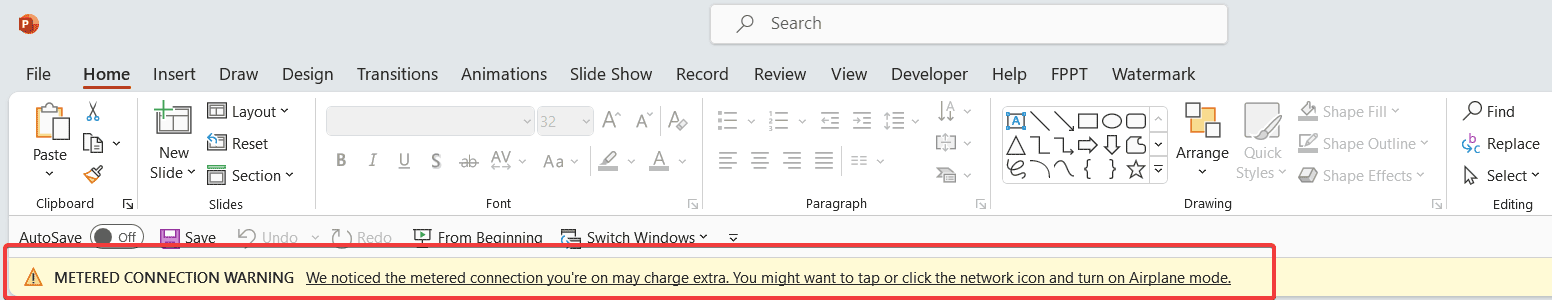
What is a Metered Connection?
A metered connection is an internet connection that has a data limit associated with it. Mobile data connections are often metered, as are some Wi-Fi connections, like mobile hotspots or some broadband connections with data limits.
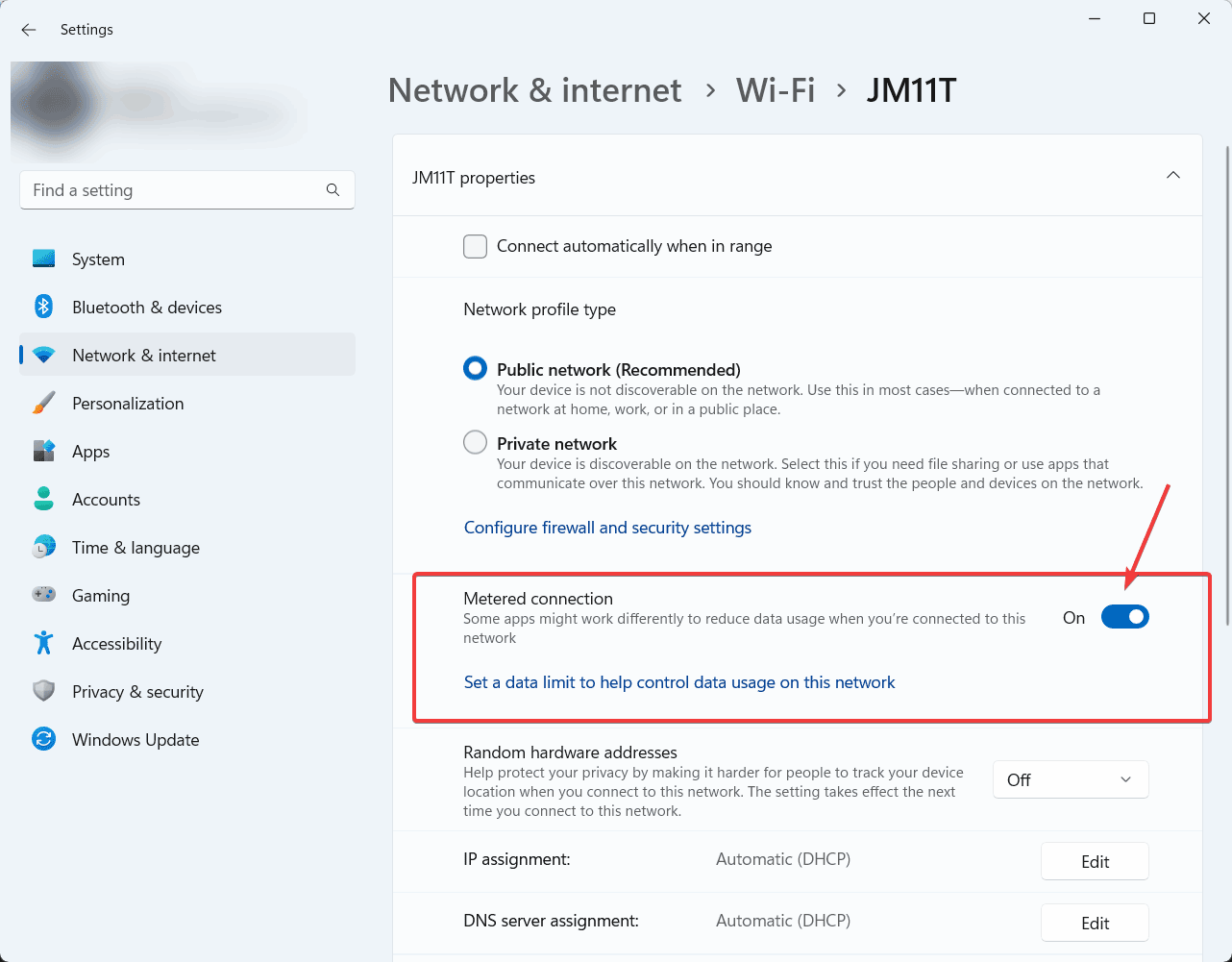
Why Does PowerPoint Show the Metered Connection Warning?
PowerPoint, like many other applications, uses the internet for various functions such as real-time collaboration, automatic updates, and cloud synchronization. These features can consume a significant amount of data, which could be problematic if you are on a metered connection.
The Metered Connection warning in PowerPoint is a thoughtful feature designed to alert users that their computer is connected to a network set as a metered connection. This means that some features might be restricted, or may incur additional charges due to data limits. For example, when you insert images in a PowerPoint slide, PowerPoint may connect to Microsoft servers to grab an automatic ALT text for the images. This implies that the entire image, or a vector generated from the image, needs to be transferred from your computer to Microsoft’s servers. If the images are too big, this might incur in additional charges.
The warning serves as a reminder to be mindful of data usage while using PowerPoint, especially if you are on a network with a data cap.
What to Do When You See This Warning?
Here are some things you can do to when you see this message:
- Verify Your Connection: If you see this warning and you’re on a network with a data limit, it’s a good reminder to be cautious about the data you’re using. However, if you are on an unlimited network, you may want to check your network settings to ensure it is not incorrectly set as a metered connection. To do this, go to “Settings” -> “Network & Internet” -> “Change connection properties” and toggle off the “Set as metered connection” option.
- Manage Data Usage: If you are indeed on a metered connection, consider disabling automatic updates, limiting cloud synchronization, or avoiding real-time collaboration until you are on an unlimited network to minimize data consumption.
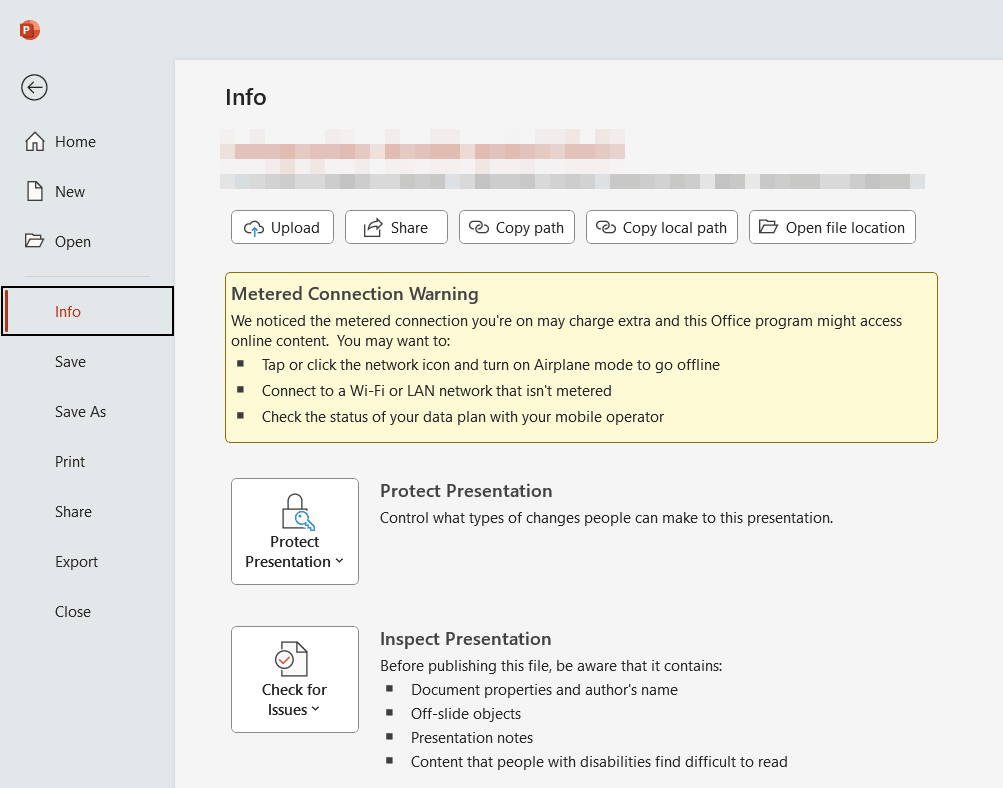
Final thoughts
The ‘Metered Connection’ warning in PowerPoint is designed to help users manage their data usage more effectively, especially when using networks with data limits. Understanding this warning and knowing how to manage your data usage can help you avoid unnecessary charges and make the most of your internet connection while using PowerPoint.
