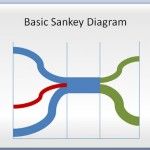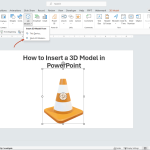How to Insert Rolling Dice in PowerPoint using Shapes
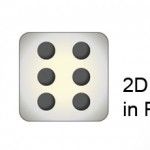
Here we will show you how to make a simple 2D dice image in PowerPoint using shapes and then we will reference some free and premium dice templates for PowerPoint that you can download for your presentations on gambling or games, but you can also use them for lectures on probability and other educational PowerPoint …