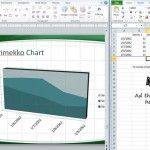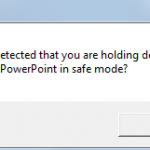Customer Relationship Management Diagram in PowerPoint

Customer Relationship Management (also known as CRM) is a widely implemented strategy for managing a company’s interactions with customers, clients and sales prospects. It involves using technology to organize, automate, and synchronize business processes—principally sales activities, but also those for marketing, customer service, and technical support. However, CRM is not just a software package or …