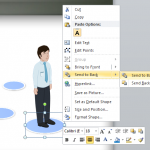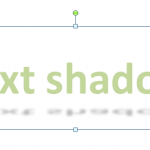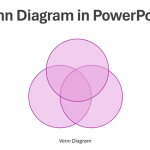How to create squares in PowerPoint

In PowerPoint you can create perfect squares and circles using shapes. This tutorial will show you how you can create perfect square shapes in PowerPoint as well as true circles. The secret is to use the SHIFT key. Here we will show you. First, start a new presentation or open your PowerPoint template where you …