Black Tie Newsletter Design Template For Word
Even with the advancements in social media and digital marketing, writing newsletters is still a popular way for companies to reach their customers and build relationships with them. This also is a very cost-effective way to update customers and maintain regular contact with them about what is happening with your company.

Creating newsletters and updating them on a regular basis can be tedious and time consuming. In short, it’s a lot of work. Many people hire graphic designers, layout artists, and writers to help them complete one issue of a newsletter. With the Black Tie Newsletter Design Template for Word you can easily create a stunning newsletter on your own.
Keep Your Customers Updated
The Black Tie Newsletter Design Template for Word is a free template that you can use and reuse to create as many newsletters as you need for your company. The template is already predesigned with built-in layouts to help you. There are also sample text and images to give you an idea of how your own newsletter would look.
With this newsletter design template, you can create newsletters in half the time it takes when you create one from scratch. It even provides you half to no cost at all. So whether you need it to announce your new products and services or simply give customers news about your company, this template is a great choice.
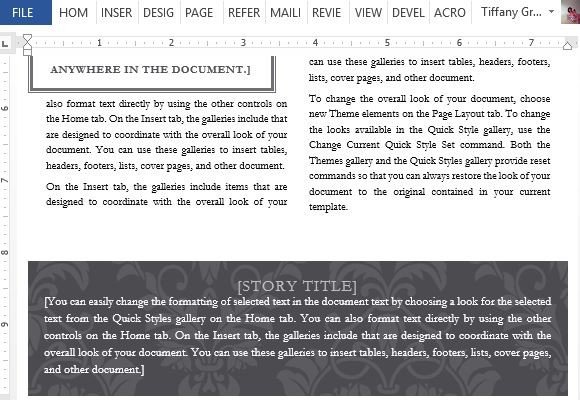
Keep Your Customers Interested
The template contains two pages, with the front page containing the header or the masthead of the newsletter, Here, you can easily type the newsletter title in the given space, as well as type your company name, date, and edition and volume of your newsletter on the given placeholders. Below this is your headline, where you can type the story title or headline title in big bold text, followed by the subtitle or summary.
There’s also the body of the newsletter, which is in two columns. There are also quotes that are formatted to stand out from the page.
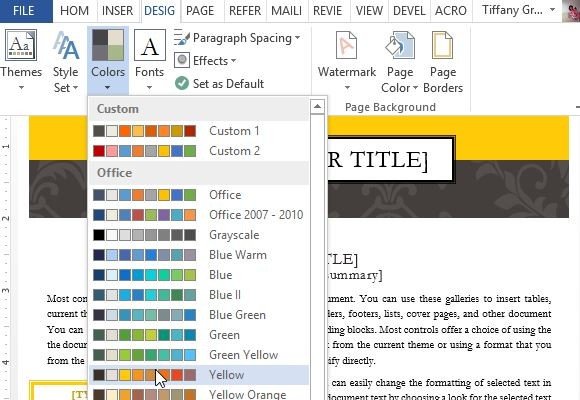
The second page contains more stories as well as the recipient name and address. You can edit this portion as you print your newsletter or as you send each one out digitally via email.
Go to Download Black Tie Newsletter Design Template for Word
