Snap Windows to Custom Layouts with FancyZones by Microsoft PowerToys
Microsoft PowerToys is a set of Windows utilities designed for power users which were introduced for Windows 95 and later Windows XP. With the advent of Windows 10, Microsoft has revived PowerToys with a few new utilities including FancyZones.
What is FancyZones?
A part of PowerToys, FancyZones is a utility which enables users to snap their windows in different layouts or zones. Not only can you use the default zones but also create your own layouts to conveniently snap windows across your screen to increase productivity. This can be helpful for all kinds of users; such as presenters looking to snap their notes and diagrams next to their PowerPoint presentation.
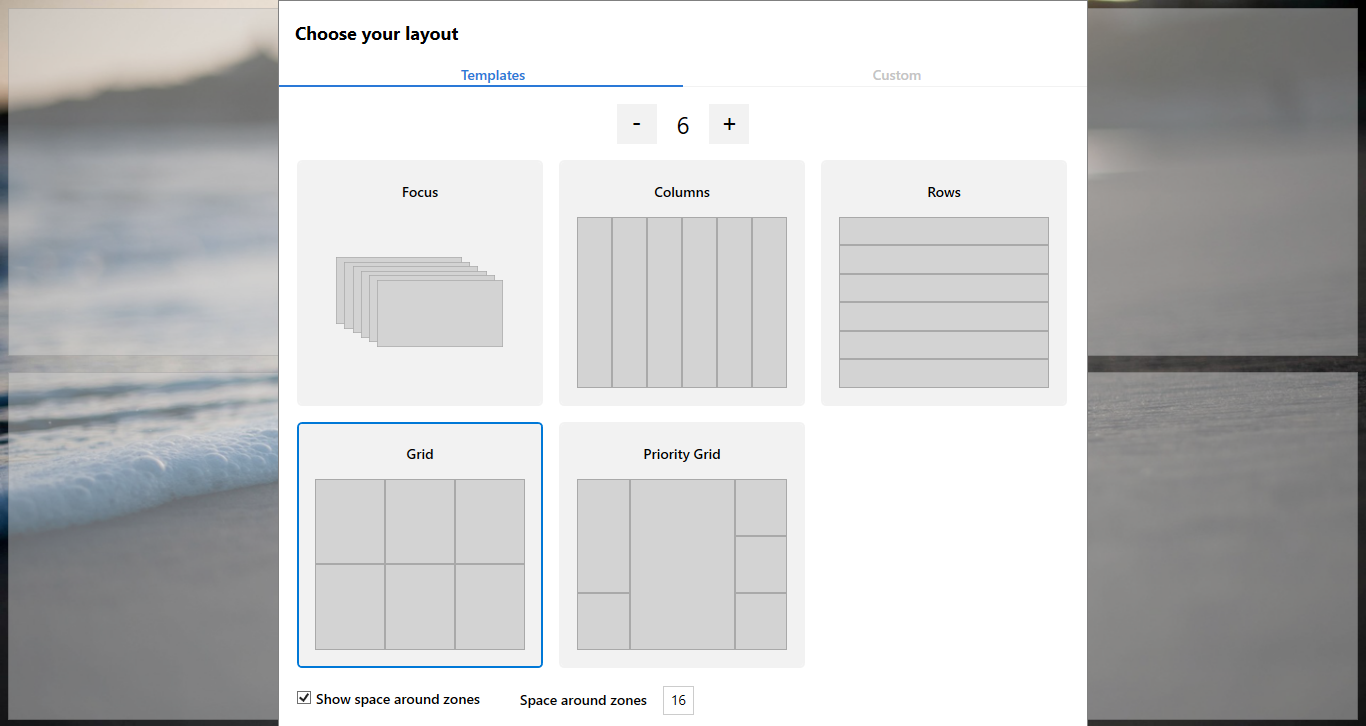
Working with FancyZones
To get started, download and install PowerToys. Once launched, PowerToys functions from the system tray. You can activate FancyZones by hitting Windows+~. Once FancyZones is launched, you can select the layout that best suits you. To increase or reduce the columns or rows, simply use the + or – buttons. Click Apply to use the selected layout.
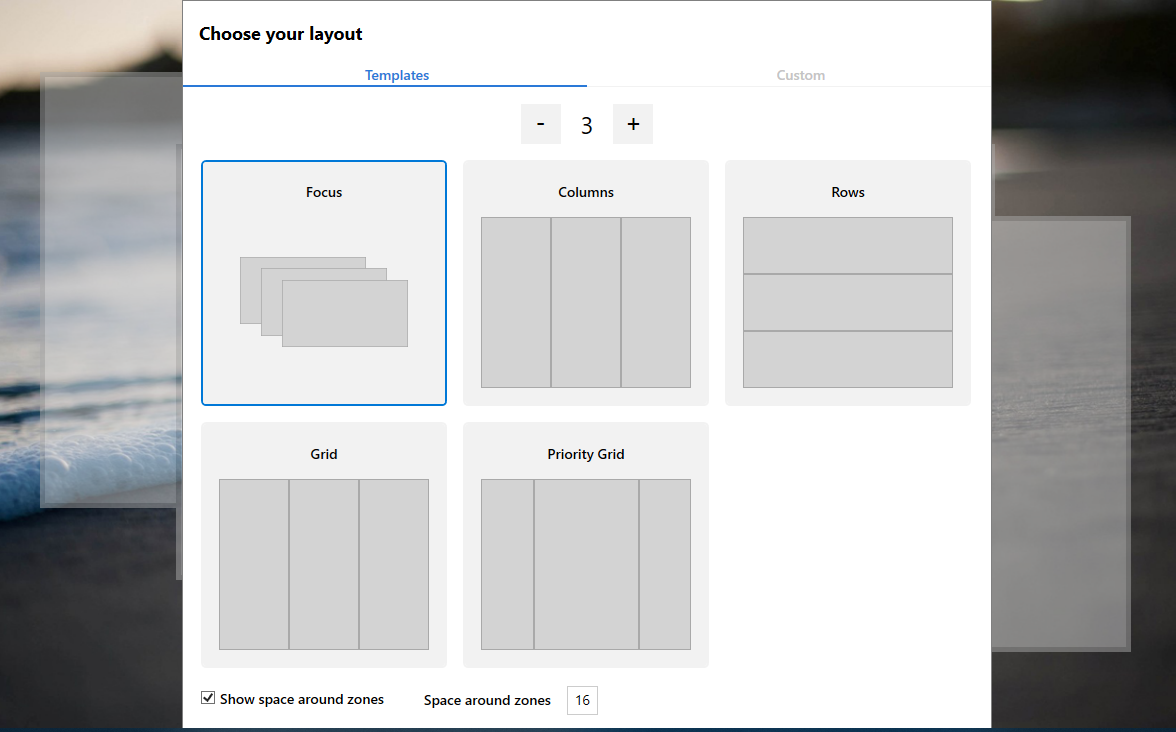
Once your zone has been defined, you can hold a windows with the Shift key to drag it to the required zone.
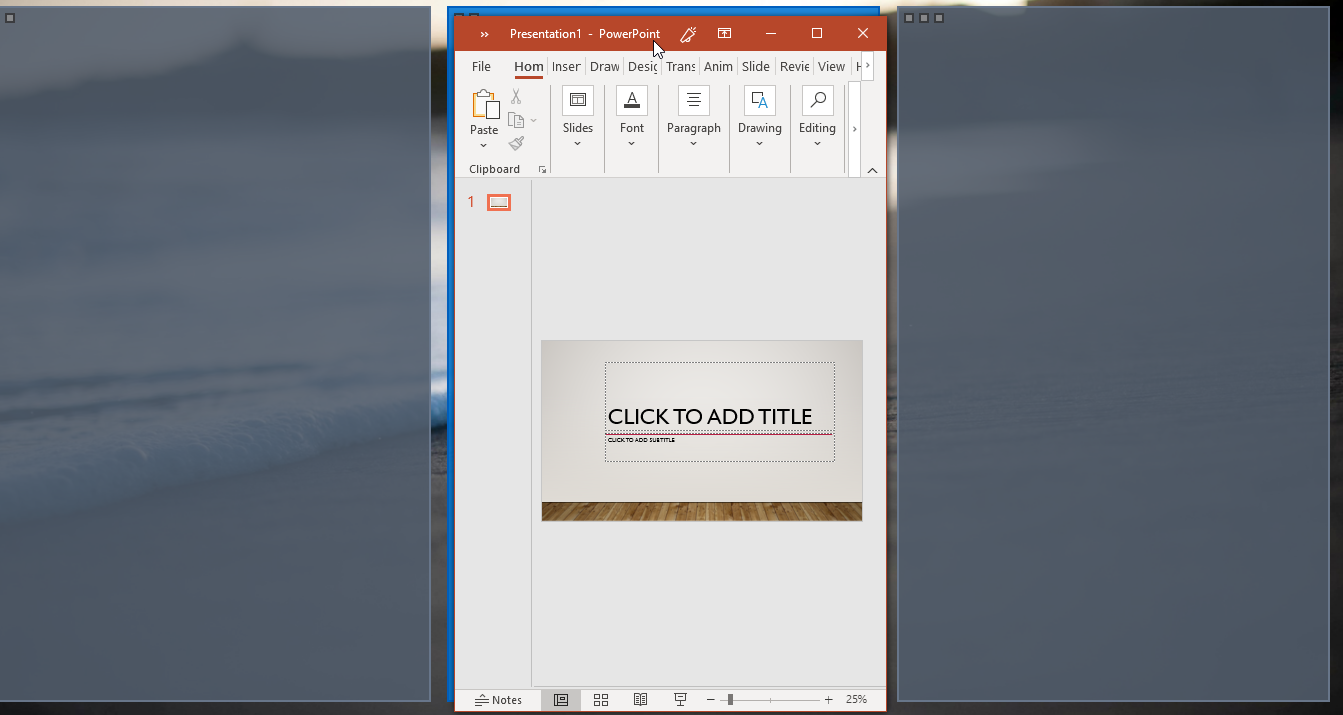
Creating Custom Layouts in FancyZones
In order to create a Custom Layout, simply use Windows+~ and go to define a Custom Layout.
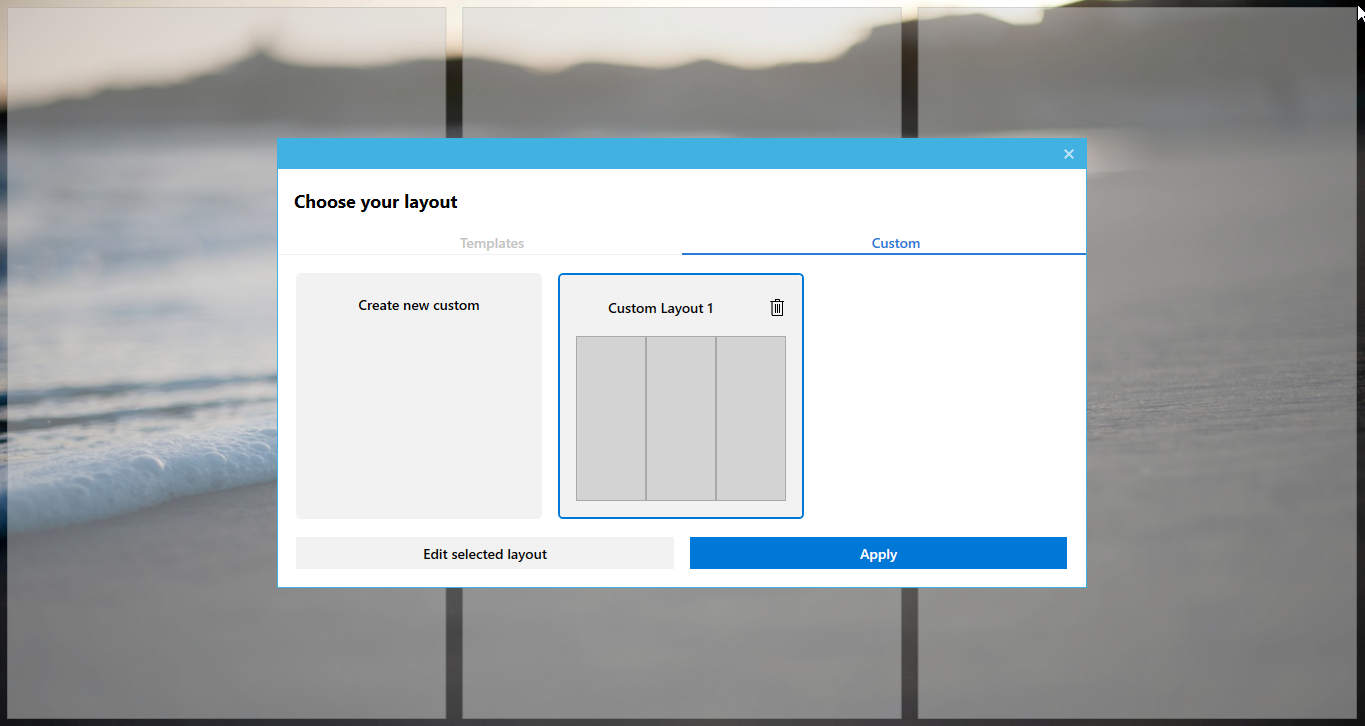
You can also edit existing default and custom layouts to create one that might be most suitable for your workflow via Edit Selected Layout option.
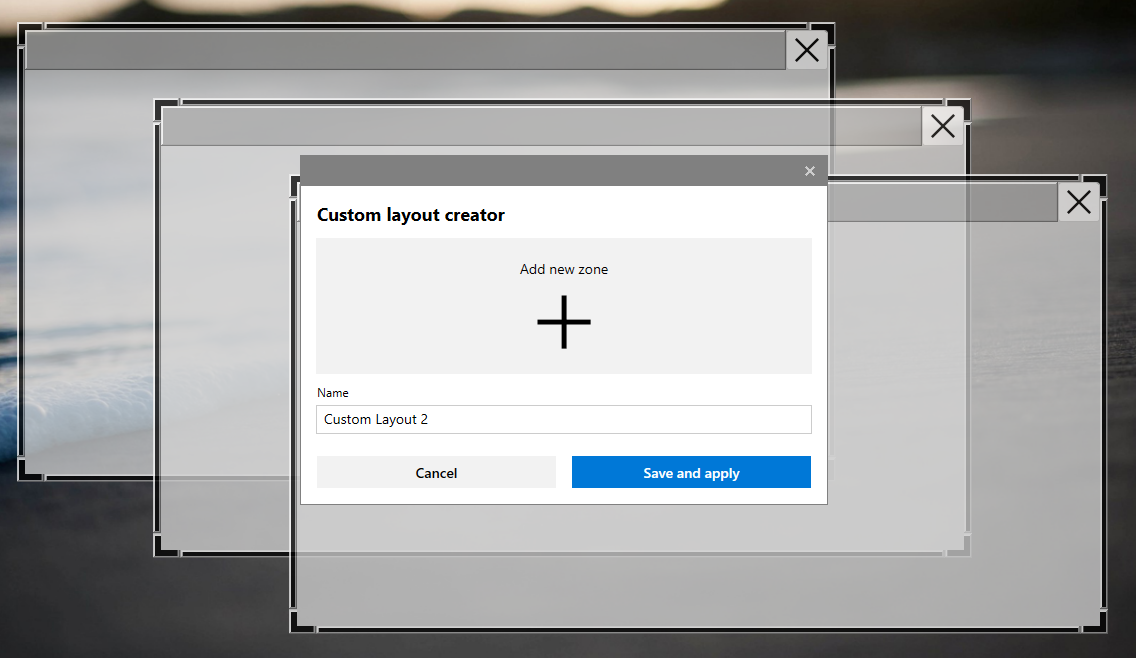
FancyZones Settings
You can also open PowerToys from the system tray and configure FancyZones from General Settings. The available settings allow you to override snap hotkeys, enable or disable Shift key dragging of zones, flash zones when active layouts change, enable windows to remain in their respective zones when screen resolution changes, enable moving newly created windows to their last zone, keep windows pinned to multiple desktops and change zone highlight color.
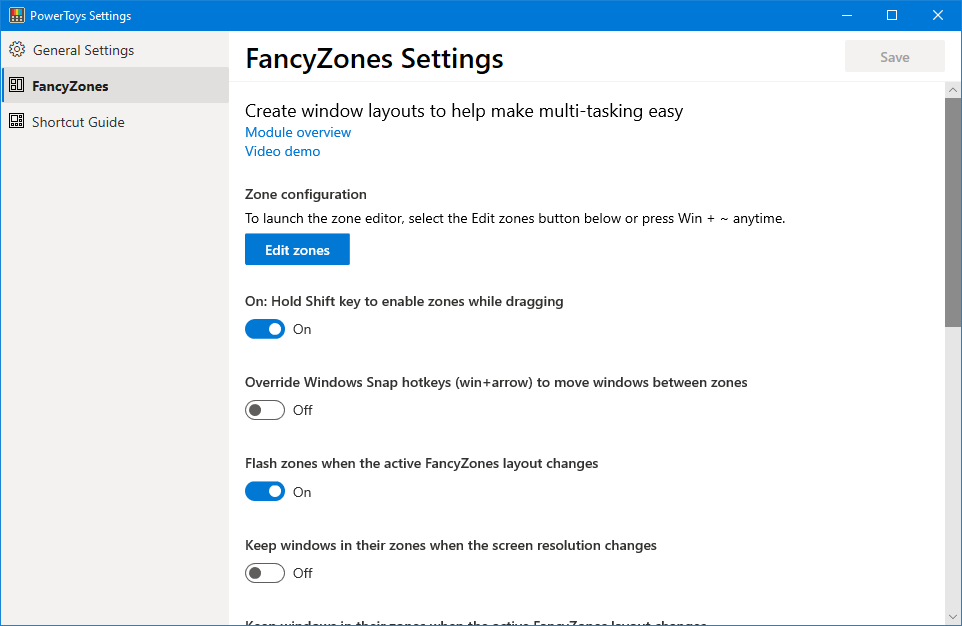
FancyZones Video Tutorial
You can learn more about FancyZones from the explainer video given below.
FancyZones is quite a flexible utility and the more you use it, the more you can find ways to enhance your productivity by playing around with different layouts to snap your windows to.
