Your Wall Display Animated PowerPoint Template
Last updated on September 30th, 2024
Walls and art go hand in hand. Whether it is an art gallery displaying paintings or street graffiti, walls and artists seem to have a symbiotic bond. Your Wall Display Animated PowerPoint Template perfectly uses this bond to create an artful slide deck.
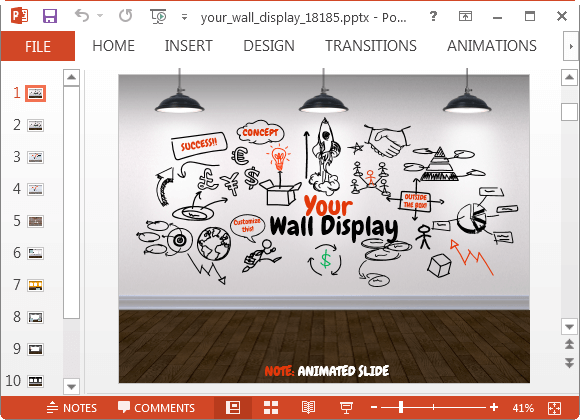
Wall Themed Slide Designs with Editable Objects
The basic concept behind each slide in this template is a wall, with space for adding content which may appear like a painting, graffiti or a display board. You can use the sample layouts to craft your slides in a creative way to create unusual slides that can help you capture your audience’s imagination and attention.
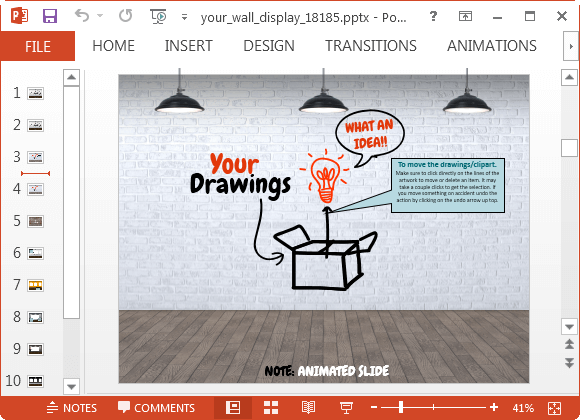
Display Images, Charts, Animations or Videos on Walls
The placeholders can be used for adding anything like images, animations, charts, videos or text. You can also remove and resize elements. Even the light shades can be removed or rearranged, as all basic slide elements can be selected and edited.
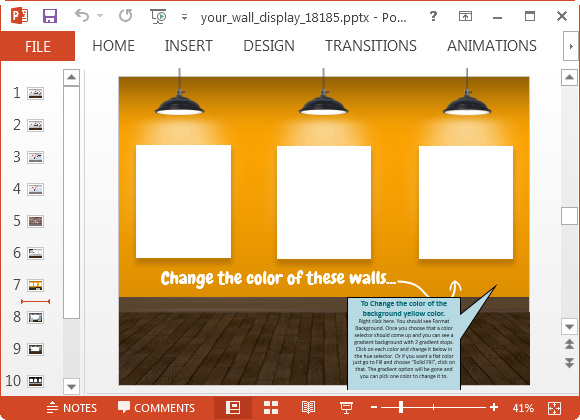
Using the sample clipart or by inserting your own characters you can also place presenters before the walls. Apart from that you can change slide colors and add your own effects to make the slides more attractive. There are also helpful tooltips across different slides with instructions that can help you create custom designs.
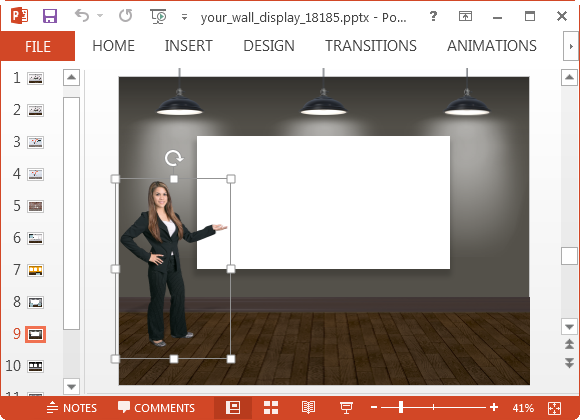
Sample Clipart and Characters
The Elements Page gives you sample clipart and characters. The doodle like clipart can be used for making diagrams, infographics and to populate the sample wall designs to highlight essential aspects of your topic. You can also edit the clipart by following the instructions given on the clipart page. Basically, you can right click clipart images and use the ‘Format Shape’ option to modify the sample clipart. There are also a number of useful doodle like clipart images on the title slide which can be individually selected and reused.
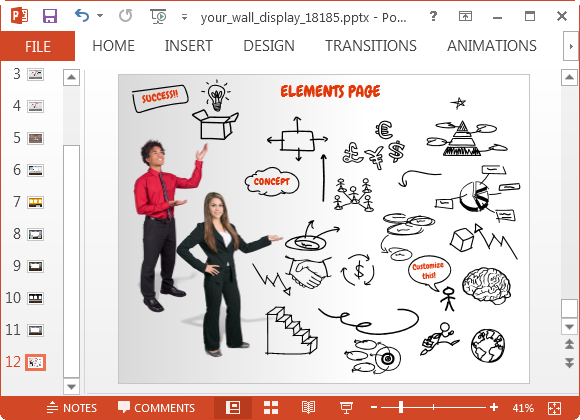
You can preview the animated slides of this template and download this awesome slide deck from Presenter Media.
Go to Presenter Media – Your Wall Display Animated PowerPoint Template (Standard)
Go to Presenter Media – Your Wall Display Animated PowerPoint Template (Widescreen)
