Timeline Graphic With Pictures For PowerPoint
When you are creating a story or retelling history in a presentation, it would often take you many slides. In fact, too many slides. And this can tend to make your audience bored at your tedious and lengthy slideshow. What you need is a way to shorten your slideshow without compromising your content. The solution; a timeline.
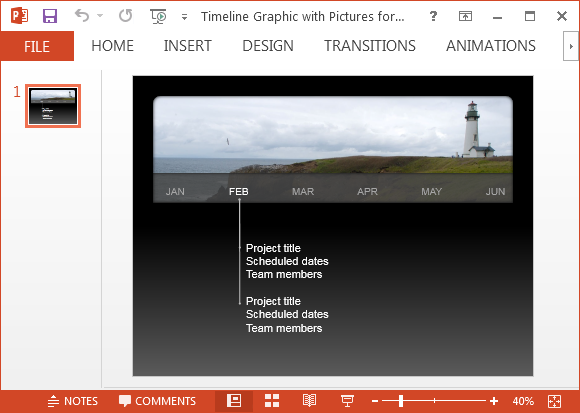
The Timeline Graphic with Pictures for PowerPoint is a great tool that you can use to present information through time, whether in terms of centuries, years, months, or periodic intervals. This timeline graphic template makes it easy for you to tell a story or retell history with just one slide. It also allows your audience to easily see the progression of events and how they relate to each other.
Tell a Story Effectively Using Timelines
This is one of the many timeline graphic templates for PowerPoint that you can download and use for free. This particular timeline template is already professionally designed, with graphic and pictures, as well as sample text to give you a good idea of how your own timeline will look like.
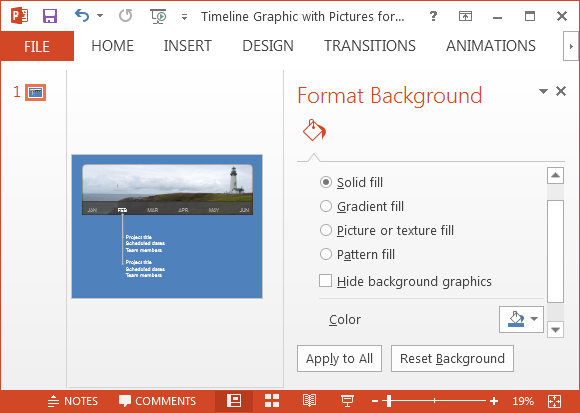
This template features a versatile dark gradient background. Needless to say, you can change the background by going to the Design menu in the Ribbon and edit the background with gradients or solid colors. You can even go to the ready-made themes and choose from the many colorful and varied theme options available. However, if you already have an existing presentation, you can just go ahead and insert this slide template and apply your presentation’s design.
Easily Customize to Your Preferences
The template also features an image of a lighthouse. This image goes across the length of the widescreen slide, making use of the space. This image can of course be customized to represent your own company or organization, or you can change it to any image that you prefer.
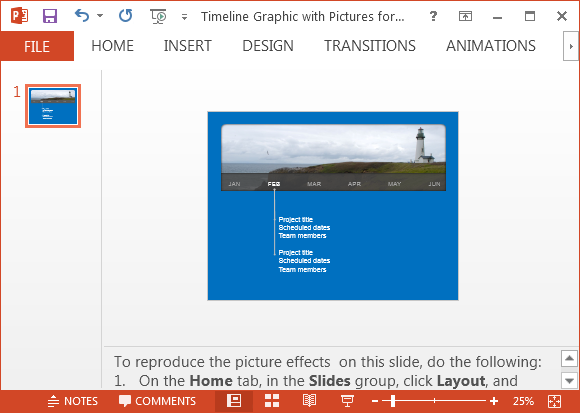
Whether you are a PowerPoint beginner or expert user, you can easily use this template as it comes with easy-to-follow instructions on how to reproduce the picture effects and further customize the timeline graphic.
Go to Download Timeline Graphic with Pictures for PowerPoint
