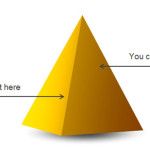Free Buzzword PowerPoint Template
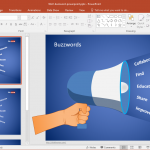
You might want to highlight some buzzwords in the title slide or to create a layout where certain words our highlighted throughout the presentation. The Free Buzzword PowerPoint Template gives an editable slide deck where you can highlight certain buzzwords. the template provides an editable megaphone illustration with some words coming out of it. You …