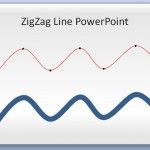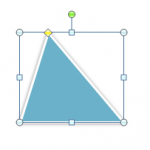How To Align Objects on Multiple Slides in PowerPoint

This PowerPoint trick can help you to align shapes and objects across multiple slides in PowerPoint presentations. We came to this need when we were preparing a business presentation and needed to place some images in the same position across various slides. In other words, the left and top position values should be the same …