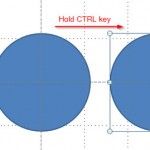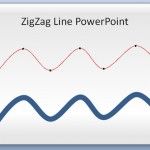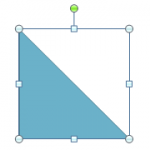How to Draw a Coke Bottle in PowerPoint using Shapes

This article will demonstrate how to use the freeform and shape operations to draw a Coke bottle in PowerPoint. You can use this technique to learn how to trace in PowerPoint or just to explore ways to design your own graphics in PowerPoint. First, we start inserting a simple bottle shape in PowerPoint that we …