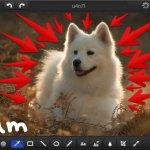How to Record a Video of Yourself in a PowerPoint Presentation using Cameo
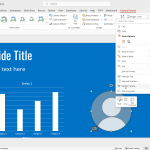
PowerPoint is a powerful presentation software that has been used for decades to create and deliver presentations, lectures, workshops, and meetings. However, with the rise of remote work and virtual meetings, there is a need to make presentations more engaging and interactive. This is where Cameo for PowerPoint comes in handy. Cameo is a built-in …