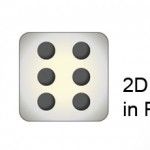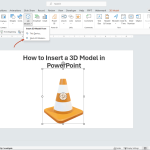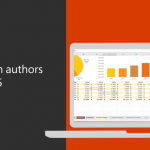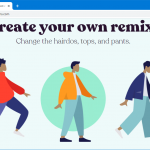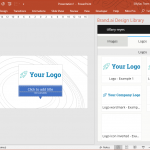Top 11 Professional Resume Templates For Making The Perfect Resume

Making a resume isn’t all that hard, however, making it look good can be difficult. Your resume should not only be well-structured and concise but it should also have the ability to instantly grab the attention of the reader. To do this, you can make use of professionally designed resume templates, which come with eye-catching …