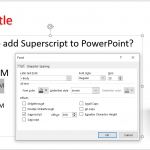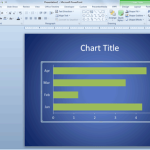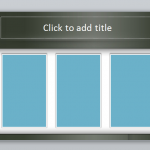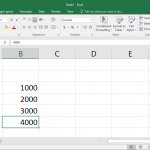How to Extract Video & Other Media Files from PowerPoint Presentations

Extracting images and video content from PowerPoint can intimidate more than one user. Here we will explain how we can extract multimedia content from PowerPoint files easily using a simple approach. First, you need to open a PowerPoint file and make sure it is the file you want to extract the content. We will export the …