Realtime Board: Online Whiteboard For Collaboration, Prototyping & Presentations
While online whiteboards can be quite useful, usually apps are unable to make good use of the concept. We usually get whiteboard integration in desktop and web apps which is complementary to a product rather than something robust on its own. If you want to be no longer disappointed by whiteboard web apps then Realtime Board is just what you need.
UPDATE: Realtime Board was the original name of Miro.com – RealtimeBoard was rebranded as Miro, as an online whiteboard for visual team collaboration. Miro is also presented as an online collaborative whiteboard platform to bring teams together, anytime, anywhere. You can learn more on whiteboard tools here.
Getting Started with your First Board
You can get started by logging in with your free account and start a new board. Just give your board a title, optionally add an image or logo and share it with others to begin collaboration. The sharing options allow you to configure the level of control the other person has; such as the option to set the board as editable or view only.
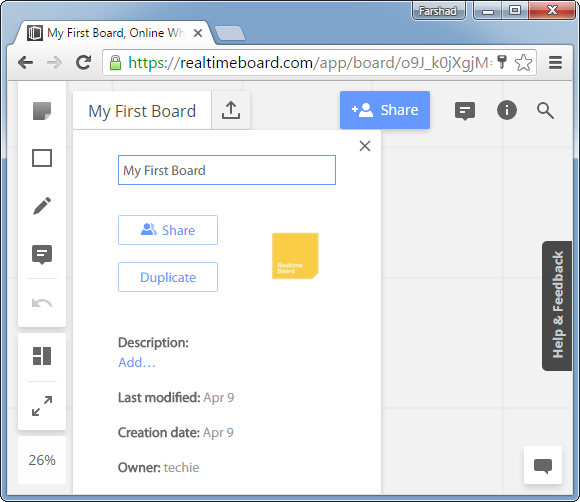
More than Just a Whiteboard
The Insert option is the most important of all, as it houses almost all of the main features. From here you can; upload your own files to include to the board, find and use readymade templates, upload content via URL, capture a web page via URL, view your saved files, connect your Google Drive to fetch files, view the wireframe library to create wireframes, insert tables, charts and images from Google Search, as well as videos from Vimeo and YouTube.
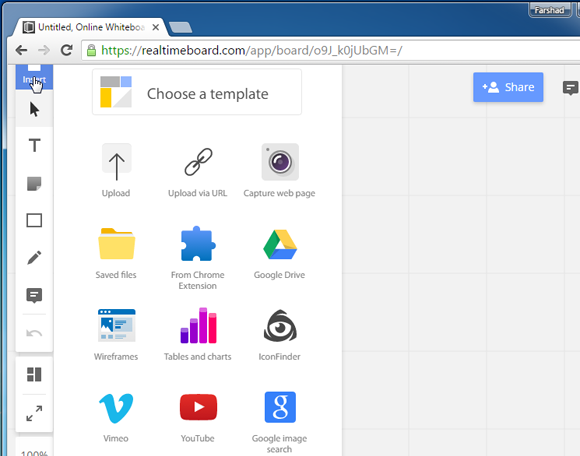
Not to mention the IconFinder option is a great feature to search and add icons from an infinite collection.
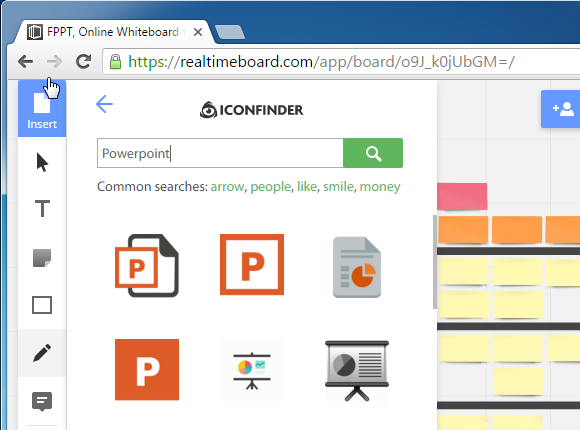
Use Readymade Templates to Create Diagrams, Timelines, Wireframes & More
The templates library itself is quite robust. You can choose from a number of layouts, including Kanban, Lean Canvas, App Development Canvas, Business Model, Gantt chart, Timeline Monthly Planner and other types of templates.
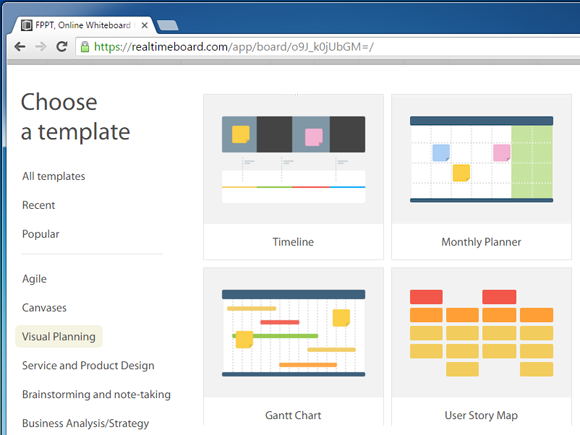
Whiteboard Web App with Zooming UI
Another great feature of Realtime Board is that you can zoom in or out of the whiteboard. This zooming UI makes the canvas easier to manage and allows you to zoom into specific areas to edit, view or present. You can also annotate your content on the boards, place it in frames, add text and sticky notes and move objects using the Arrow tool.
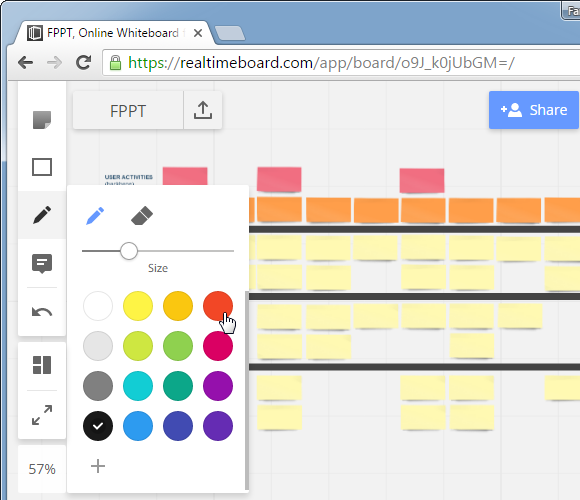
Realtime Board is not just another online whiteboard app. It provides a bunch of some of the most unusual options which can help you turn your virtual whiteboards into tools for online collaboration and brainstorming, prototyping, saving notes like Evernote, mind mapping and even for presenting your ideas. While Realtime Board isn’t perhaps originally meant to be a presentation web app, there is no reason why you can’t use it for such a purpose. The options provided by Realtime Board are so diverse that you can use it for a number of purposes.
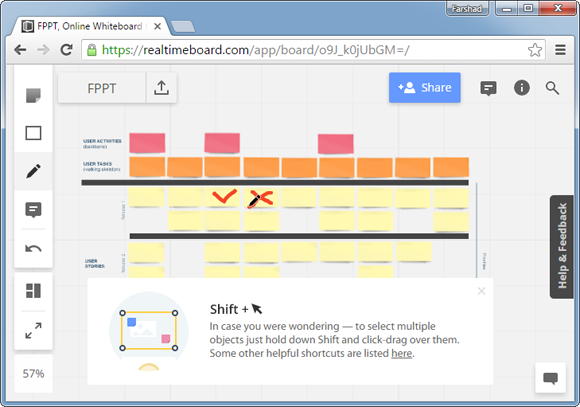
Save Boards Online or Offline
You can save your boards as PDF, JPG image or to your Google Drive account. You can also backup boards offline but that requires a premium account.
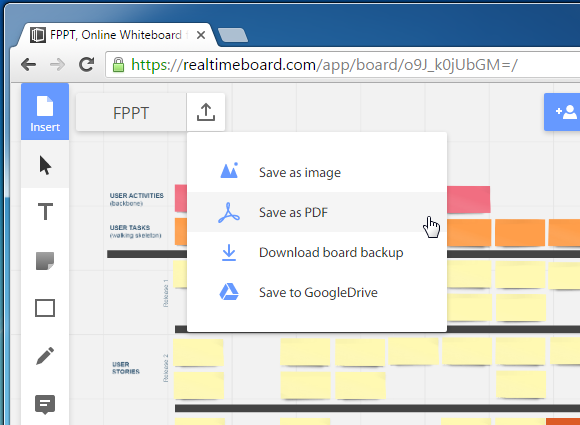
The free version allows you to have up to 3 boards, with up to 3 collaborators per board and the option to have guest viewers. Alternatively, you can check some of the other useful digital online whiteboard presentation tools.
Go to Realtime Board
