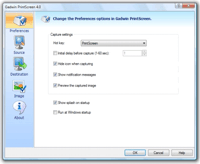PrintScreen: Free Screen Capture software
Gadwin PrintScreen is a free Screen Capture software that you can download and install in your Windows to take snapshots and save directly to the hard drive. Then you can use snapshots in your PowerPoint presentations.
There are several hotkey combos to choose from (PrintScreen is the default). Once you’ve chosen your favorite combo, head to the Destination tab and have the screen print out instantly, copy the capture to the clipboard, save it to a specific folder, or even send it through e-mail. You can perform full screen captures, or only capture a specific window.
Gadwin PrintScreen Professional requires a license but this version also combines the power of a first-class screen capture application with an advanced image editing and annotation utility. You can use this tool to add diagrams and text into screenshots. PrintScreen Professional is versatile and extremely easy-to-use.
However, it is good to know that newer versions of PowerPoint allows you to take Snapshots directly using Microsoft Office PowerPoint. You can learn how to take screenshots using PowerPoint.
You can download free PowerPoint templates and use a screen capture software to decorate your slides with great demo of your products and presentation content.