Plickers: Free Student Response System For Formative Assessment
While many teachers would love to have clickers available in class to quickly gather student response for polls and quizzes, such a system can cost a fortune. While you might be able to setup mobile apps for this purpose, however, there will always be students who might not have mobile devices or not the ones that are compatible with such a response system. Furthermore, you just cannot expect kindergarten students to have high-end smartphones.
Student Response System that Uses Cards Like Classroom Clickers
If you need a cost-effective method for formative assessment or just to get a quick feedback to assess if your students understood your lecture, you can use Plickers. It is a simple free tool that you can use by setting up your class roster and assigning a card to each student. These cards are printed on paper and once you ask a question, each student can raise their card with the correct answer or you can conduct polls the same way.

How Does Plickers Work?
To start using Plickers you will have to sign up for a free account and install the free app on your Android, iPhone, iPod Touch or iPad device. Once you are logged in, you can begin adding your class roster.
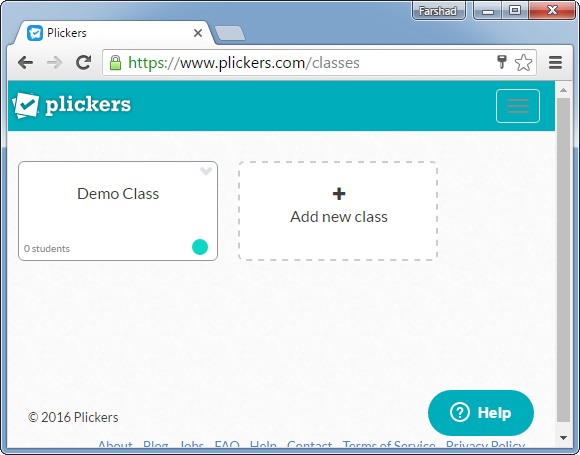
To make your job easy, you can copy-paste the names of your students to generate a class roster quickly.
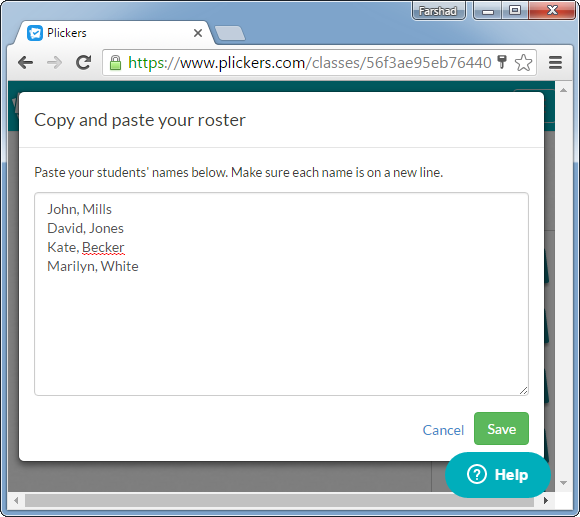
You can assign numbers to them. There are up to 63 numbers available, one for each student.
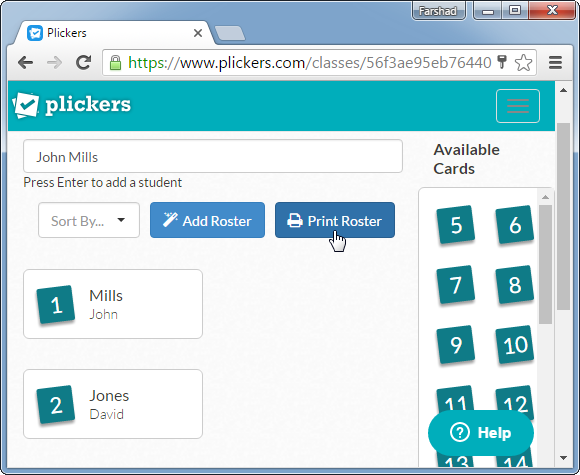
Once your roaster is ready, you can begin adding questions to test your students or to conduct polls. With multiple choice options you can easily setup a poll or add questions for formative student assessment. It is worth pointing out that you will require enabling Advance Options to be able to add multiple choice answers.
Note: In case of a poll, simply don’t pick the ‘right answer’ since there will be none required.
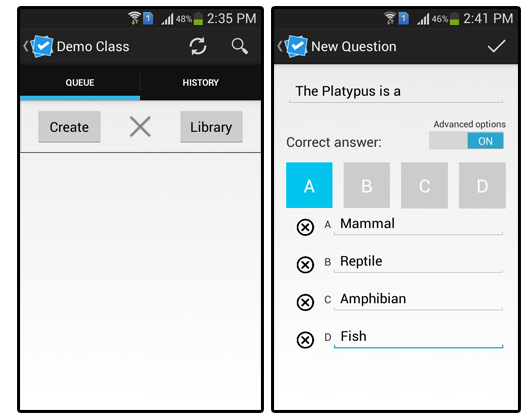
Now, print your cards and hand them over to your students to gather their responses. For example, if a student thinks that ‘B’ is the correct answer he/she can raise their card with ‘B’ being on top. You can scan all student cards by using an Android or iOS device and all answers will be instantly recorded.
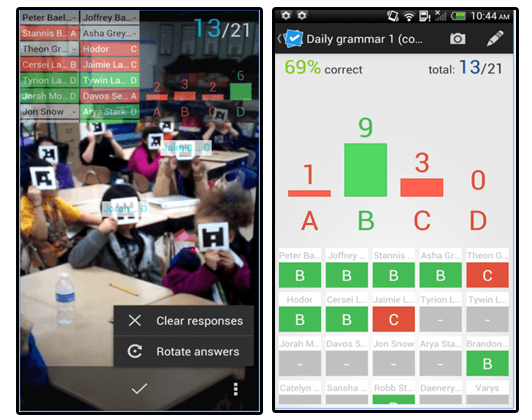
Plickers Introductory Video
Understanding Plickers can initially be a challenge. This is because the FAQs don’t really seem to be as clear about the usage of the app as most people would hope they are. This is why we have picked a third-party tutorial to guide you through the process. This tutorial is brought to you courtesy ‘EdTech Tidbits YouTube Channel’.
On the whole Plickers can be a great free tool for formative student assessment, however, there have been complaints of some cards not being readable or the laminated cards having scanning problems. Nonetheless, Plickers is a great tool for formative assessment and can be quite a gem for keeping track of students’ involvement in class and also to give them a fun way to participate during the class lecture, even the shy ones.
Go to Plickers
