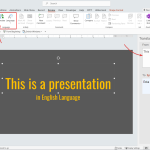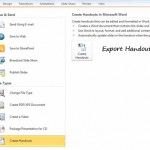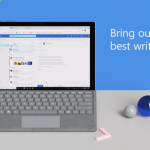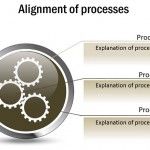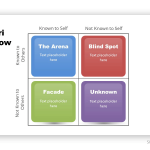How to Insert a Picture in PowerPoint

PowerPoint is a powerful tool used by professionals, educators, and creatives around the world to create compelling presentations. One of the most basic yet impactful skills in PowerPoint is inserting and manipulating pictures for your presentation design. Whether you’re looking to enhance your slides with graphics, photos, or diagrams, understanding how to properly insert and …