Make Awesome Hand Drawn Diagrams for PowerPoint with SimpleDiagrams
Adding elaborate diagrams to a PowerPoint presentation can help better explain the dynamics of a project, as well as make the presentation more visually appealing. SimpleDiagrams is a great application that enables designing awesome hand drawn diagrams for PowerPoint presentations. Simple Diagrams is an Adobe AIR application and therefore you can install it on multiple operating systems (which support Adobe Air), including Windows, Mac and Linux.
The developers of SimpleDiagrams seem to concentrate on the idea that complex diagrams can confuse audience and therefore there should be some sort of simplicity in diagrams so that you can better elaborate project details without the need of any “over cooked visuals”. This seems to be a similar idea to the DoodleSlide service, which offers hand drawn PowerPoint templates.
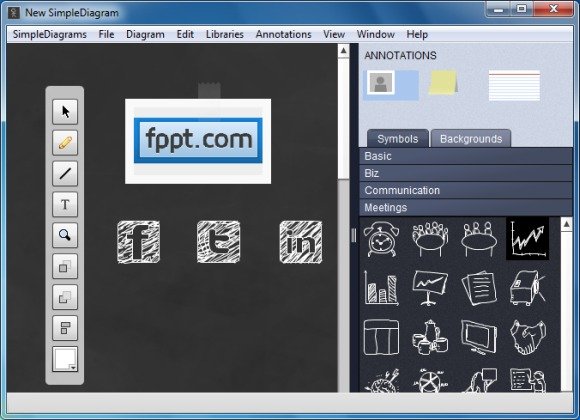
Since SimpleDigrams is a paid application, you can only download a 7 day Trial version for free. If you are using the trial version, you will receive a prompt regarding the days left until the trial expires. To get started, click New Diagram or use the File menu to open an existing project. You can also see a tutorial to get an overview about the features of this application or click the Help option to get some basic answers. Both these options are located on the blue colored side bar on the right.
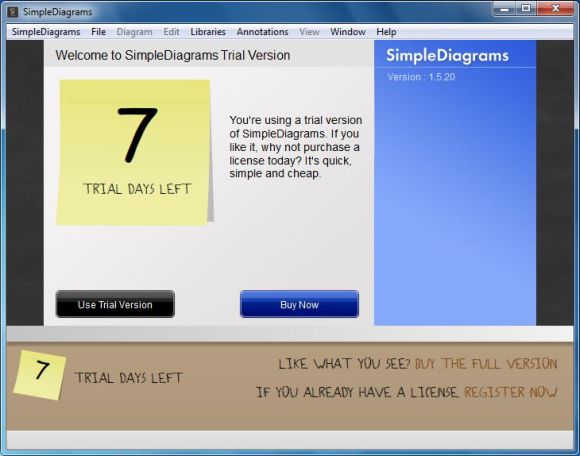
Once you click on the New Diagram option a new blackboard like drawing area will open up where you can drag and drop symbols, images and shapes or draw your own content by using the various tools available from the drawing toolbar. When you drag a shape or image (e.g. the image of a building), you can enlarge or shrink it according to need. The various elements that you can drag and drop to the drawing board are available in separate categories including Basic (which contains some common shapes), Biz (which comes with various business related images), Communications (provides images such as bubble message shapes, phone, fax machine, etc), Meeting (displays images that depict things you are likely to see in an office) and various background shapes.
Related:
- Download Hand Drawn Chart Templates for PowerPoint 2010
- Doodleslides offer high quality hand drawn graphics for PowerPoint and Prezi
- Free Hand Drawn Arrows for PowerPoint Presentations
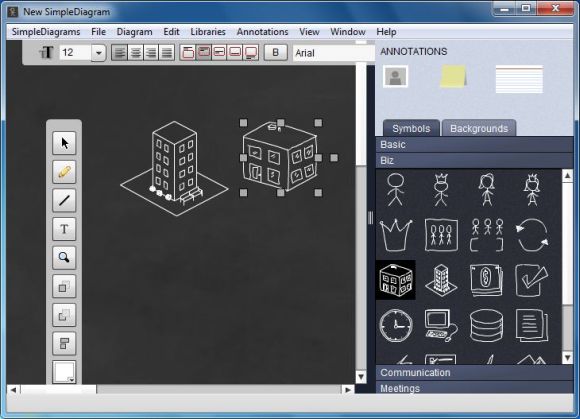
By using Simple Diagrams you can make stunning diagrams for PowerPoint presentations with an awesome hand drawn effect to impress your audience naturally.
All created diagrams are likely to depict the look of a hand-drawn “simple diagram”, hence the name SimpleDiagrams for the application. However, you can add a bit of color to your diagrams by changing the background and using the toolbar to select a color for a drawn or selected element. For example, let’s say that you have dragged and dropped a building image on a white background, you can add colors to the building by selecting it and choosing a color from the toolbar on the left. This toolbar also provides other simple tools that you are liked to see in any image editor such as the Pencil Tool, Pointer Tool, Text Tool, Zoom and options for moving objects. SimpleDiagrams also provides the utility to add annotations.
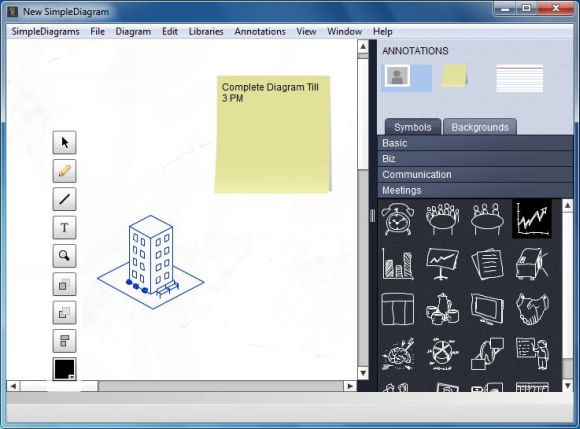
If you are looking for an alternative way to make flow charts in PowerPoint you can consider to get a subscription to SlideModel and download hand drawn flow chart PowerPoint template.
To add an image, simply drag and drop the Photo object to the drawing board, double click on it and select a custom image. Being able to add your own images can help you create a more visually appealing diagram and the variations that you can create by using the available tools are literally endless. You can even create your custom libraries and get extra library objects by upgrading to the paid version.
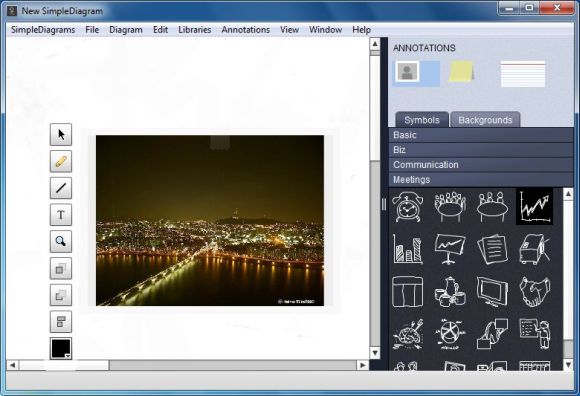
You can either save you diagrams in SDXML format (to modify the diagram later) or go to the Diagram drop down menu to export it to PNG format or send it to Basecamp or Yammer by logging in with your account. The paid version of SimpleDiagrams costs $25 for a single liscence. You can buy multiple user licenses for $225 (10 users), $400 (20 users) and $875 (50 users). The paid version comes with additional options such as more objects.
Go to SimpleDiagrams
