How to Make PowerPoint Presentations Attractive
Last updated on November 17th, 2023

One of the most important part of making a presentation is to ensure that it is not dull and boring. While we can argue that one aspect that makes a presentation a hit or a miss is the presenter, it cannot be denied that a good presentation template, animations, clipart and videos can also make your presentations more engaging. Below is an overview of a few resources to help you easily create attractive presentations with the help of readymade templates, animations and presentation tools. How to make PowerPoint presentation attractive? In this article we present some recommendations that you can take to make your presentations more attractive.
Enhancing Presentations with Infographics
Use Infographics for Engaging Visuals
Infographics are powerful tools for conveying complex information in a visually compelling and easily digestible format. They combine graphics, charts, and minimal text to effectively summarize and present data and concepts. Infographics can significantly enhance the visual appeal and comprehensibility of your presentations.

Why Use Infographics?
- Simplified Communication: They transform complex data into easy-to-understand visuals, making your presentation more accessible.
- Increased Engagement: The visual appeal of infographics keeps the audience engaged and interested.
- Memorable Content: Visual information can be easier to remember than text-heavy slides.
How to Incorporate Infographics:
- Custom Design or Templates: You can design your own infographics using graphic design tools like Adobe Illustrator or Canva, or utilize pre-made templates available on various websites.
- Data Visualization Tools: Use tools like Piktochart, Venngage, or Infogram, which offer a range of templates and easy-to-use interfaces for creating professional-looking infographics.
Use Animated PowerPoint Templates
Using Animated templates from Presenter Media
One method of making your presentations more attractive and appealing is to use Animated PowerPoint Templates. While you can look for free sources that offer such templates, spending a little extra might also be worth it. Perhaps one of the best providers for animated Keynote and PowerPoint Templates is Presenter Media. At this website you can download anything from animated video backgrounds, to animated templates and clipart.
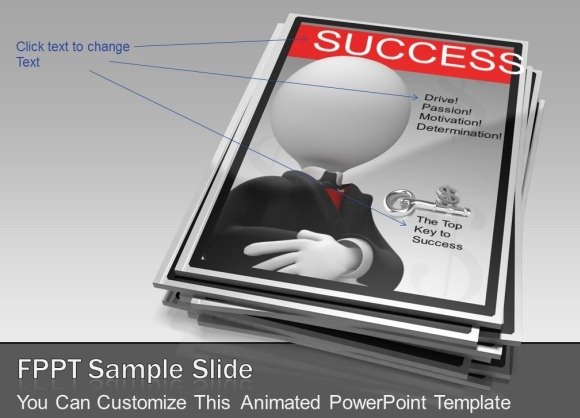
Go to Presenter Media
Use PPT templates from PPTtemplate.net website
While this is a relatively new website, it offers a nice collection of both static and animated templates for PowerPoint. There are new templates added to this website periodically and the number of static and animated templates are likely to increase further in the near future. Like Presenter Media, the templates at PPT Template are editable, which means that your added content will amalgamate with the animations automatically when the slide is played in slideshow mode.

Go to PPT Template
Use Editable HD Video Backgrounds
There are numerous websites that offer editable video backgrounds and PowerPoint Templates containing embedded video animations. You can download templates with video backgrounds at Office.com, Presenter Media and other sources online. For more details, refer to the link given below.
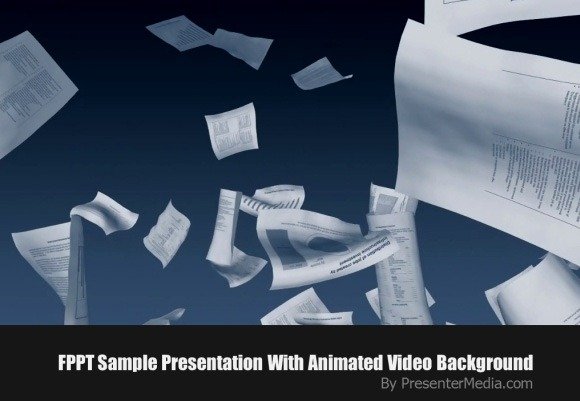
Go to Download HD Video Backgrounds for Presentations
Create Attractive Presentations using Timelines from Timeline Creators
Timelines can be a very interesting method of turning ordinary dull presentations into easy to grasp timelines with relevant data. For this purpose you can download both readymade templates and timeline tools for making timeline presentations with ease. If you are wondering how to make PowerPoint presentation attractive with creative timelines, refer to the below sources to use 100% customizable timeline templates or find out timeline makers to create timelines.
Create professional timelines using Add-in for PowerPoint
While making timelines in PowerPoint from scratch can be quite laborious, this add-in makes it possible to create project timelines using a simple wizard. With the timeline makers you can create timelines in just 2 minutes.
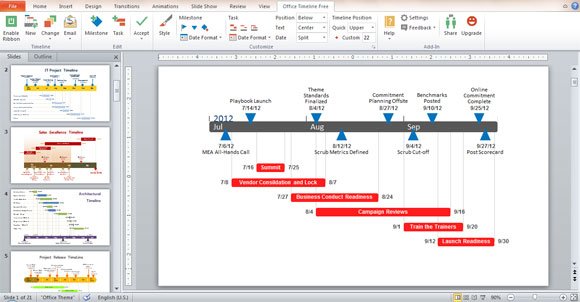
Timeline Toolkits (PowerPoint Templates)
You can also use readymade templates for PowerPoint to create timelines using graphics and animations. Below is a review of two such timeline creators, which are fully editable PowerPoint Templates.
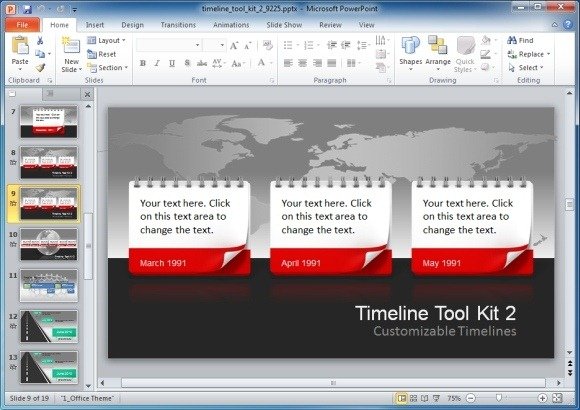
Go to Timeline PowerPoint Templates (Review)
We have seen different ways we can make our presentations more attractive. With these resources and tips, you can make your next presentations shine.
