How to Graph Equations for PowerPoint Presentations
In PowerPoint you can create charts easily by using the built-in chart capabilities. However, sometimes you’d need to graph complex equations for Math classes or any other special need. For this purpose, PowerPoint Charts may not be suitable. Instead we can use some alternative software especially designed for plotting.
FooPlot is a free online tool to plot any function. You can use FooPlot to plot polar functions, parametric equations or point graphs.
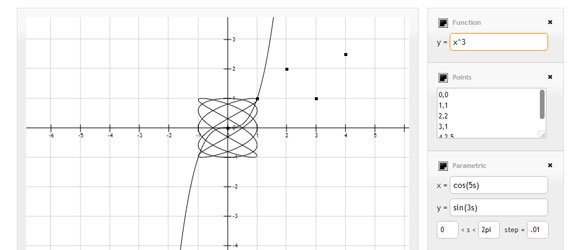
Instead of using free online services or even complex software like Mathworks Matlab or R Programming language to make your graphics and then export the plots as image format. Then you can insert the plot in the PowerPoint slide just as inserting any picture in PowerPoint 2010 or 2007.
Related articles:
In Matlab for example you can export Matlab figures to Microsoft PowerPoint for presentation purposes. There are a number of ways you can accomplish this. You can “Copy Figure” directly from the Edit menu of the figure window, use any of the figure exporting functions (print, hgexport, saveas), or publish to PowerPoint. These techniques give you both bitmaps and vector graphics, or you can use Smart PowerPoint Exporter for Matlab which adds a function creates a group of objects that are easily editable in PowerPoint. His function is easy to use, with a quick access button that can be added to the toolbar:
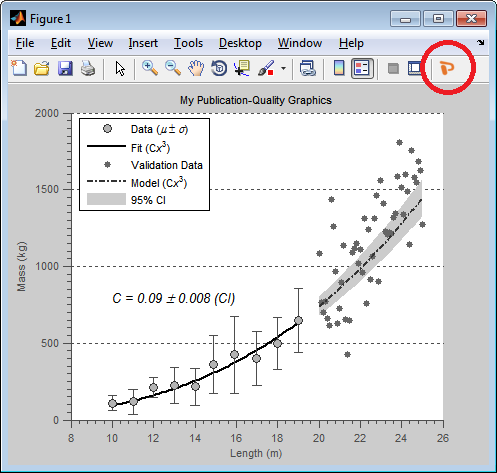
Smart PowerPoint Exporter for Matlab is a program to export a Matlab figure to PowerPoint and converts it into a group of PowerPoint objects. It then edits various object properties directly in PowerPoint, such that the figure can be easily modified without disrupting appearance, alignment, etc. Then you can share PowerPoint online using online sharing tools like SlideOnline.com
Clicking on the button opens up PowerPoint, using COM integration, and creates the objects one by one based on the handle graphics objects in the figure. Below, you can see how a MATLAB graphics object is an object in PowerPoint. Learn more about Matlab PowerPoint integration here.
