Free Depth PowerPoint Template
Last updated on May 5th, 2024
Nothing holds as much mystery as the depths of the ocean. Nothing holds as much promise of discovery either. So if you want to explore this and more, you can use this Free Depth PowerPoint Template.

The Free Depth PowerPoint Template features a blue gradient background which gives it a subtle light and vignette effect, while coordinating text styles help make your content stand out. With its widescreen 16:9 format, it is designed for versatility style, and high readability.
Subtle, Elegant General Purpose Template
This free template features subtle detail with clean fonts to make your content stand out, whatever your presentation topic may be. This makes it easy for you to use this Depth template for business, organization, school, home, or personal use. You can easily customize it by choosing the slides that you need and changing up the design elements to suit your preferences.
It contains various layout options so you can present your data in many ways, instead of just having one layout that can make your slideshow monotonous and boring. With the Free Depth PowerPoint Template, you can use different layouts to include photos, graphs, charts, tables, lists, and comparisons, while still maintaining one cohesive look throughout all your slides.
Free Depth PowerPoint Template
Update: Now you can download a modern free PowerPoint template with depth style.
Go to Download Page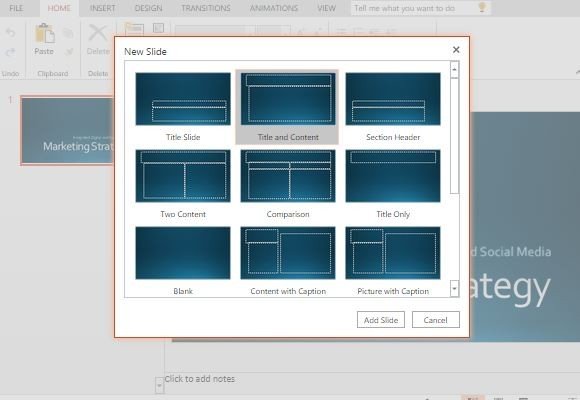
And if you want to change the color scheme of your presentation, you can do so by going to the Design menu on the Ribbon. From here, you can format the template’s layout and add background images or patterns. You can also change your font styles and colors.
Easily Accessible Through Microsoft Online
To access this template, simply open a browser of any of your mobile device or computer. Then go to the Microsoft portal and login to your Microsoft account. With this cloud-based template, you can easily update and access it anytime you need it. You can reuse it for many presentations, and create professional-looking slideshows in minutes.
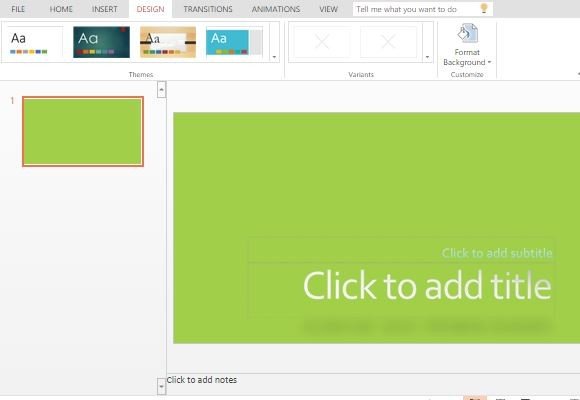
You can also easily collaborate on presentation projects with a team, whether you are working across the table or in remote areas of the world. Additionally, you can share this template via social media and email with just a few clicks.
Go to Free Depth PowerPoint Template – Unfortunately, this template was removed from Office.com, but you can still download free presentation slide templates for PowerPoint here.
