eM Client 8: Now with New Gestures & Cloud Storage Support
For people looking for a more integrated mail client to circumvent the limitations of Microsoft Outlook or Mozilla Thunderbird, we suggested eM Client in an earlier post. While eM Client already had some awesome features including chat integration, unified mailbox management from multiple accounts and support for various third-party platforms, eM Client 8 has come with even better features, including support for new gestures and cloud storage, with the utility to open multiple instances of your mail client.
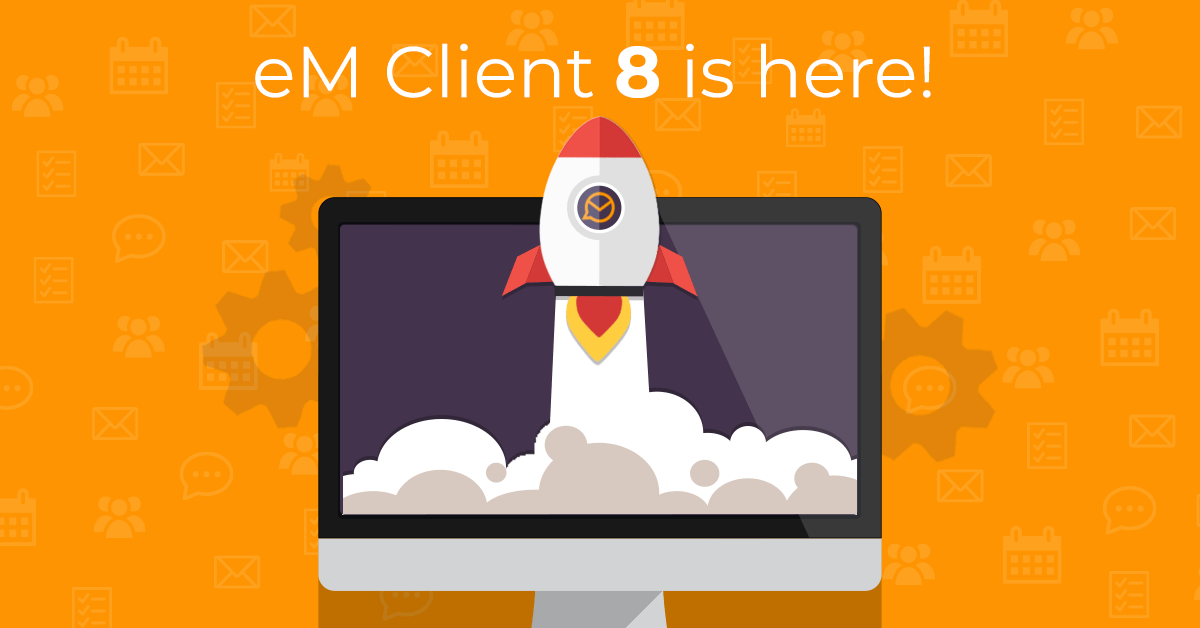
Better User Interface with More Theme Options
One of the first things you will notice in eM Client 8 is the redesigned interface and support for even more themes. You can pick a color that best goes with your preference to view emails with a fresh look.
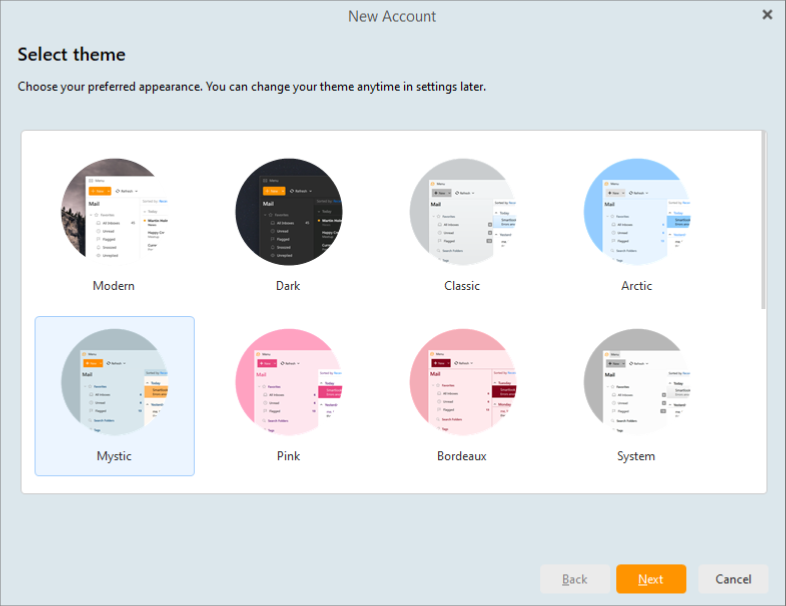
Open Multiple Instances of eM Client
Now you can open multiple instances of eM Client. You no longer need to switch between your calendar or mailbox, as you can open multiple instances of the app in a new window.
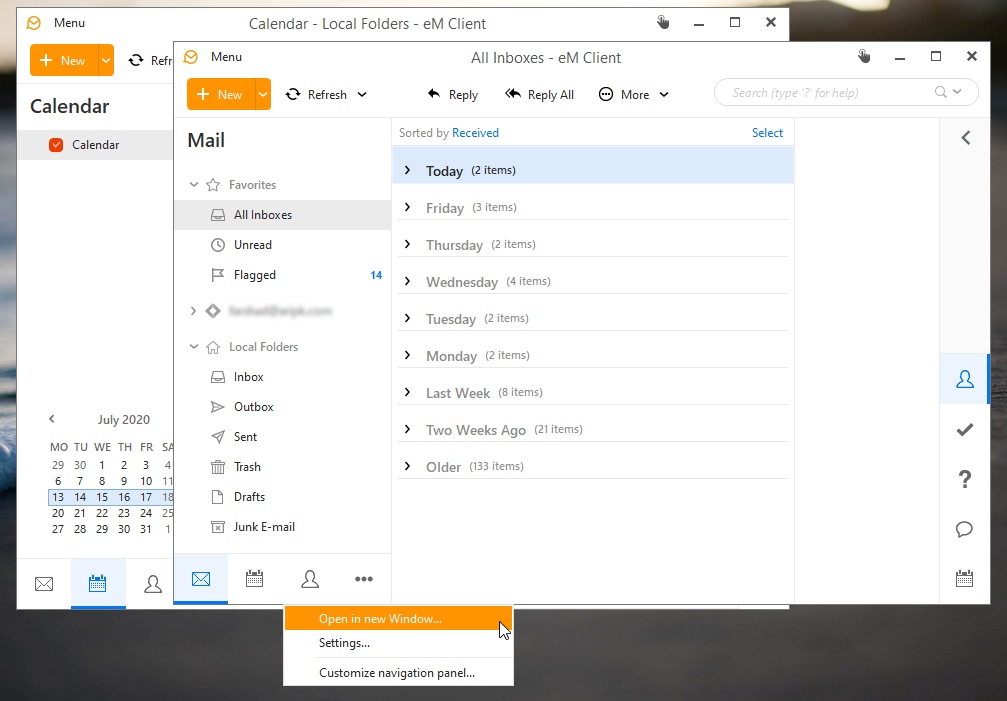
View and Manage All Attachments
The new version of eM Client allows users to view and manage all their attachments at once. You can delete, forward or even save your PowerPoint presentations, Word documents, PDF files or other attachments from a unified interface.
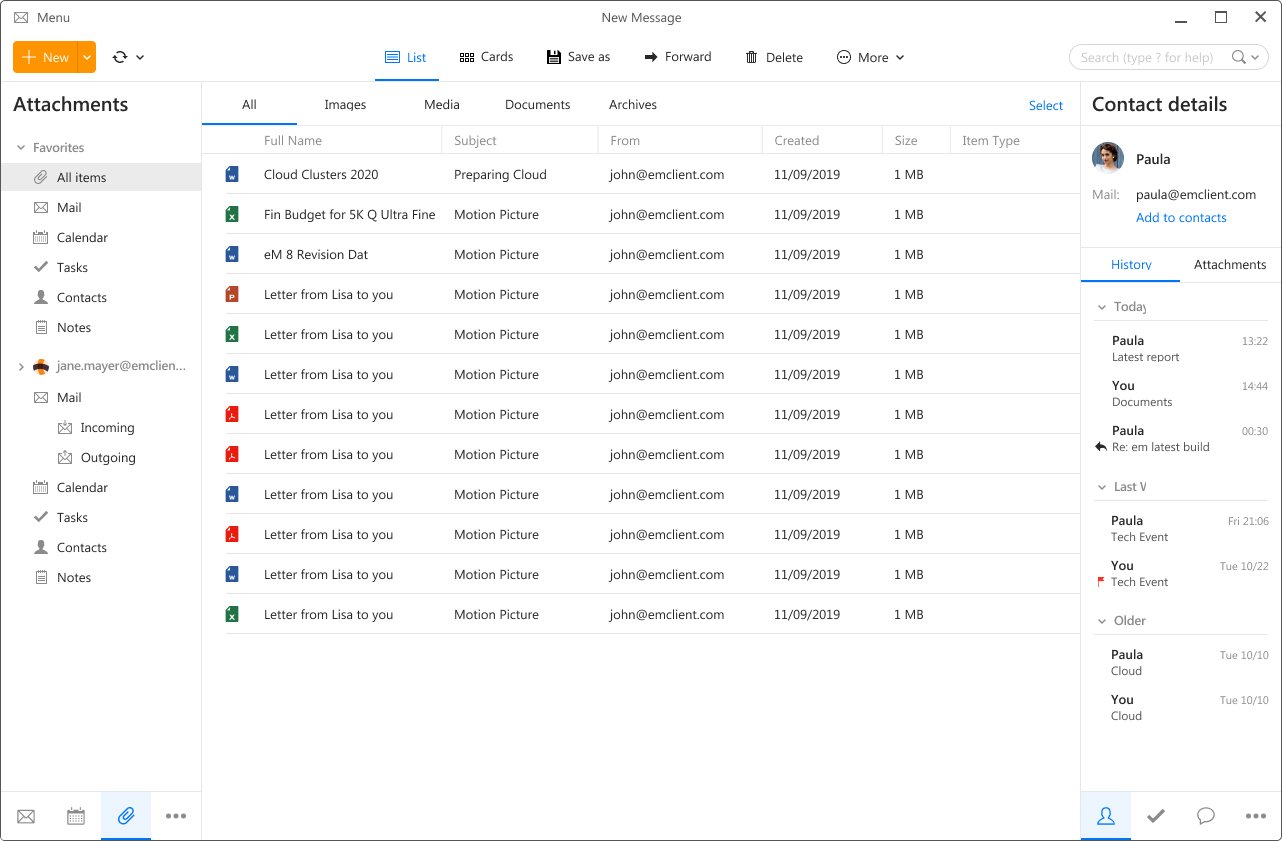
Support for Attachments from Cloud Storage Services
To save your mailbox storage space, you can now use eM client for sharing files uploaded to a cloud storage service and share the link in your email. To use this option, you will need to be logged in to both eM Client and the cloud storage service app (e.g. Dropbox or OneDrive). When you attempt to attach the file from your folder of the cloud storage app, you will get an option to share a link of the file instead of sending an attachment. This is great for example if you are going to share big files, or a .pptx PowerPoint presentation that would be better to have hosted in a cloud storage service instead of sharing as an attachment. In the screenshow below we can see how a .ppx file is being shared via cloud storage instead of adding the file as a direct attachment to the email.
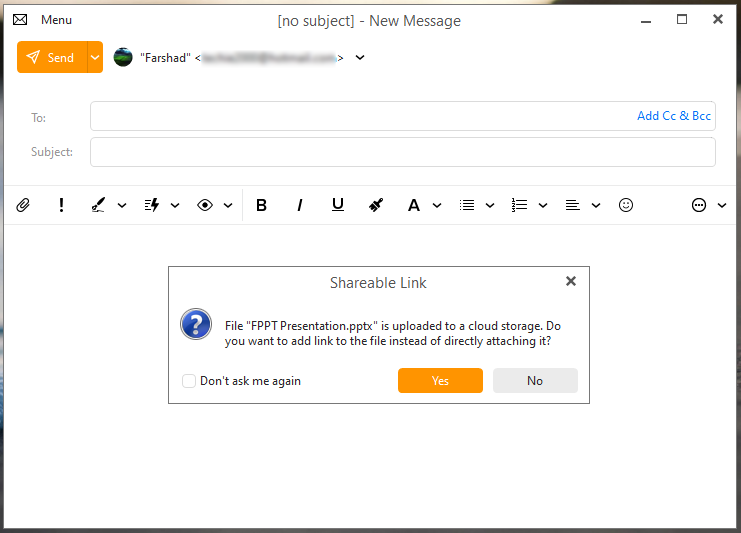
Sidebar View for Daily Events
You can better organize and manage your daily events using the eM Client sidebar. It shows you all your daily events and tasks in a neat looking interface for quick schedule management.
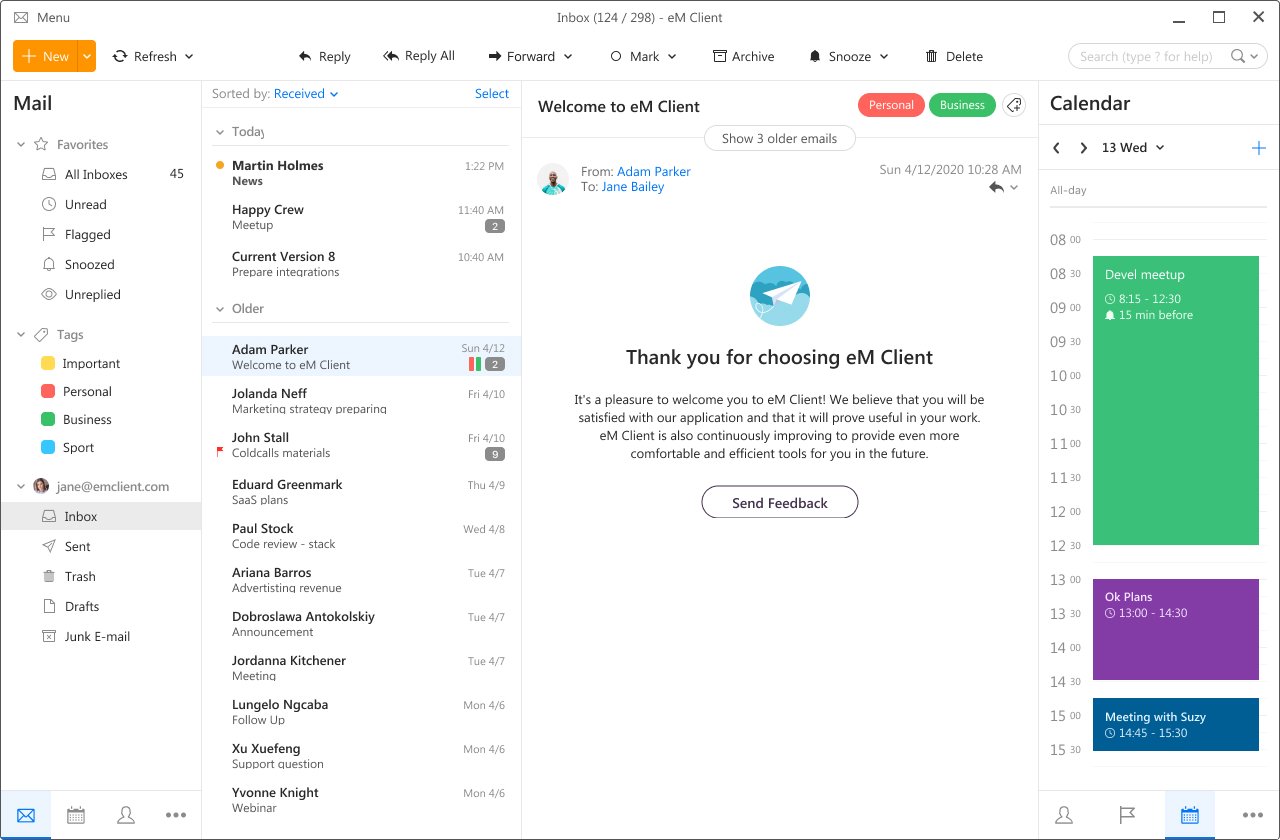
Support for New Gestures, Pinning Items and PGP
The all new eM Client 8 also provides a number of other handy features in the updated version including the ability to directly search messages on the mail server, mobile like gestures for managing your emails PGP public keys lookup service for encrypted communication, support for local and server-side notes and the ability to pin items for quick access.
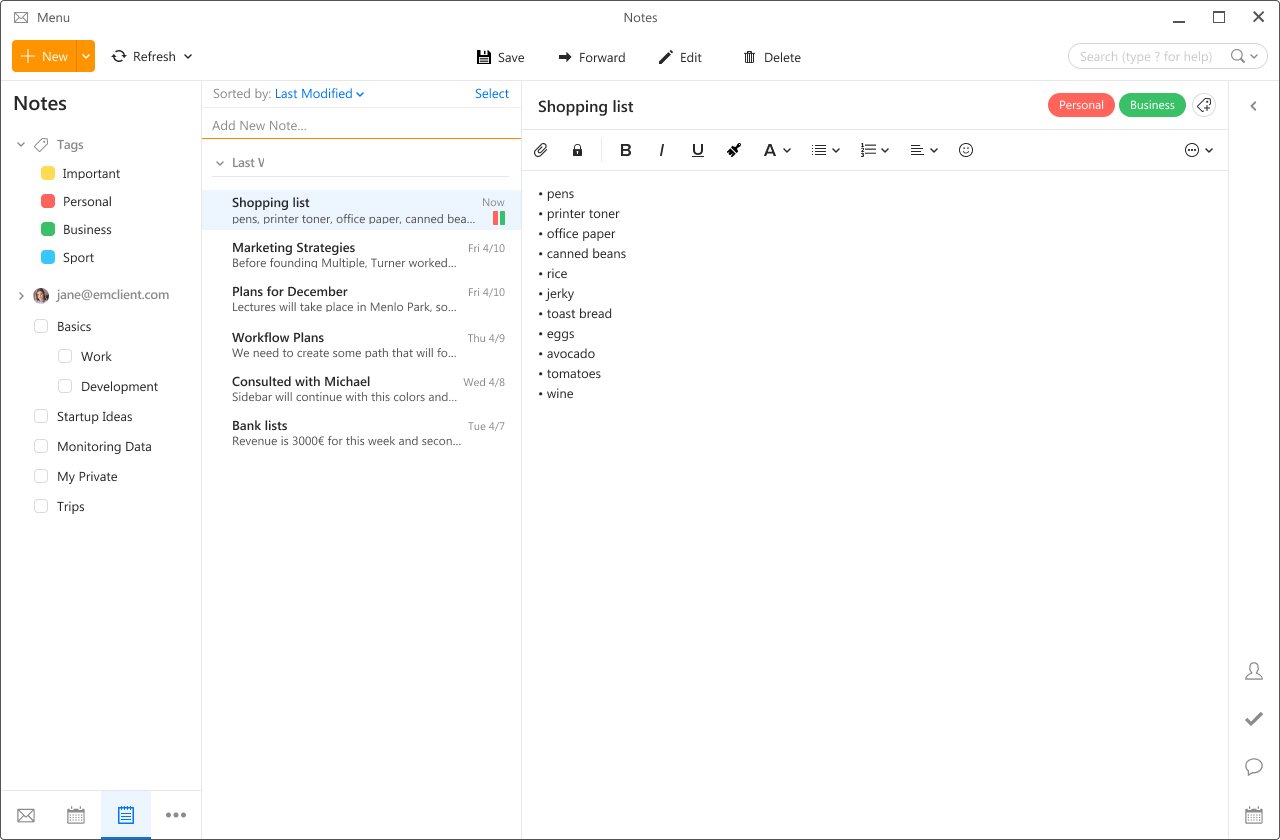
Overview of eM Client
You can get an overview of the all new eM Client from the video given below.
While some users might be skeptical to switch from an email client like Outlook, Thunderbird or Apple Mail, eM Client is definitely worth a shot, especially if you want to manage multiple email accounts in a single interface. You can try out eM Client on a trial basis to check it out yourself via the download link below.
