Effortlessly Create Beautiful Online Presentations with Ludus
It seems that nowadays, many tech companies are coming up with more and more ways to revolutionize presentations. After all, it still remains as a widely used platform for businesses, schools, and events. Enter Ludus. It is a fairly new presentation tool for designers who want to add more oomph to their presentation decks.
A Revolutionary Presentation Creator
Ludus aims to revolutionize the way people create presentations. After all, since the introduction of PowerPoint decades ago, presentation creation hasn’t changed much. With Ludus, many things are about to change. For one, Ludus is unlike any other presentation tool you may have come across. This is because this new player uses Smart Blocks instead of the usual slide templates. Smart Blocks allow you to turn any object in your presentation as a smart block so you can use it on your other slides and presentations.
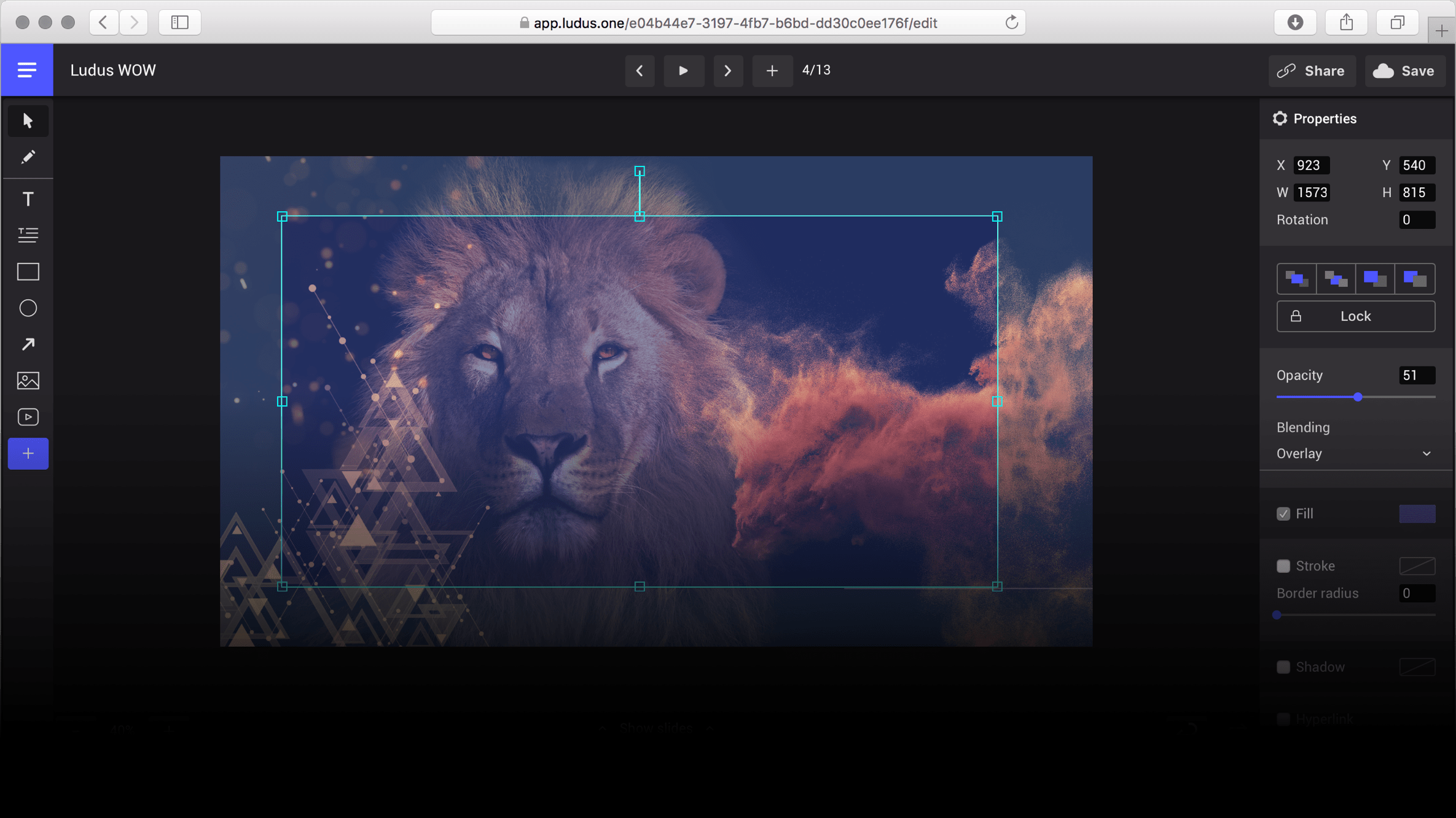
What’s most remarkable about Ludus, however, is that it mixes the creativity of tools such as Sketch with the familiarity of PowerPoint. This way, you can be as creative as you want with your presentations while still be within the bounds of slides. Only, your audience will be so captivated with your deck because your slides and designs are just seamless. This is thanks to Ludus’ user interface, which the creators have designed to be especially easy and quick for virtually everyone to use.
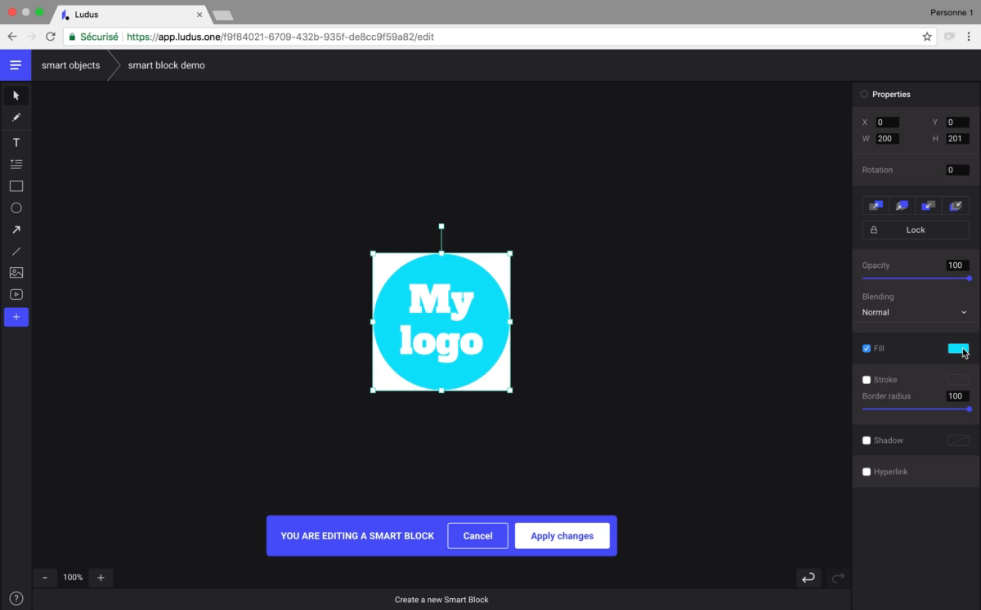
Ludus’ Powerful Features
One thing you will notice with presentations created with Ludus is they’re never static. Presentations are creative, dynamic, and vibrant. This is because Ludus allows you to have the power of the internet at the tip of your fingers slide after slide. This means you can easily drag and drop objects from your computer or the internet into your slides. There’s no limit to what you can use for your slideshows: 3D models, videos, sound clips, VR experiments, cloud-based files, creations from other platforms, and so many more. It’s all as easy as drag and drop as well as copy and paste.
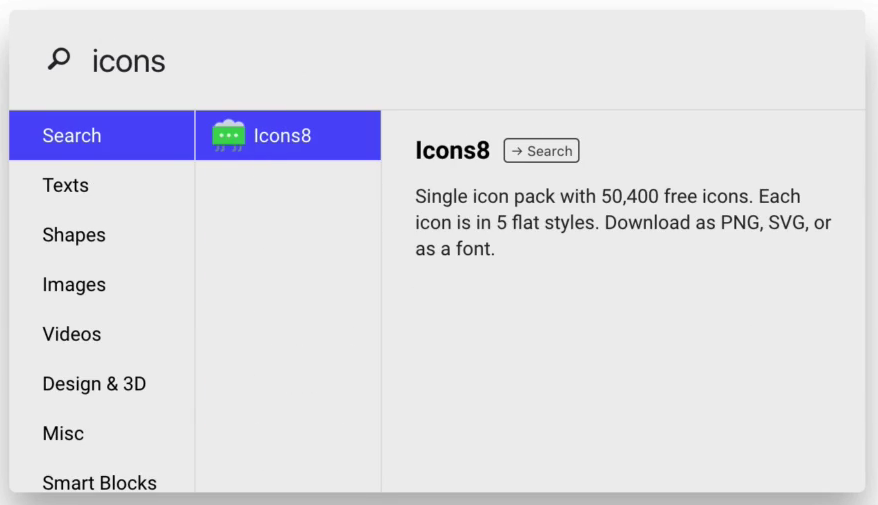
Ludus also makes it easy for you to find fonts, icons, pictures, gifs and more. This is because you can search for what you need directly from Ludus. Therefore, this saves time as compared to rifling through your tabs to find the search tab and go over pages and pages of results.
With Ludus, simply type what you need on the bar and you can have the information results in seconds. You can also easily access your favorite online services and providers to get exactly what you need in seconds. Furthermore, Ludus is web-based, so it works everywhere. You don’t have to use another device or switch to another OS, so it’s all pretty much universal. As a web-based app, you can also forget about lugging around your devices with you. All you need is an internet connection and any other device in order to read, edit, continue or share your presentations or slides.
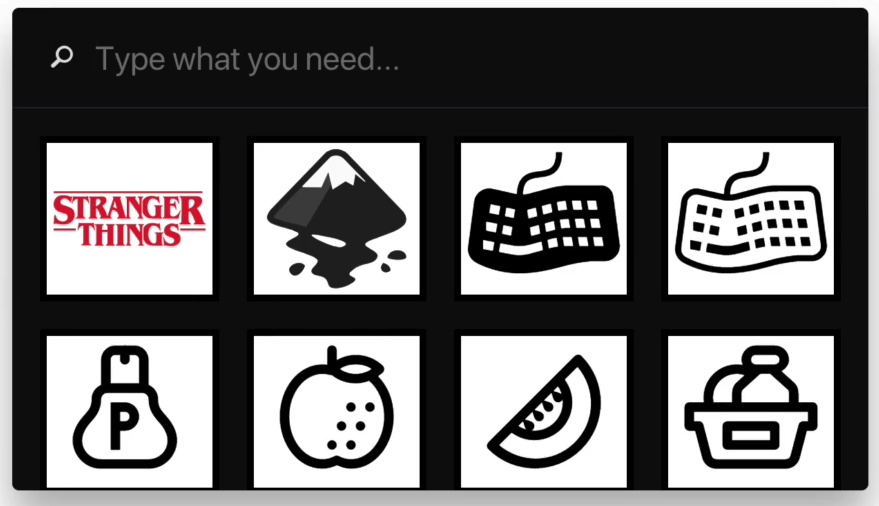
Ludus Offers Platform for Teams
If that’s not all, Ludus also makes collaboration and sharing so much easier. People can find themselves becoming more creative and productive with Ludus on board.
You can build your slideshows under a collaborative mode, so you and your team are always updated with any updates and changes. And with the help of Smart Blocks, your whole team can access your assets and make the necessary minor changes that you need to make before your presentation. Any update you make will also be automatically reflected in your presentation, so you can be sure of the accuracy and timeliness of your slideshows.
Being web-based, sharing your presentations is easy. Your slides can also be viewable and editable on any device. Overall, Ludus is worth a try and maybe more users can find this easy to adapt to. It makes creating more dynamic presentations easy, quick, and more fun.
Go to Ludus
