Drawing a Simple Funnel Diagram in PowerPoint
Last updated on June 8th, 2024
Drawing a funnel diagram in PowerPoint is possible by combining different basic shapes like an ellipse or oval and then a triangle. You can also create pipes in PowerPoint using shapes. Here we will show you how to build a simple funnel diagram in PowerPoint.

You can combine different shapes to build this funnel channel diagram. You can use this kind of schematic diagram of funnel in PowerPoint to make slides on business information and how the data is filtered from top managers to the employees in an organization. Funnel diagrams are widely used in lead generation presentations, B2C and B2B sales presentations and marketing presentations.

Here are some real-life applications of schematic funnel diagram designs and funnel infographics in real presentations or reports:
- Use funnel diagrams to represent sales process steps from less important to the most important
- Display web site visitor trends
- Show information flow in an organization from top managers to low level employees
- Use it for exploratory data analysis
By using this funnel diagram in PowerPoint you can create nice presentations and free PowerPoint templates and backgrounds for your slides. This free PPT template can be used for example to illustrate a funnel situation or flow of information in an organization, just like we did with the 3D Cone in PowerPoint. Or learn more about diagrams and templates in PowerPoint.
Download Premium Funnel Toolkit PowerPoint Template
If you need to create professional looking Funnel diagrams in PowerPoint then we’d recommend you to subscribe to PresenterMedia and download the Funnel Toolkit containing many different slides in PowerPoint with funnel diagrams that you can customize for your presentations.
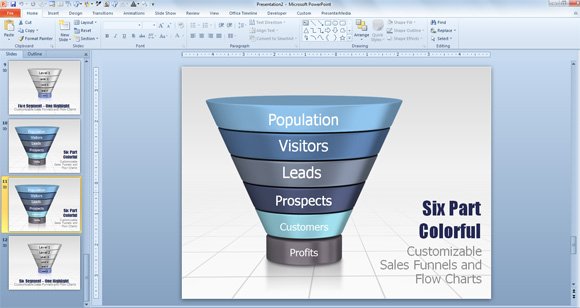
Download Funnel Tookit from Presenter Media
You can also access thousands of premium PowerPoint templates and 3D graphics for your presentations.
