Animated Social Media Template for PowerPoint
Last updated on November 19th, 2024
Leveraging social media platforms has become so common that not only businesses but non-profits and even freelancers use it. Be it social media marketing or simply using popular platforms for user engagement, what plays a major role in reaching out to target audience is to understand your metrics and to make a strategy to improve outreach, user engagement and brand awareness. The Animated Social Media Template for PowerPoint can be a great slide deck to discuss the aforementioned in your PowerPoint presentations.
The opening slide gives editable elements, depicting icons for Facebook, Twitter, Instagram, Pinterest, YouTube and LinkedIn. You can add a title and subtitle to make the slide relevant to your presentation topic. The title slide also give subtle social media related icons in the background, including symbols like the like and message icons.
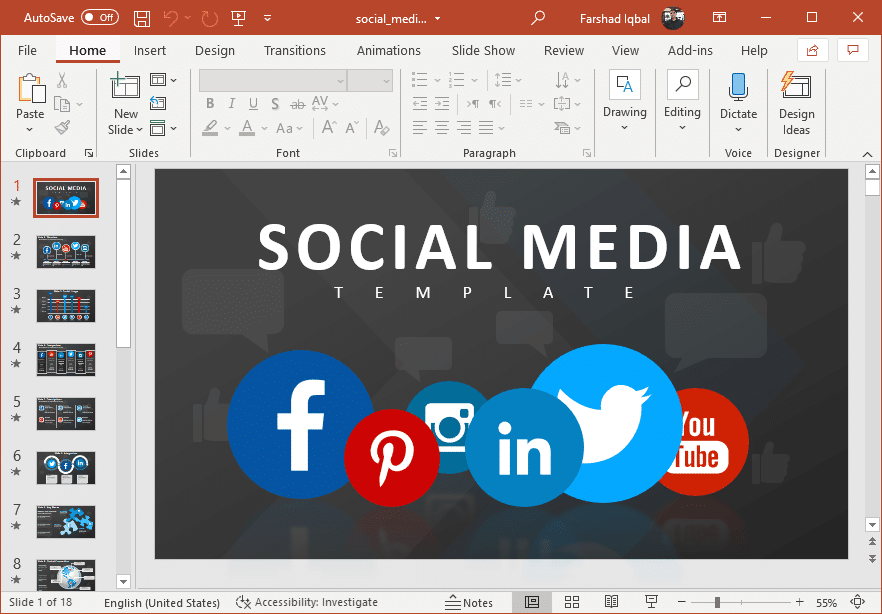
Social Media Timelines and Infographics
The social media PPT template gives a number of slides for making visualizations such as social media timelines, comparisons and infographics, which are great to prepare your presentations and slides on social media marketing. You can also use drag and drop to adjust these sample slides or simply add text to leverage the design and pre-enabled animations that come with them.
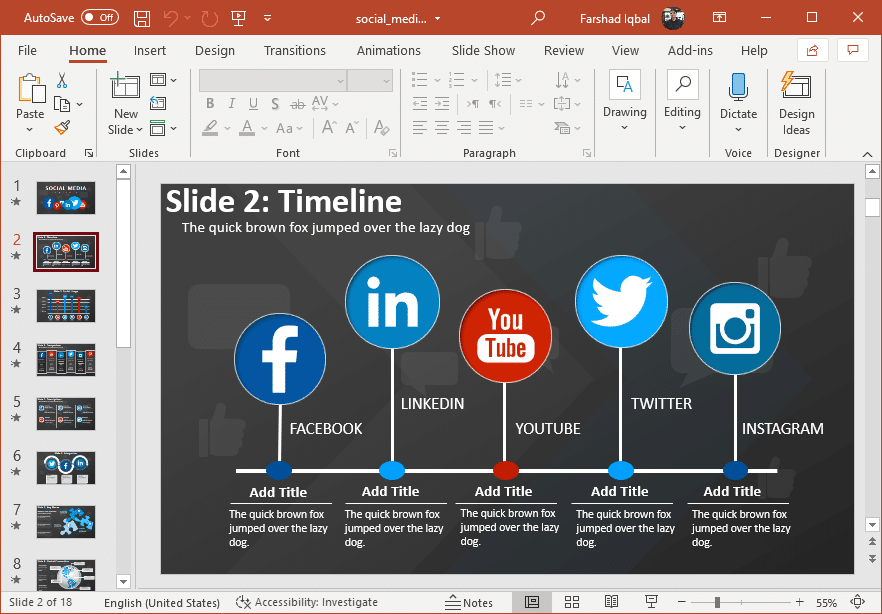
Social Media Trends
You can show social media trends using charts and diagrams. These are easy enough to edit and you can easily show trends for various social media accounts in a single slide.
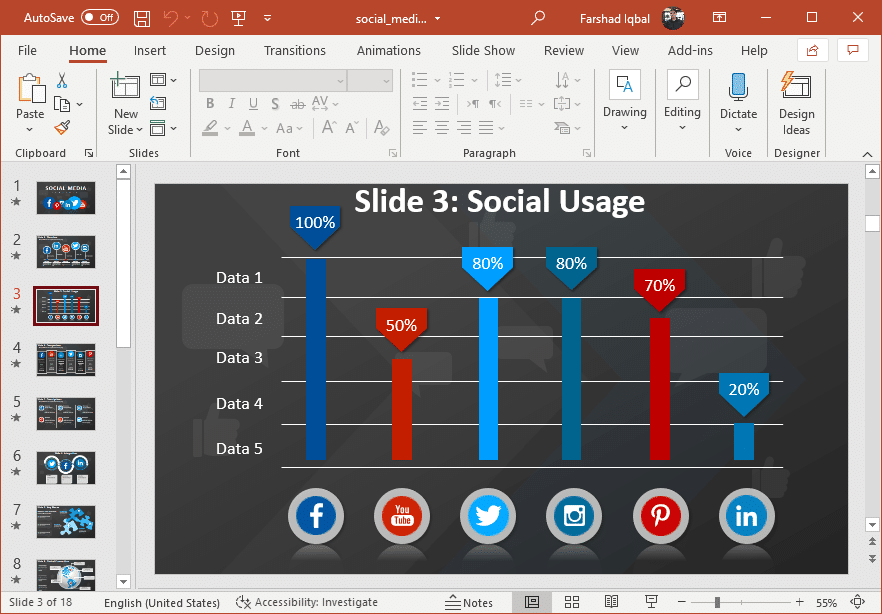
Compare Trends for Social Media Accounts
The slide shown below depicts a layout for comparing social media accounts. You can use this slide for a variety of purposes such as for comparing trends, benefits of each social media platform or to showcase parts of your social media strategy.
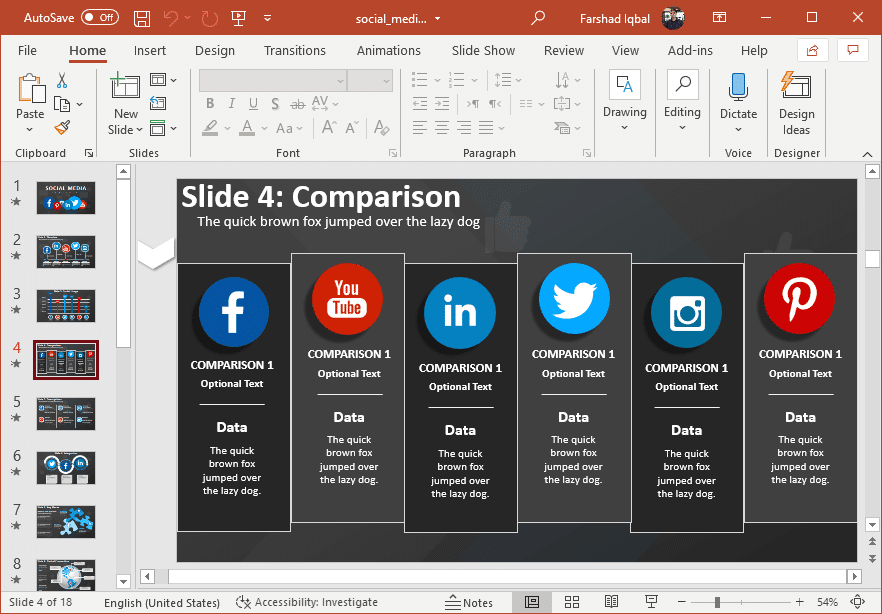
There are also more generic diagram slides that can be useful for incorporating in your social media related presentation slides, for example for making presentations on social media marketing or inbound marketing. The over 10 slides give ample space for customizing your content according to specific presentation needs, with a number of handy layout options.
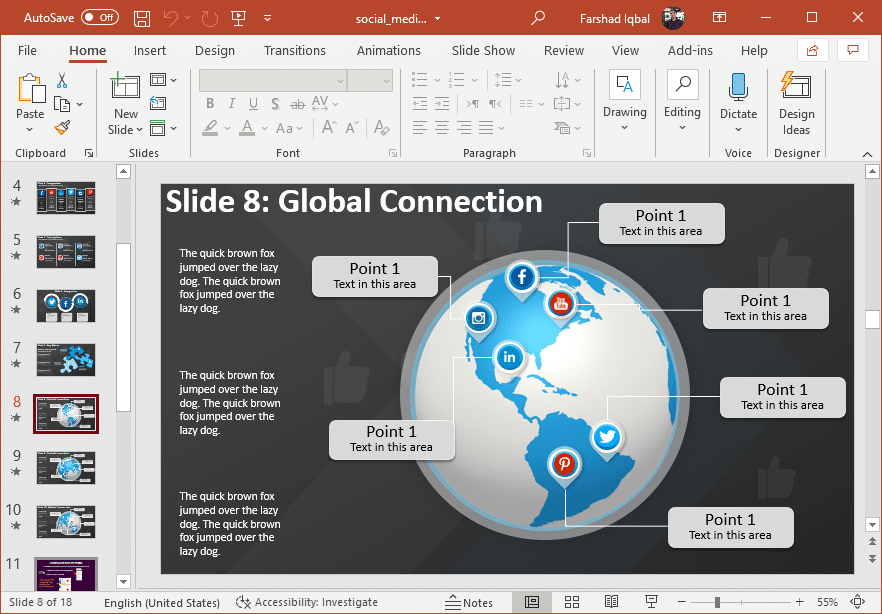
Go to Presenter Media – Animated Social Media Template for PowerPoint
Aside from using this template for social media reports and social media presentations in PowerPoint, you can easily adapt the slide template design for other purposes, including presentations on business topics, technology, data migration or data analysis. Alternatievly, you can download other social media report PPT templates or the free influencer marketing PPT template design for presentations.
