Download Free Trial Version Of Microsoft Office 2013
A few weeks back, Microsoft provided users the option to download Microsoft Office 2013 on a trial basis. While the final build of Office 2013 is expected in May 2013, however individual users and businesses can test drive the reinvigorated Version of Microsoft Office to determine its suitability for future use. The trial version of Microsoft Office 2013 Professional Plus comes with all the famous applications that are used by corporate and common users, including MS PowerPoint, MS Word, MS Excel, MS Outlook and others.

New features Of MS Office 2013
The latest version of Microsoft Office includes many robust features such as productivity with Modern (Metro) UI, support for touch enabled devices, real-time performance monitoring and more. For details regarding the latest Office features, check out our post about the new features of Microsoft Office 2013.
Install Office 2013 in a Virtual Environment
The trial version of Office 13 requires downloading a setup file which then fetches the entire Office suite via the internet. This means that you might have to wait for half an hour or more to install Office 2013 (depending on your internet connection speed). As the current version of Office has not reached its final stage, therefore users might face bugs and functionality issues. This is why it might be a good idea to install Office in a virtual environment to test out its various features before upgrading to the final version (next year). Such a measure might be quite useful for system administrators who might require deploying the latest Office suite in a corporate environment, once the final version becomes available. For instructions regarding installation of Office in a virtual environment, see this post: Installing Office 2013 [Preview] in a Virtual Environment.
Free Upgrade To MS Office 2013
Interestingly, Microsoft has provided MS Office 2010 users the option to upgrade to the latest version through an exclusive upgrade offer. To find out more about this offer, check out the Free Microsoft Upgrade Offer For MS Office 2013.
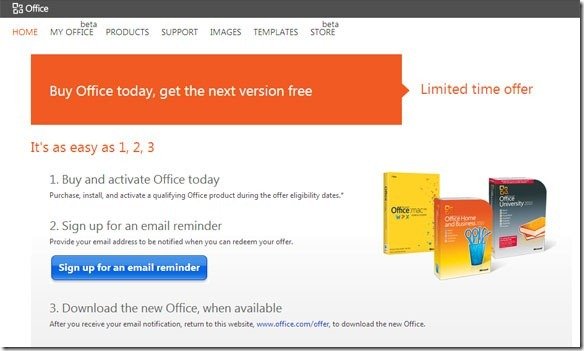
Microsoft Office 2013 System Requirements
It must be noted that Microsoft Office 2013 works with Windows 7, Windows 8, Windows Server 2008 R2, and Windows Server 2012. Needless to say, any hardware capable of running these operating systems is sufficient to run Office 2013. The basic requirements include the following:
- Processor: 1 Gigahertz (GHZ) or faster x86- or x64-bit processor with SSE2 instruction set
- Minimum RAM: 1GB
- Required Hard Disk Space For Office 2013: 3GB (minimum)
- Display Requirements: DirectX10 graphics card and 1024 x 576 resolution
- Dot Net Framework Version: 3.5, 4.0, or 4.5
- Multi-Touch (not compulsory): To benefit from multi-touch features, you will require a touch enabled device. However, you can also use Office 2013 with a conventional keyboard and mouse.
Download Office 2013 Professional Plus Trial
You can download the latest version of Microsoft Office 2013 from the download link given below. The trial version comes with all commonly used Office applications including Microsoft Word, Excel, PowerPoint, Outlook, OneNote, Access, Publisher and Lync.

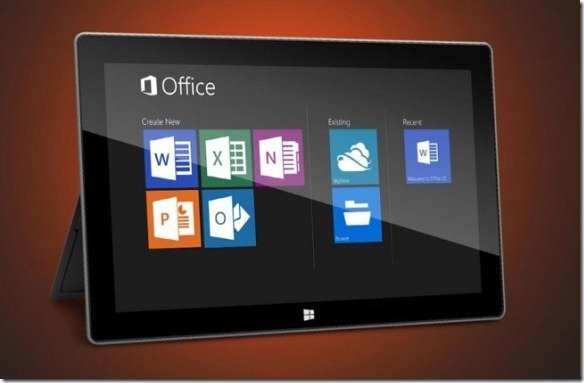
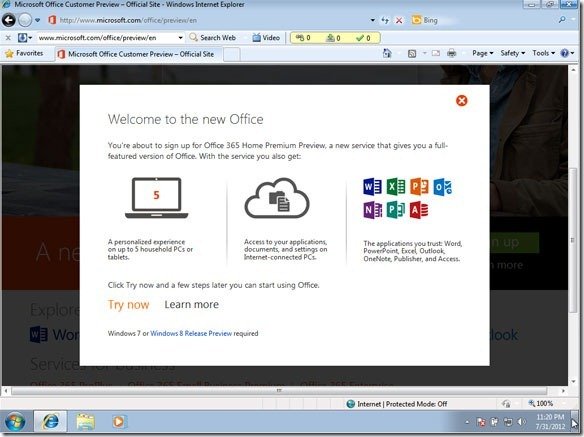
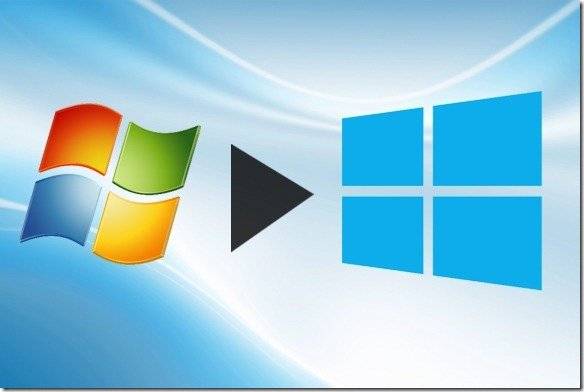
download powerpoint 2013
You can download PowerPoint for free trial, or download free PowerPoint themes and templates including PowerPoint diagrams and charts for free download.