Curved Text with Shaded Colors for PowerPoint
Last updated on August 27th, 2023
When you’re planning to create a PowerPoint presentation that would capture your audience while still make them easily understand your content, you have to bring out all that you have in the creativity department. This means you have to impress and wow your audience with the use of eye-catching presentation elements, from text effects, animations, to background formats.
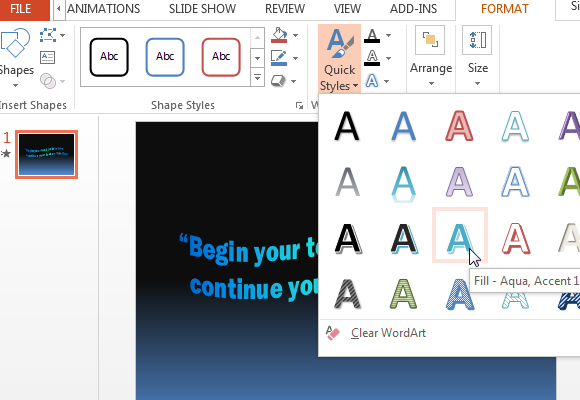
The Curved Text with Shaded Colors for PowerPoint is a free PowerPoint slide template that contains curved text over a gradient background. The template can be used in many presentations, regardless of topic or theme. This is because the template is highly versatile and can easily be customized.
This curved text with shaded colors slide template has a black and blue gradient background. Over this is a curved text with light to dark blue radial gradient as well. This slide template can be used as a title slide, transition slide, conclusion slide, or if you simply want to emphasize certain points throughout your presentation.
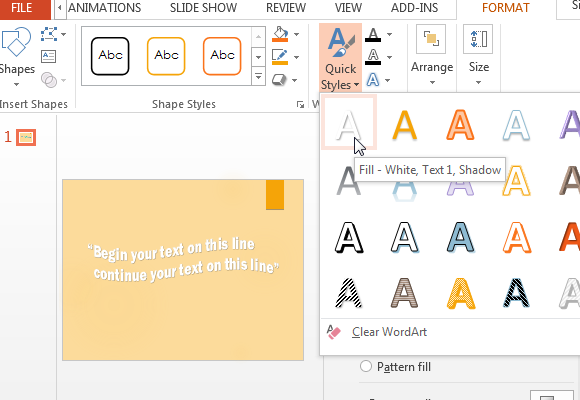
You can also change the background to match an existing themed presentation, just copy and paste this slide to another PowerPoint slideshow and apply the theme that you have to this template. You also have the option to build your own presentation from this very slide template. If you want to change the background, you can go to the Design tab in the Ribbon and choose from the many professionally designed themes that are readily available.
As for the curved text, you can also customize this. Just click on the text and then click on the Format tab that will show in the Ribbon. Here, you can change the font using Quick Styles, modify the font style and size, and add font effects.
You can change up your designs for this curved text slide as often as you need, especially if you are using this template for numerous presentations with different topics or themes.
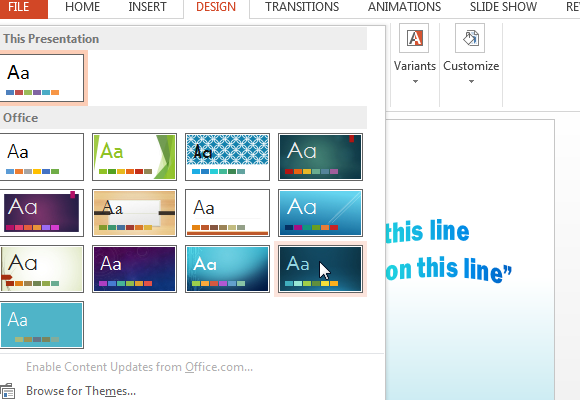
To easily have this curved text template for PowerPoint accessible wherever you go, just upload it to OneDrive and keep it securely in the cloud. Alternatively, you can learn how to curve text in PowerPoint in our quick guide.
Go to Download Curved Text with Shaded Colors for PowerPoint
