Create Interactive Videos And Publish Them To Facebook With ClickBerry
MS PowerPoint is extremely popular when it comes to designing presentations. Nevertheless, the popularity of social networking websites has led to a number of people looking to enhance their audio/video editing skills that comes in handy particularly for those who are involved in online marketing. It is also interesting to note here that even though a number of non-linear editing software are available in the market, the procedure of editing and annotating audio/video material remains complicated, due to which users find it difficult to execute their ideas on one hand and end up producing videos that are not interactive on the other. However, you can enhance your video editing options with the help of an interactive software known as ClickBerry Interactivity Creator. This free application provides users with a number of interesting video editing options such as overlaying hyperlinks, tagging friends and linking to any online video.
Clickberry has been designed to cater for the needs of those who wish to create interactive videos to share them online, such as on Facebook. The application works on Windows and Mac OS X, provided you have Adobe AIR installed on your computer. During the installation process, Clickberry automatically installs Adobe Air (if required).

Once the application is installed, the user has to login either through Google or Facebook, after which an account with 1 GB cloud storage is automatically created. If you do not wish to login with a Google or Facebook, then you can sign up for a Clickberry account instead.

Once logged in, an uncomplicated introductory video is immediately shown which can be skipped by checking the ‘Don’t show introduction’ box that is visible on the bottom left corner of the application. To import videos to the workspace, click the red color Add Video button located on the top left corner of the toolbar. It is also worth mentioning here that the application offers a built-in converter that automatically changes non-supported videos items into FLV format.

In order to add an interactive object click and drag on the desired area of the video as a result of which a hotspot is created. Keep in mind that through the hot spot you can give motion to the object. Furthermore, while using the time line (located on the bottom bar of the application), you can adjust the duration of the interactive object according to suite your requirements.

To add a hyperlink or a Facebook like button, use the options available on the left corner of the application. Once you are done with inserting the desired effects to the video, use the green color preview button on the top right part of the toolbar to see the final result. of the video. Using this tool you can get more Facebook followers.
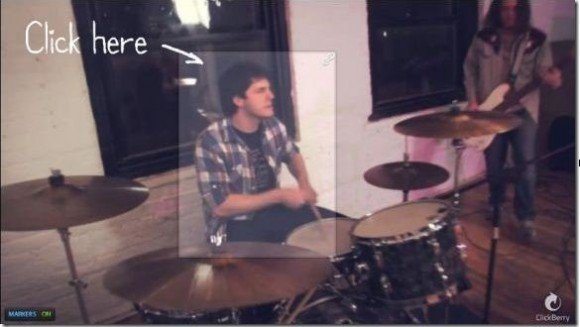
ClickBerry also has a paid version known as ClickBerry Pro which costs $289/year, with 10 GB of cloud storage space. ClickBerry works on the following operating systems:
- Windows XP
- Windows Vista
- Windows 7
- Mac OS X
- iOS (iPad Version)
