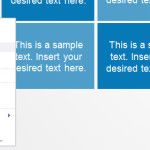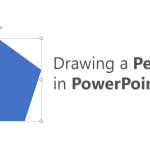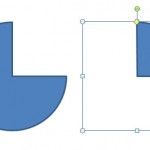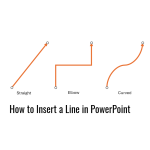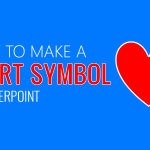How to Create a Jigsaw Puzzle Piece in PowerPoint with Shapes

Here we will show you how to create a basic jigsaw puzzle piece in PowerPoint using shapes. In this Step-by-step guide to creating puzzle pieces you will learn how to make puzzle pieces from basic shapes in PowerPoint. So, how to make a puzzle piece in PowerPoint? First, open PowerPoint as usual and then draw …