Create a 2D Coordinate System in PowerPoint using Shapes
This article will explain how to create a simple coordinate system using PowerPoint and shapes. Coordinate systems are widely used in math learning and classroom. You can create your own Cartesian coordinate system in PowerPoint or import it from a graphics template.
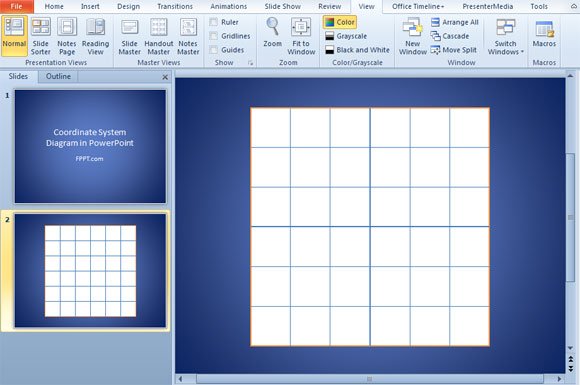
To design the coordinate plane grid we used PowerPoint shapes. Open a blank slide and then add a squared shape in the background. Then, add horizontal and vertical lines. You can enable the grid and guidelines for a better adjustment and let PowerPoint snap the lines to the guidelines for accuracy.
In the video, you can see how we have created a simple coordinates system in PowerPoint using this technique. A different approach can be taken if we want for example to create a polar coordinate system in PowerPoint.
Alternatively, you can use a totally different method that involves creating a 6×6 table in PowerPoint.
This way, you can create a compelling coordinate system in PowerPoint. The same technique works if you want to create the coordinate system in Google Slides or a coordinate plane with 4 quadrants.
