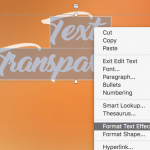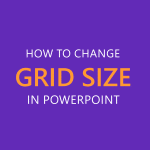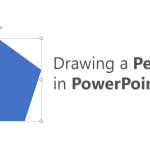Best Tools to Remove Audio From Video

Many video clips are recorded as fillers for a video, where their original audio might be removed to replace it with a voice-over or a background score. There are several tools that you can use to remove audio from video, some of which we have listed in this post. Why You Might Need to Remove …