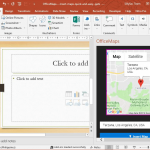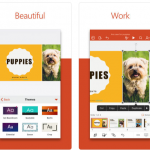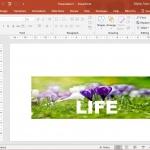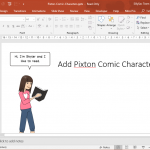Set Custom Keyboard Shortcuts for PowerPoint With PowerPoint Shortcut Tools

Keyboard shortcuts are always good for boosting performance and increasing efficiency to complete a task. For example, using keyboard shortcuts can reduce the amount of time it might take to create a PowerPoint presentation. Unfortunately, the available shortcuts for an application can be quite hard to remember and sometimes they are simply not enough shortcuts …