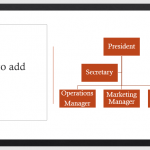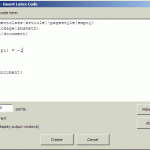How To Fix I Cannot Open PowerPoint Files

If you frequently receive PowerPoint files through email, communication apps like Slack or Skype, or download presentations from various online platforms in formats such as PPT or PPS, you might occasionally encounter difficulties in opening them. This common issue often manifests when a user attempts to access such attachments, only to be met with an …