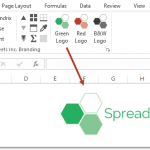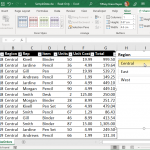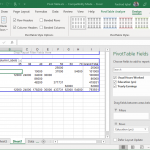How to Freeze Panes to Lock Columns and Rows in Excel
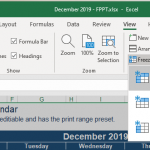
When you’re working with spreadsheets, there can be a lot of data that your worksheet would take up many cells. It can be easy to get lost, if this is the case. You may have a hard time recognizing what row or column the cell you’re viewing belongs to. And this is where Microsoft Excel’s …