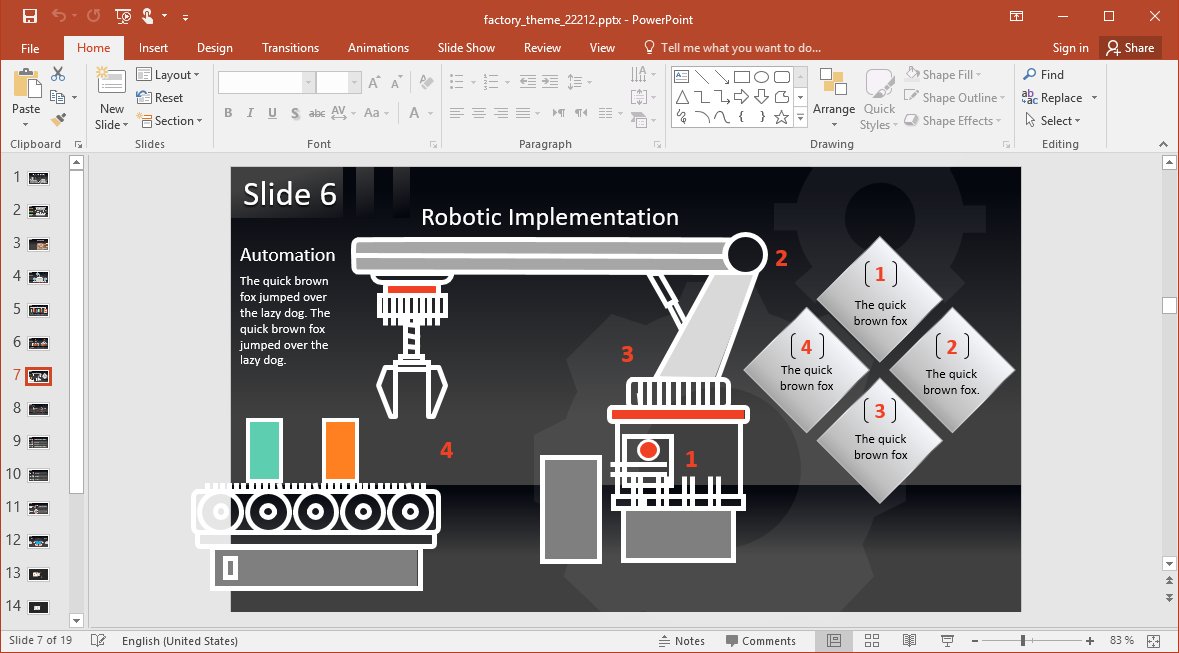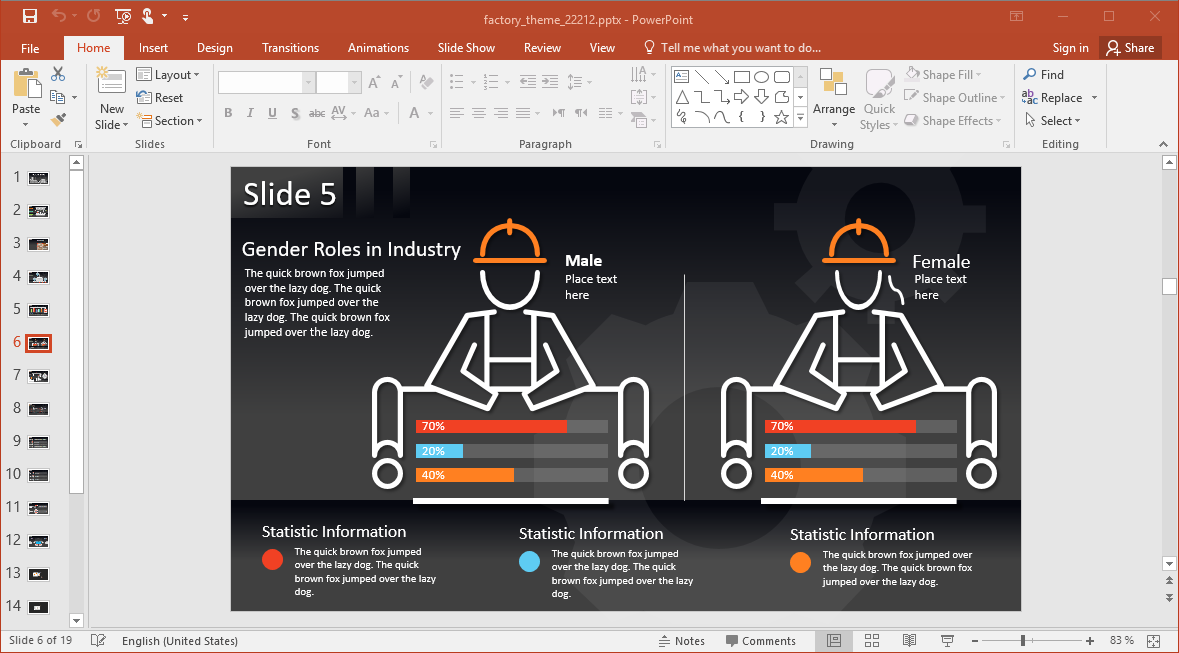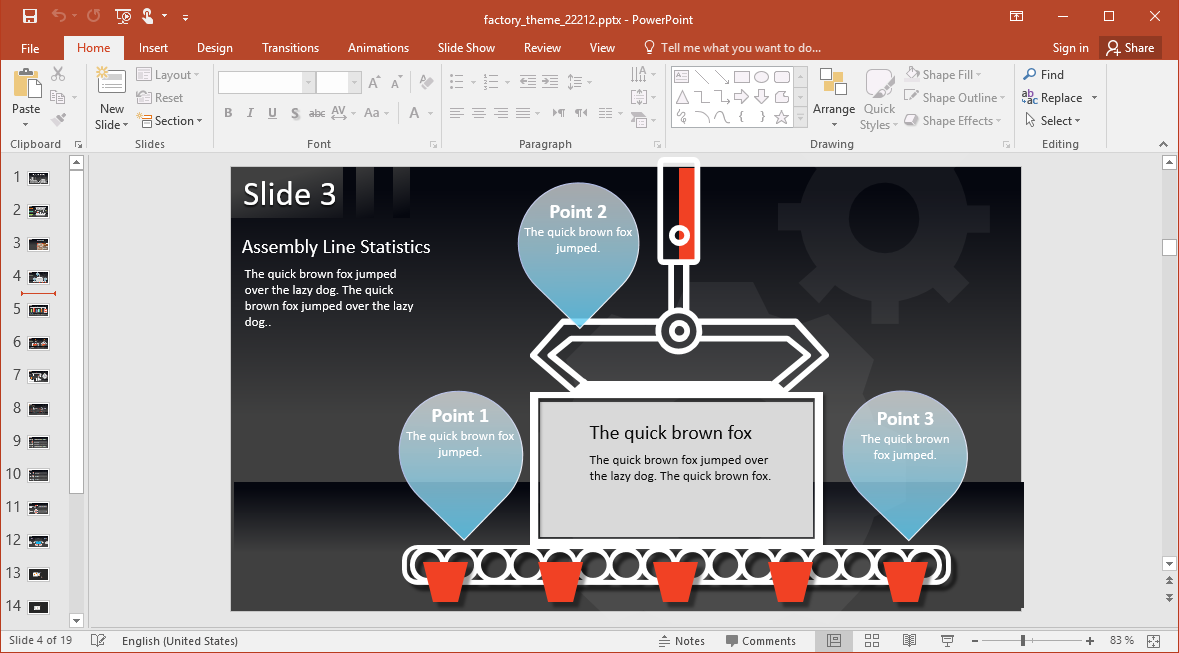Animated Factory Processes PowerPoint Template
For centuries, we have relied on industry, in general, for all our needs. From our clothes to our cars, our food to our perfumes, it’s the factories that manufacture the things that make our life better and easier. Factories have technologies and systems that combine man’s inventiveness and ingenuity–and this can be seen across all industries. So, if you’re looking for a presentation template to showcase your own factory processes, you’ve come to the right place. The Animated Factory Processes PowerPoint Template is an awesome premium and professional template that is all about factory and machinery. It features 12 different animated slides that have the factory processes theme.
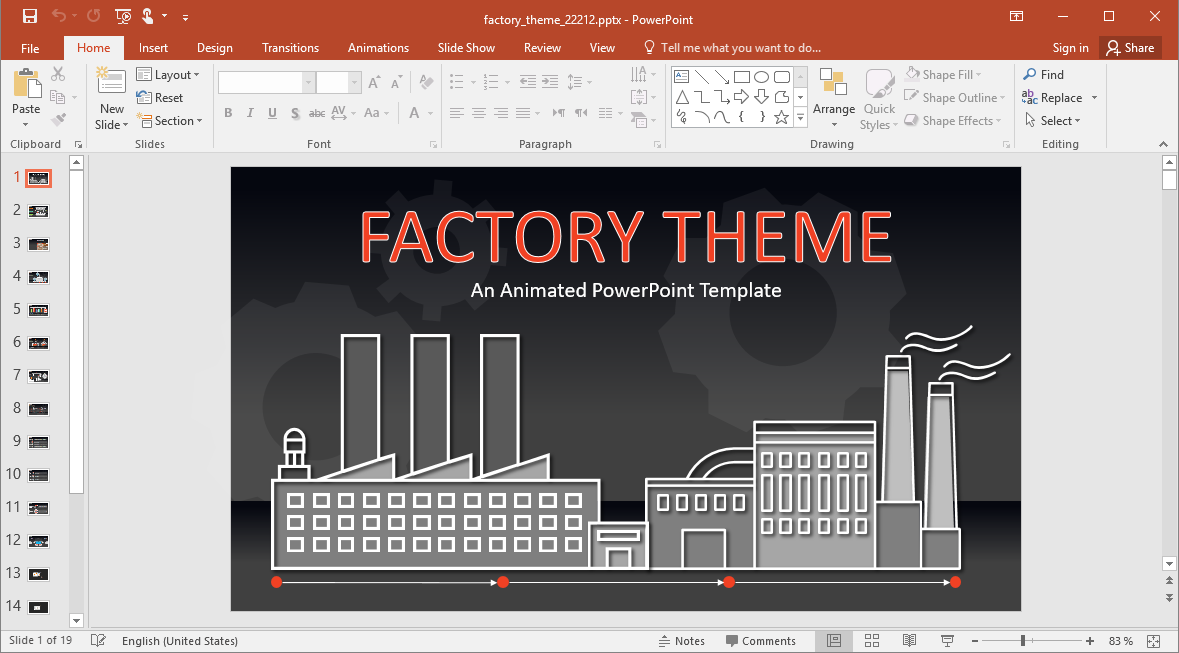
Animated Factory Machinery for PowerPoint
The Animated Factory Processes template features a gradient gray background with gears. This background is muted enough so that the foreground elements are clearly seen. From the Title slide that features factories, you can immediately give your audience a good idea of what your presentation will be about. Meanwhile, the inside slides have many different kinds of layouts that also showcase different graphics and animations that always leave your audience excited and curious at the same time. The animations are carefully chosen and well-placed with the appropriate elements in each slide, so that there’s a sense of movement that isn’t out of place in the slides. All the elements and animations work together to give you that cohesive and professional look.
Create a Captivating Slideshow on Your Operations and Processes
For example, one of the inside slides is about Automated Efficiencies. Here, you can list down the 3 different phases that take place to take something, such as a raw material, into a finished product. The shapes and animations work together to effectively visualize these phases. There are also descriptions on one side of the slide for your audience to better understand.
There’s also another slide, this time on Warehouse Management, which shows your points as boxes. The fourth and last box has an effect that shows it being carried into the slide and stacked along with the other boxes. There’s also another slide for showing a bar graph, as well as another showing comparison, such as the Gender Roles in Industry. This comparison layout shows the different data of the two things you’re comparing, in this case, male and female workers.
Premium Animated Template Specially Made for PowerPoint
Another treat that the template provides is the subtle revolving effect of the gears in the background. It adds a touch of interest to the slides without being distracting. The template in itself is filled with different ways for you to present your data. This allows you to be creative so that your slides will be eye-catching and yet still highly informative. The elements and animations, along with your information, can work together to achieve that perfect balance that makes any presentation shine.
The template is specifically made for PowerPoint, you can easily customize the slides without having to download a separate app or learn a new program. In fact, the template itself offers a tutorial and tip sheet in the succeeding slides so that users of all levels can customize their slides. You can get this template from Presenter Media, a leading resource of premium PowerPoint templates.