21st Century Donut Chart Template For Excel
If there’s a pie chart, there’s also a donut chart. A donut chart is actually similar to a pie chart, only it has a hole in the middle, Using Excel, you can easily and conveniently turn your numerical data into a donut chart, and then use formatting and style features to customize your chart.
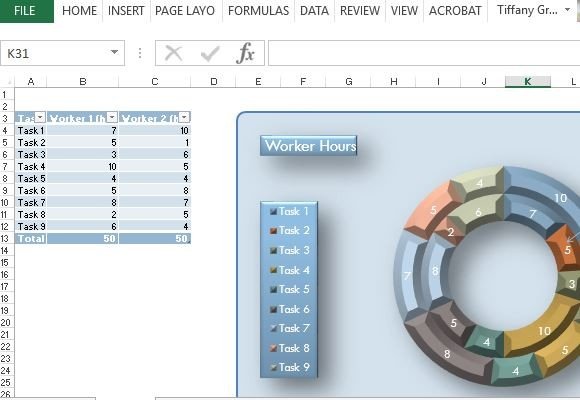
You can also use this 21st Century Donut Chart Template for Excel, which is another easy way to create modern-looking donut charts for reports and presentations. This Excel template is free to download and you can use it as many times as you need for all your chart needs.
Easily Create Donut Charts
The template features a table, with the bigger donut chart next to it. There are already sample items on the table to show you just how your own donut chart would look. The data in this table is then automatically reflected on the donut chart next to it.
The donut chart contains a beveled design, making it look 3D. There are legends and color codes to help you identify items and figures on the chart. These legends correspond to the two layers of information from the table.
The worker hours are set as an example on the table and on the donut chart, and you can easily change this by modifying the table’s figures and information. You will not have any trouble with making this reflect on the donut chart, as the chart will be automatically updated. This is thanks to the built in formula that makes everything seamless and error-free.
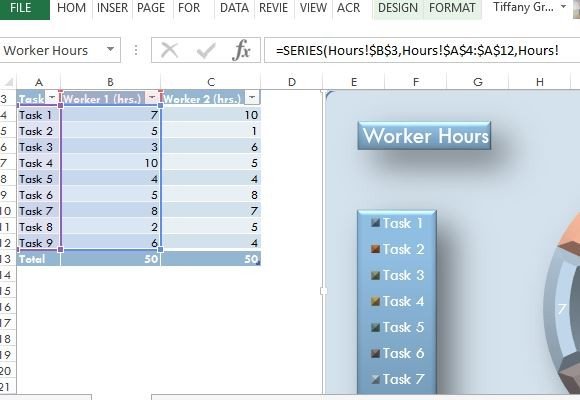
Add Donut Charts to Any Report or Slideshow
Furthermore, if you want to change the design and format of the donut chart, you can easily do so. Just click on the donut chart and click on the Design menu or the Format menu in the Chart tools on the Ribbon. Here you can change the color scheme of your chart and table, as well as create quick style changes to the look of your chart.

You can make this your go-to template for your chart needs, so you can have a beautiful and easy-to-use donut chart for reports and presentations. Just upload this to your OneDrive account and you’re good to go.
