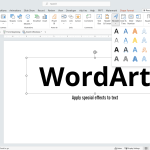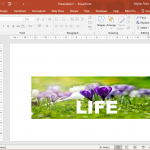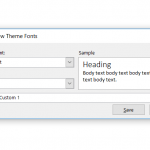How to Make Text Transparent in PowerPoint
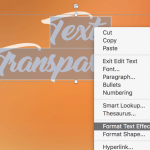
Making text transparent in PowerPoint allows you to customize your slides in diverse ways, adding an element of style and visual appeal. This article guides you step-by-step through the process of adjusting the transparency level of any text shape, thus opening up an array of aesthetic possibilities for your presentations. It is possible to add …