Add a Greater Than Symbol in PowerPoint
Last updated on April 29th, 2024
Greater than symbol can be used in many different presentations to denote a value that is greater than other value. We can create greater than symbols in PowerPoint or copying it from other source. Creating a greater than symbol in PowerPoint is very easy. Let’s see how to add a greater than symbol and then you can use the same approach to add a greater than or equal to symbol.
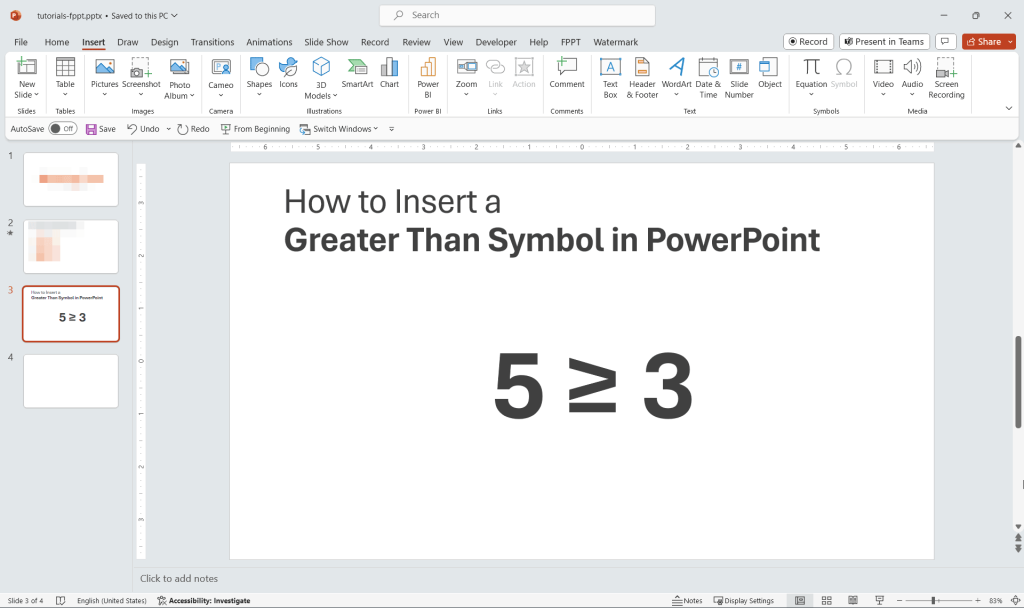
To insert a greater than or equal to symbol in PowerPoint you need to insert a new Symbol from the Insert menu.
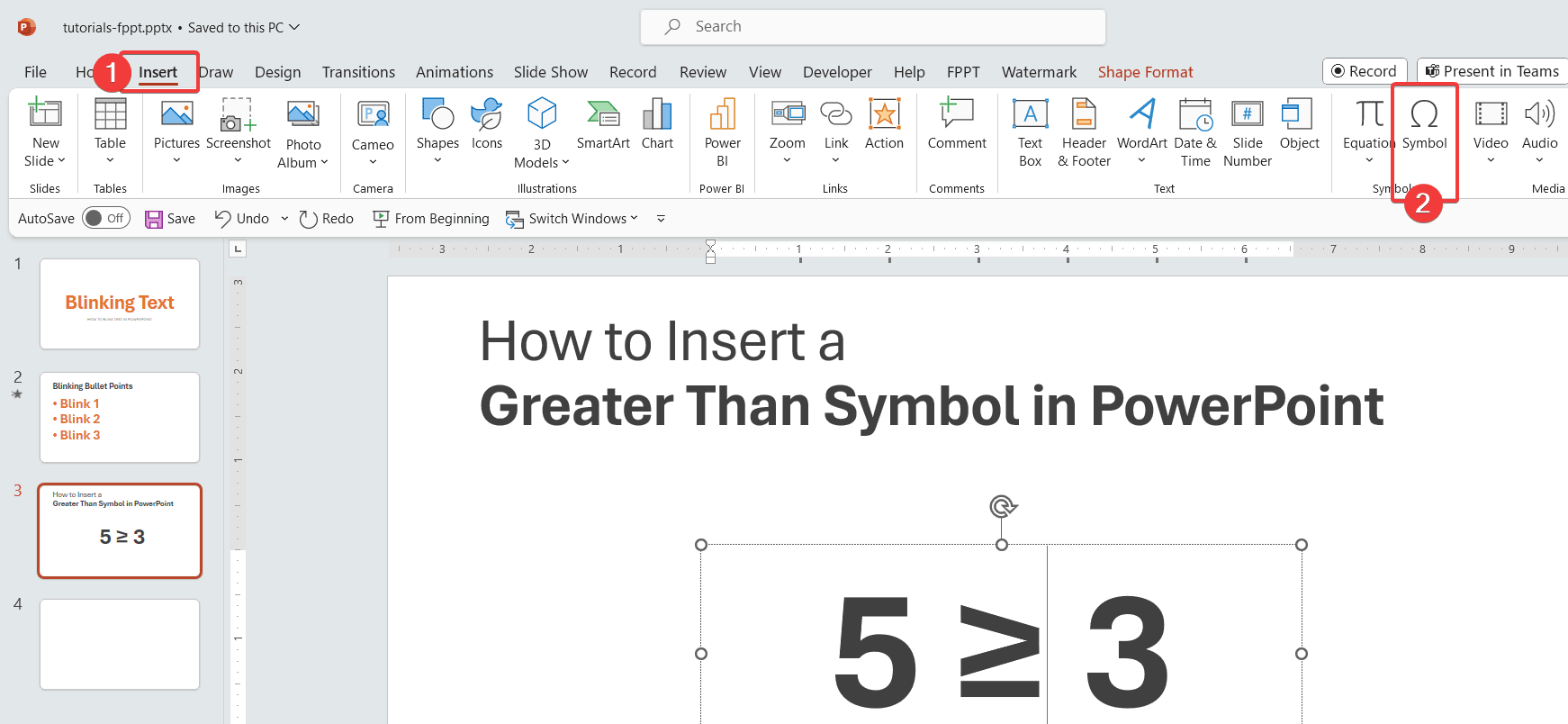
Once this button is pressed you can see the symbol dialog. Here you can browse the >= symbol which is under the subset Mathematical Operators and then click Insert.
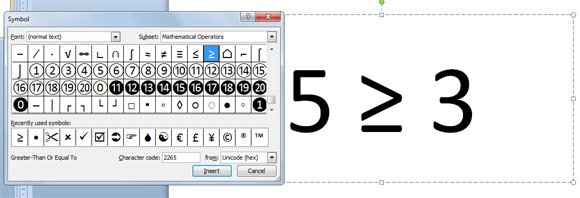
If you need to enter a simple greater than symbol then it can be done using the same process, just look the Greater Than symbol in the list of symbols under Basic Latin subset or alternatively you can just press the > symbol in your keyboard.
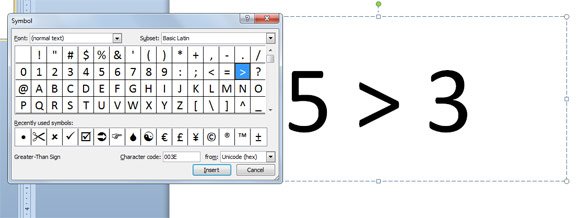
Using this procedure you can add a symbol for greater than into your PowerPoint slides for example to make worksheets for your educational PowerPoint presentations in the classroom. Alternatively you can download other free presentation templates and backgrounds for educational PowerPoint presentations.
