Wireframe.cc: The Super Simple Way to Create Wireframes Online
Last updated on September 3rd, 2024
Wireframe.cc is a minimalist web app for instantly creating wireframes. It provides two types of templates for creating wireframes in a browser or mobile interface. This can help users to create page schematics for websites or mobile apps. This web app does not require any complex configurations and all you have to do is to sketch out your ideas on a virtual drawing board. While this web app is not as elaborate as Wireframe Stencils for PowerPoint or even the options within Microsoft PowerPoint which allow making wireframes, however, it is a good web app for instantly sketching out your ideas online.
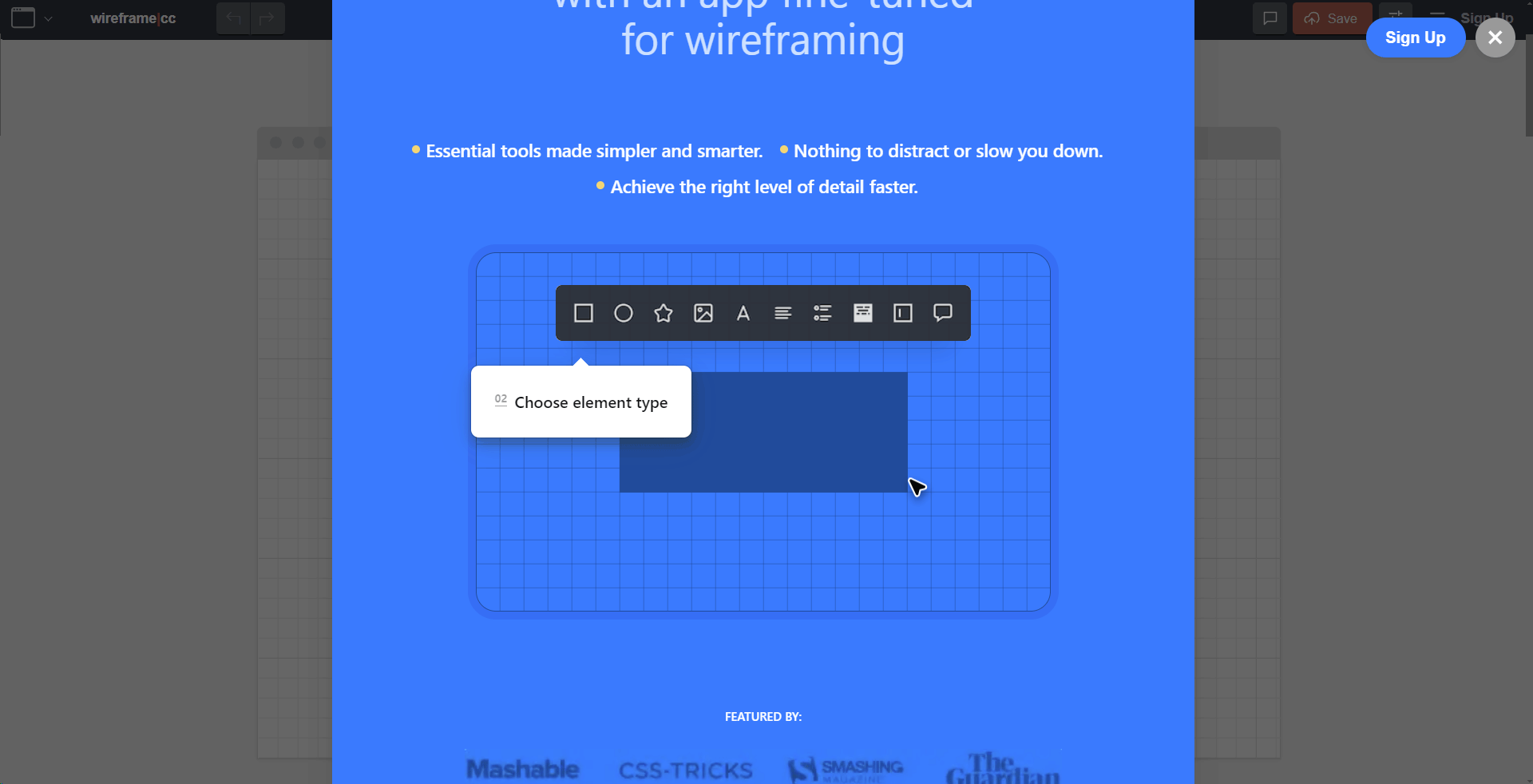
Create Wireframes By Sketching Your Ideas Online
To begin creating your wireframe, simply draw a rectangle shape on the virtual drawing board and select a stencil. You can draw elements by just dragging your mouse around the canvas. In case you require editing anything, just double click on it. Before beginning your drawing you can also click Watch Demo to see a demonstration for creating your wireframes.
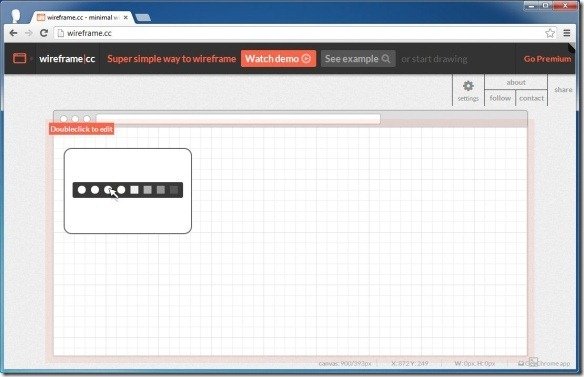
Basic Options For Creating Wireframes with Wireframe.cc
When creating your wireframes there are many useful options that show up in a pop-up menu at the top. This includes many generic options that you are likely to find in any drawing application such as Undo, Redo, Save, Clear, Edit, Delete, Hide, Copy, Paste and other options.
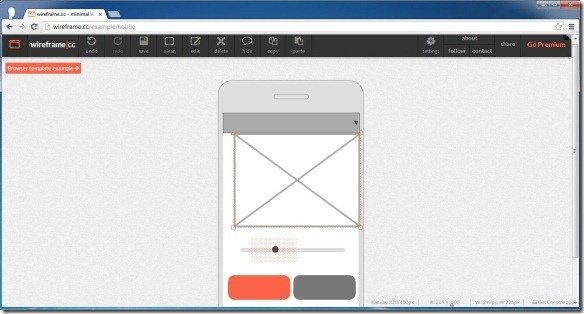
Get Pop-Up Drawing Options As You Draw
Wireframe.cc also compliments users with various options during the drawing process. For example, the below screenshot shows how you can add elements to your drawing after sketching a line. These options allow to insert an image, headline, shape and even to annotate wireframes.
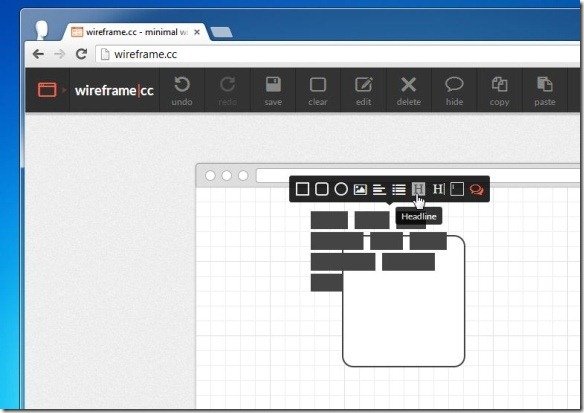
Change Canvas Layout To Suit Your Needs
If you wish to change the layout of the canvas, click Settings and adjust the parameters which show up in a new menu. These include options to adjust the canvas size, fill color, default stroke, grid size, as well as snap to grid and show grid buttons.
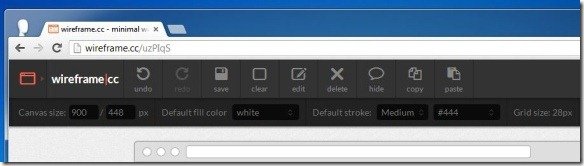
Save And Share Your Wireframes
When you hit Save, your wireframe is saved online and a new URL is generated. This URL can be used to get back to your drawing anytime later on or to share your wireframe with someone else (e.g. for online collaboration).
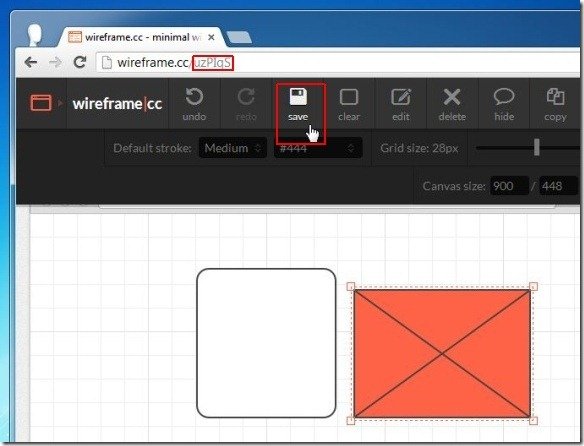
Originally, wireframe.cc included very basic wireframing options but over the years they have been improving the tool and it can be considered a good alternative to Figma or even InDesign. The Premium version of the service is yet to be released and it is likely that this web app will improve further in the near future. If you would like to find out about more advanced wireframing services then refer to our review of Jumpchart, Cacoo and PowerMockup.
Go to Wireframe.cc
