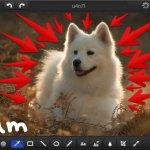How To Record a PowerPoint Presentation

The art of communication has transcended traditional boundaries, paving the way for innovative methods to share knowledge and ideas. Among these, recorded presentations have emerged as a powerful tool for online events, webinars but also for offline conferences, kiosks, and more, allowing for information to be disseminated widely and efficiently. This article delves into the …