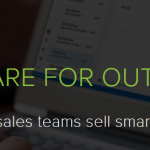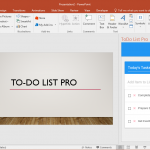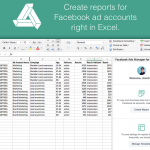Read My Document Add-in Reads Out Office Documents

Working in Microsoft Word has always been a breeze. It’s one of the world’s most widely used word processing program and almost everyone already knows how to use it. And with the many add-ins available through the Microsoft AppSource today, you can make the most out of Word. There are many add-ins that extend the …