How to Quickly Create To Do Lists in PowerPoint & Excel
If you want to be productive and efficient, one of the best tools to use is the ever-reliable to-do list. Today’s to-do lists, however, have gone beyond the plain pen-and-paper as technology has changed the way we become productive. There are now many note-taking and list-making apps that you can use–and one of them is ToDo List Pro. With this Office app you can quickly create to do lists in PowerPoint and Excel.
You can get ToDo List Pro as an Office add-in by going to the Microsoft AppSource portal. Just type in To-Do in the search box to get to the To-Do download page. If you’re not yet signed in to Microsoft, you will be prompted to sign in to Microsoft AppSource. You can use your Microsoft or Office account, or your Skype credentials. Then, open any Office app, or the app you’re going to use and enable the add-in from there.
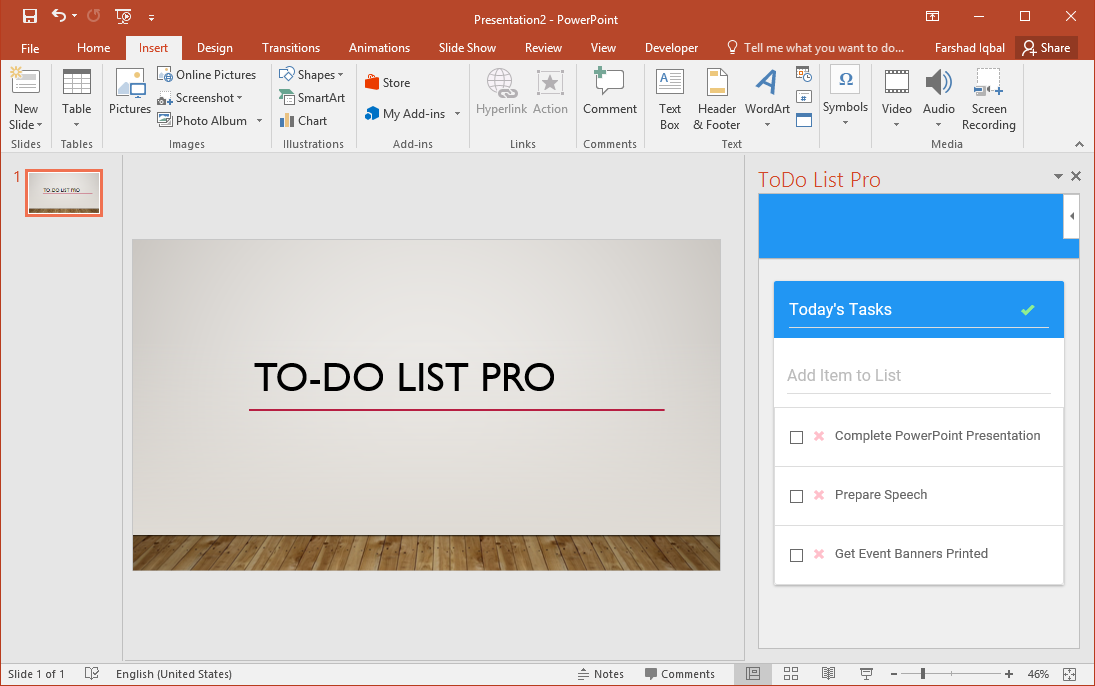
ToDo List Pro Manages Your Day
ToDo List Pro helps people manage, categorize, and prioritize their tasks for the day. This allows them to make the most of every day and keep their eyes on the most important goals or tasks ahead.
The trouble with such list apps, however, like in all other apps, is that you have to open each app, subscribe to the service, and do all sorts of things. Some even have to pay to use the service and then forget about it because it’s much harder to access considering today’s fast-paced living.
And this is where ToDo List Pro add-in for Office comes in. Using PowerPoint and Excel, the app allows you to quick and easy access to To-Do.
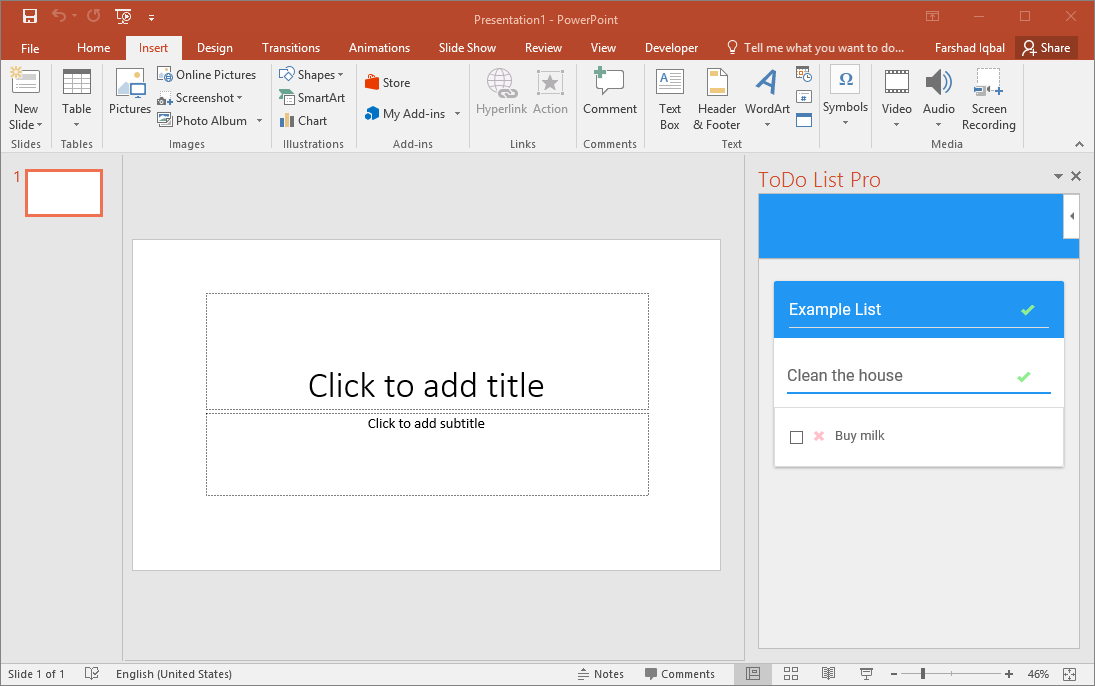
Create To-Do Lists within Office
When you’re working on reports, analysis, documents, and other files within Office, you can easily list your tasks and track your progress because To-Do can open within Word, Excel, or PowerPoint task panes.
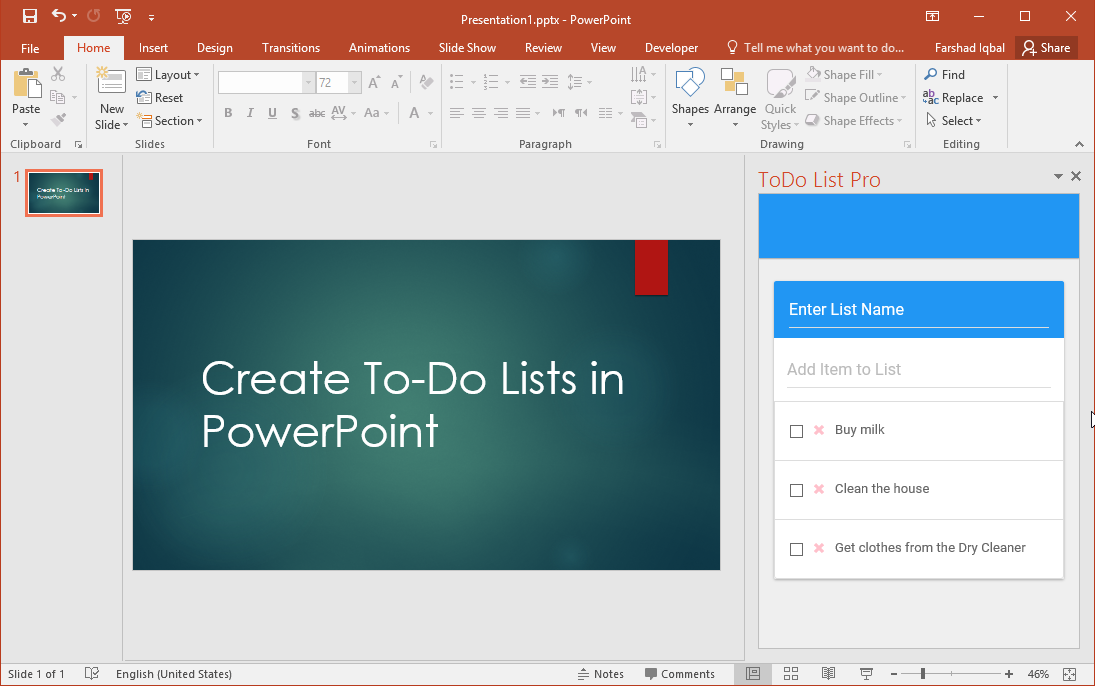
Get More Things Done with To-Do for Office
By installing the ToDo List Pro Office add-in, you can make the most of the intuitive task so you can get things done quickly and easily right within Office where you’re also working in. This way, you don’t have to toggle through different apps and windows. You also don’t have to log in or subscribe to other apps.
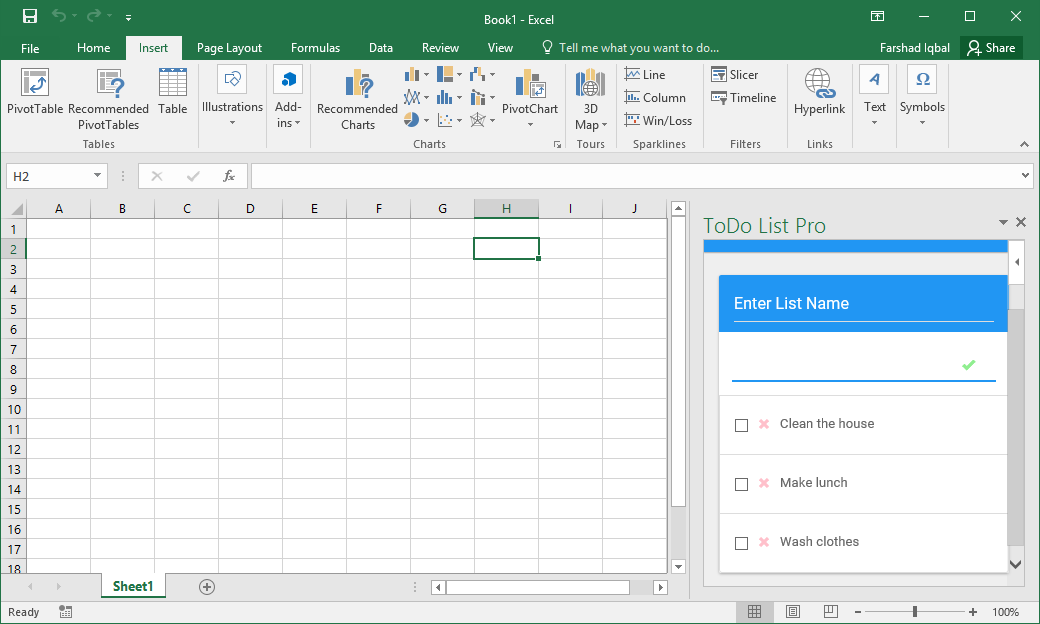
Just open the ToDo List Pro add-in to populate the To-Do task pane and you can go ahead and list all you need to accomplish for the day.
Go to ToDo List Pro
